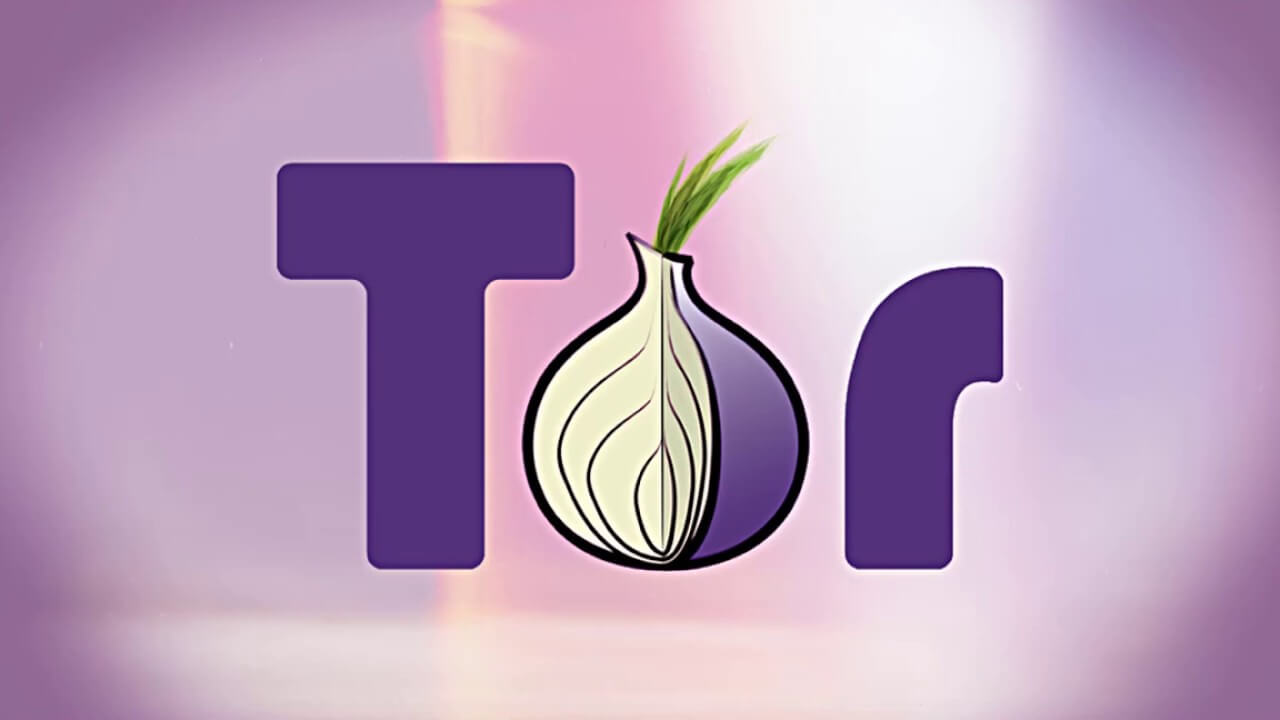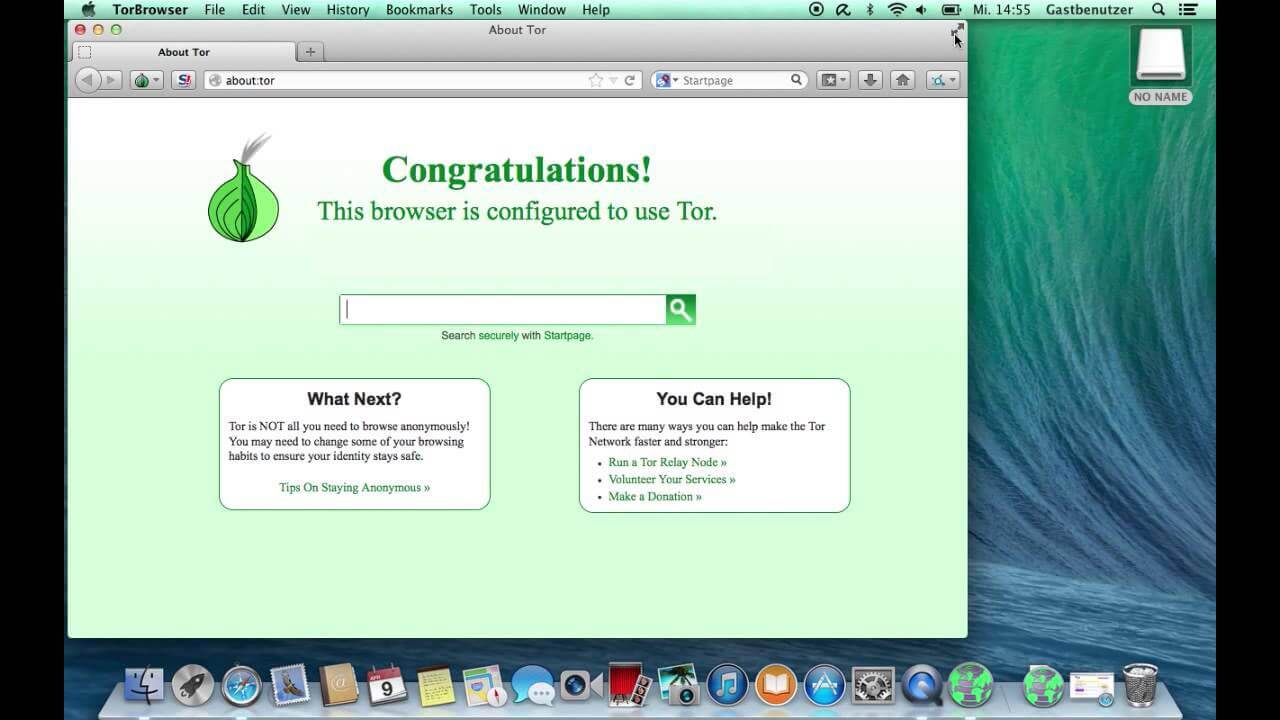Birçok şirket, kullanıcıların hangi siteleri ne amaçla ziyaret ettiklerini takip etmek için trafik analizi kullanır. Bu, gelecekte kullanıcı tarafından sitelerde görüntülenenlere benzer ürün ve hizmetlerin reklamlarını görüntülemek için yapılır. Ya da daha tehlikeli eylemler gerçekleştirmek için. İnterneti ziyaret ederken anonimliğinizi korumak için, ağa erişmek için kullanılan cihazın konumunu ve IP adresini gizleyebilen Tor Browser gibi özel tarayıcılar kullanın. Linux için Tor Browser'ın ücretsiz resmi sürümünü bu sayfadan indirebilirsiniz.
Daha fazla anonimlik ve taşınabilirlik için, tarayıcıyı bir flash sürücüden kullanmanızı öneririz. Bunun için 80 megabayt bellek gerekir.
Tor Browser, şifrelenmiş bilgilerin dünya çapında bulunan birden fazla sunucu üzerinden aktarılmasını kullanır, bu da tarayıcının hızını etkiler. Bu nedenle, Tor Browser yalnızca kullanıcının ülkesindeki engellenmiş siteleri ziyaret ederken kullanılır, diğer durumlarda normal tarayıcı kullanılır.
Tor Browser, 32 bit ve 64 bit Linux Unix ve BSD platformlarıyla uyumludur.
Linux için Tor Browser'ın seçenekleri ve özellikleri
- Web'de anonimliği sağlamak;
- Tarama geçmişini silmek;
- konum gizleme;
- engellenmiş siteleri atlama;
- reklam yok;
- ücretsiz kullanım.
Linux için Tor Browser nasıl indirilir
Bu sayfadaki dosyayı indirin, ardından indirme klasörünüzü açın ve yüklü dosyaya çift tıklayın. Tarayıcı tamamen yüklendiğinde ve kısayolu masaüstünde göründüğünde, kullanıma hazırdır.
Sonuç
Tor Browser, İnternet'e erişirken kullanıcı gizliliğini sağlar, tarayıcı penceresini tam ekran moduna geçirmeye çalışsanız bile, bu tür eylemlerin web sitelerinin monitörün çözünürlüğünü belirlemesine izin vereceğini belirten bir mesaj görünür. Tor Browser'ı kullanmak tek başına tam bir anonimlik garantisi vermez. Kullanıcılar, %100 anonimliğe uymak istiyorlarsa, güvenli tarama kurallarına uymalı, ek uzantılar yüklememeli, ağa bağlıyken multimedya sitelerini açmamalıdır.