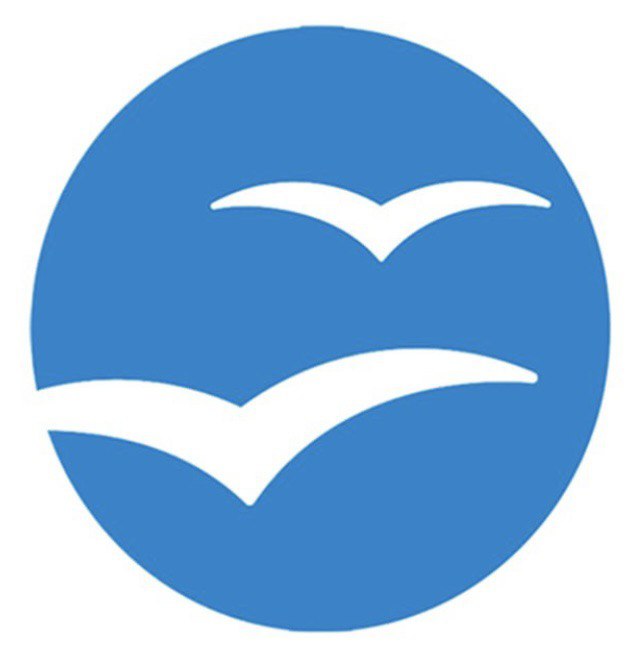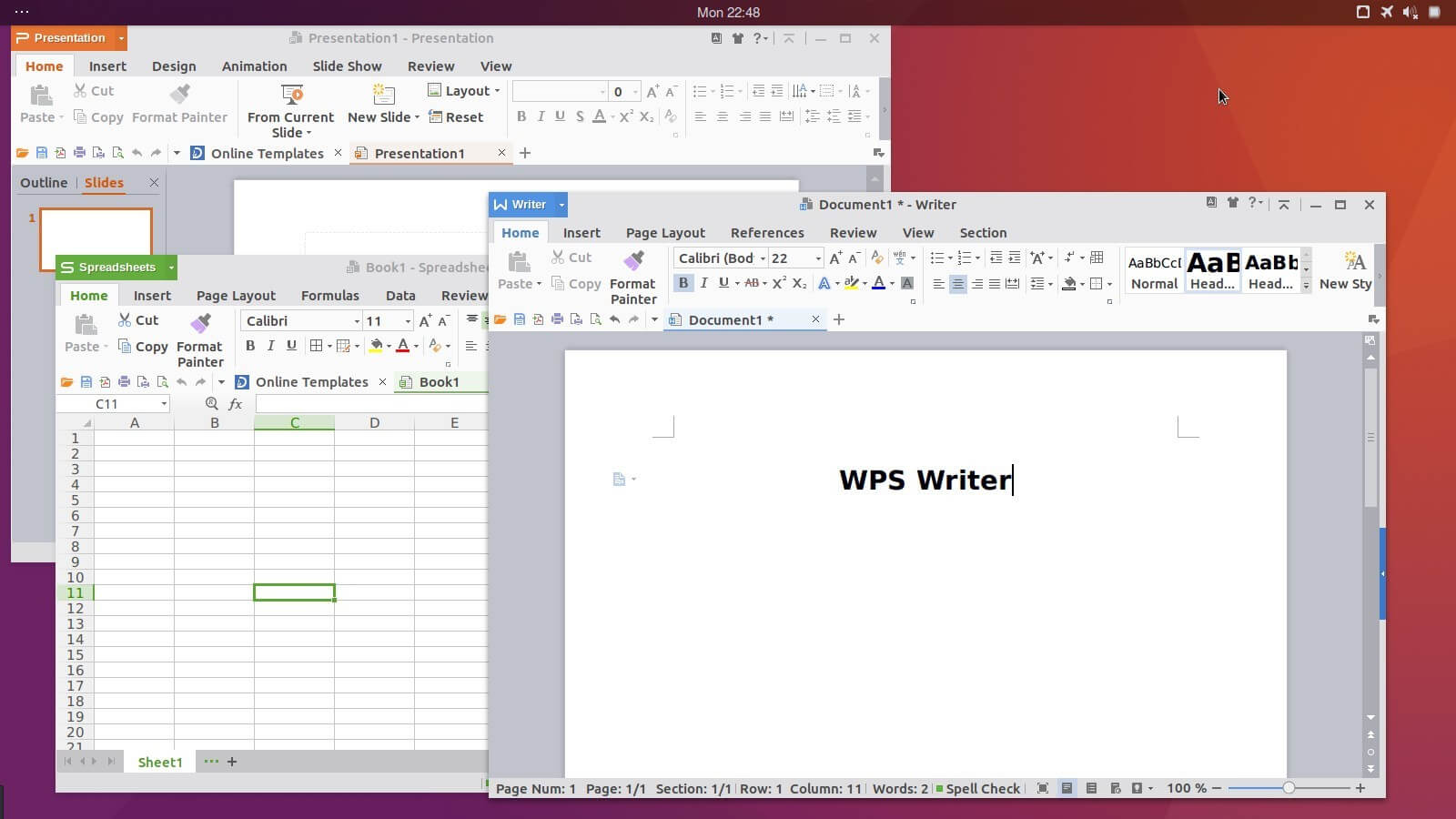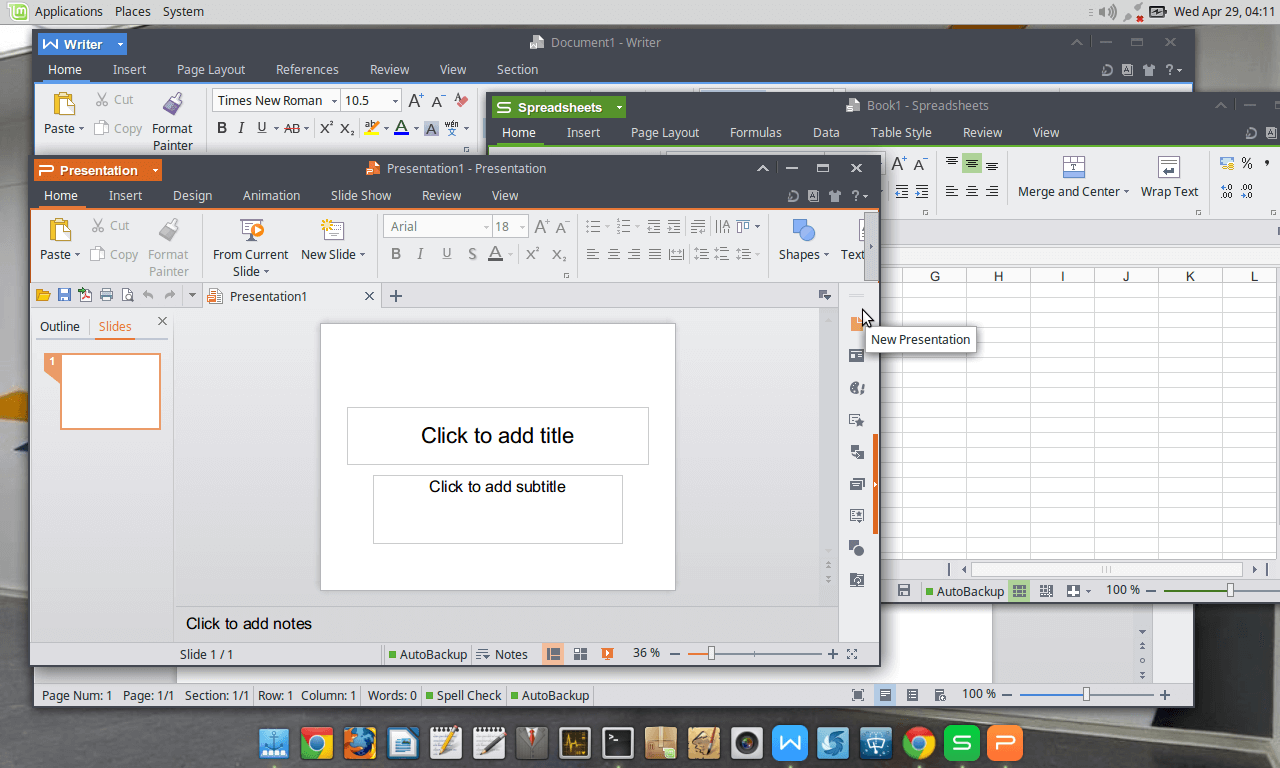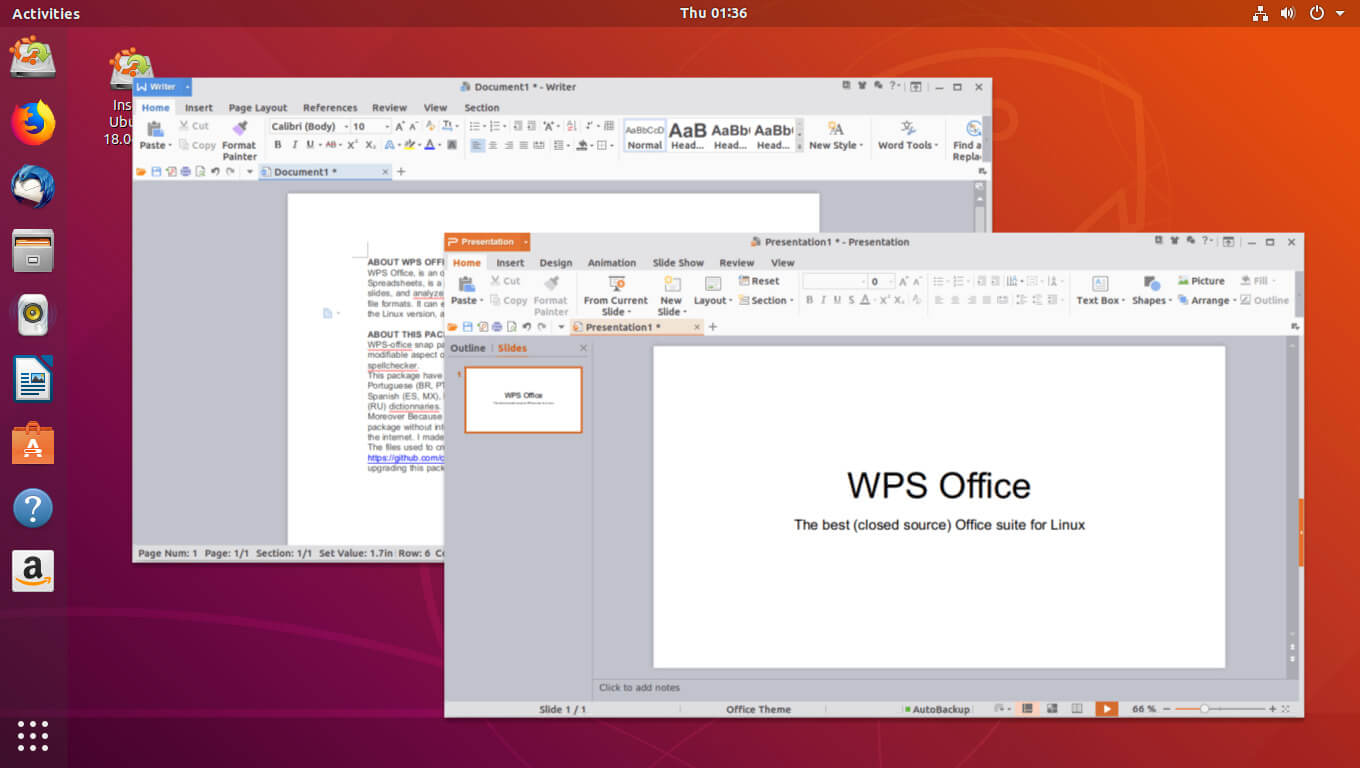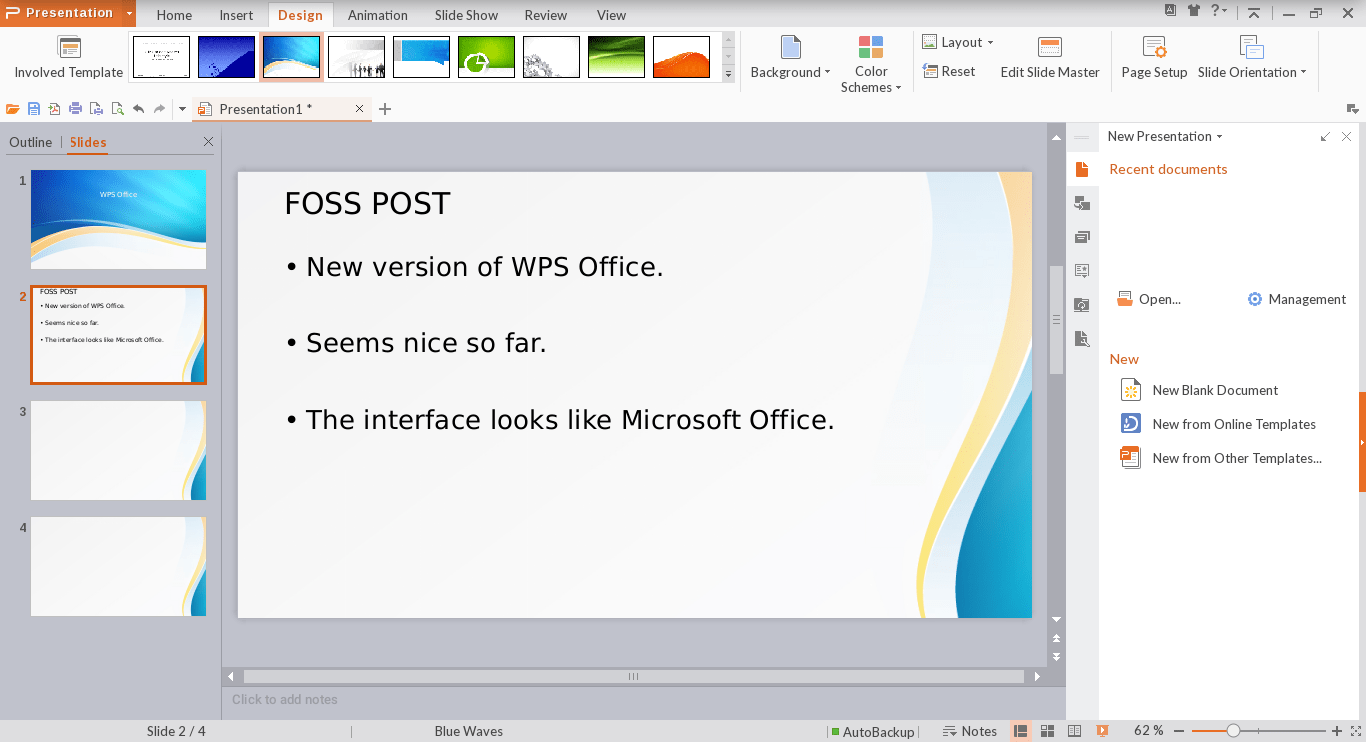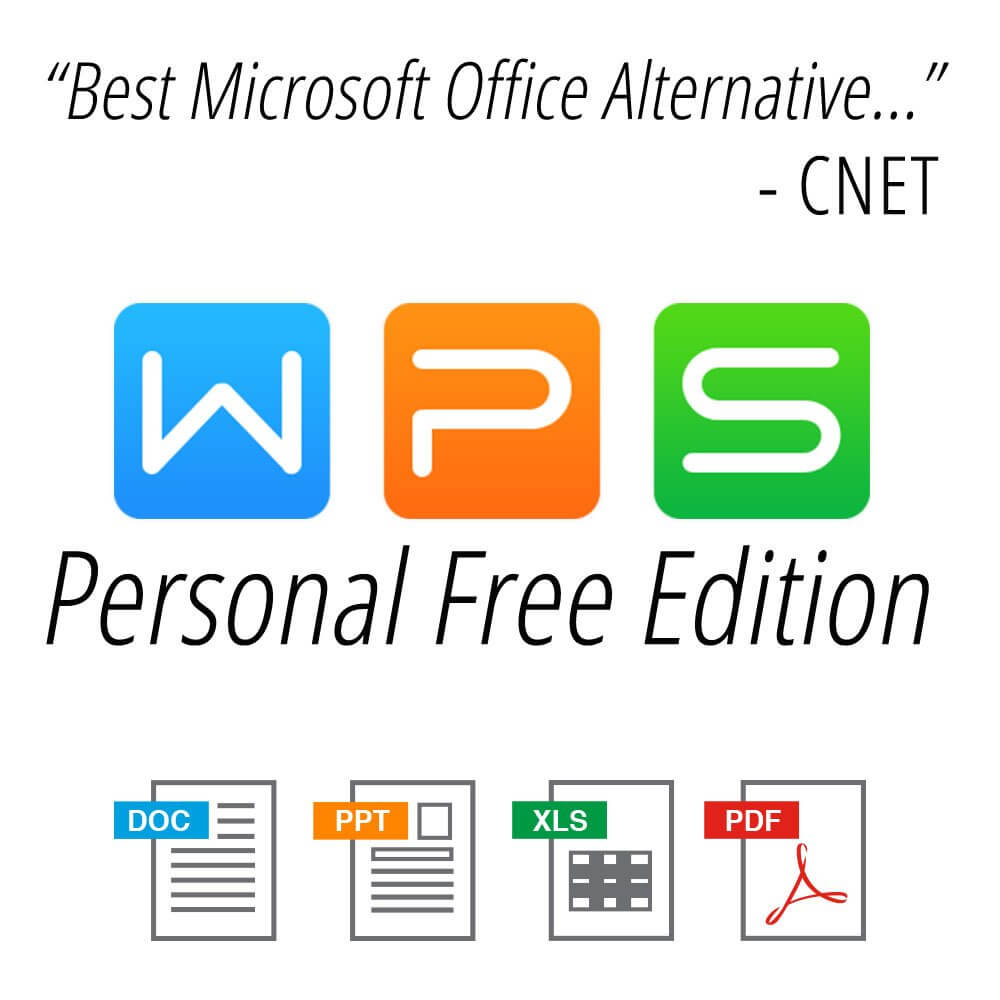Chinese developers created the WPS Office package as a counterpart to the well-known Microsoft Office. The application is compatible with MO, similar in appearance, but unlike its big brother, it weighs much less and does not overload the memory of the device. Use the link on this page and download the official version of WPS Office for Linux free.
It is free for Linux users. The package includes text editors, presentation software, a spreadsheet processor, etc. The developers have added themes for the design of the program, now users can choose between light, dark or classic. The default language in the application is English, which can be changed in the settings.
WPS Office works on the Linux platform.
Features of the program
- support for high resolution screens;
- photo, video and animation insertion;
- support for over 40 languages;
- spell checker;
- works with slides and presentations;
- upload to cloud storage or send to email;
- no ads;
- auto saving text;
- word processing;
- formula support in spreadsheet files;
- graphing and charting.
How to download WPS Office for Linux
It takes a few minutes to download from this site, click on the link on this page, then go to your downloads folder and click on the installation file, after the download is complete open the application.