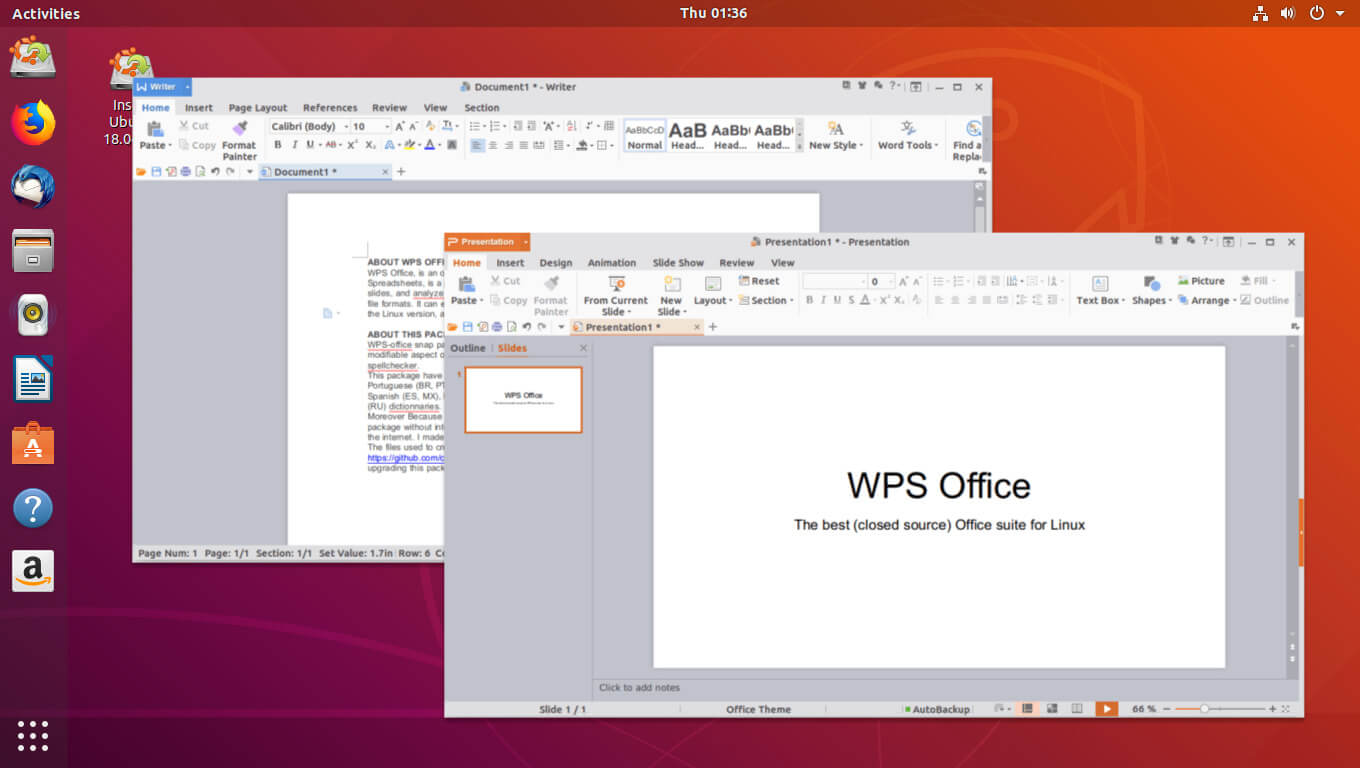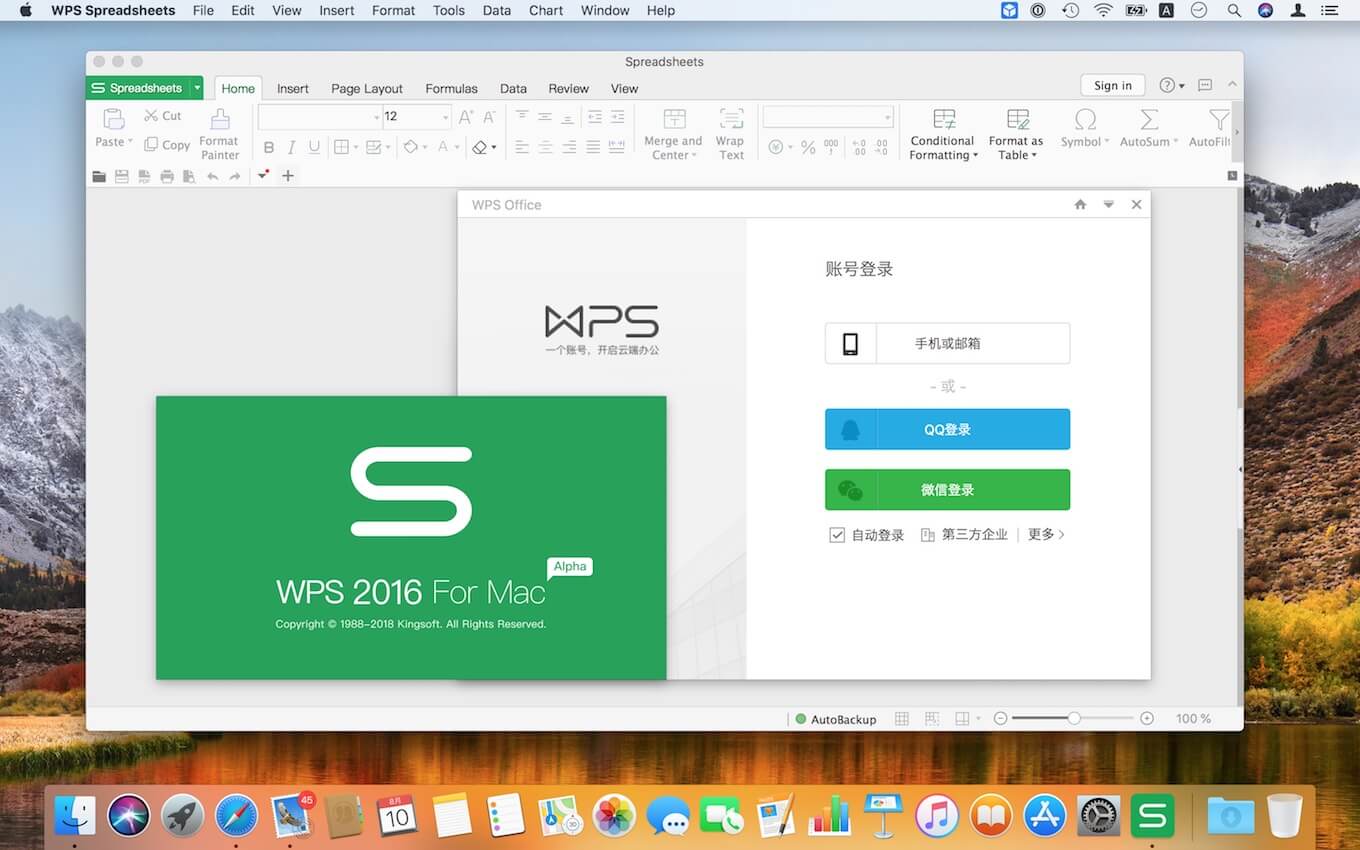WPS Office è un popolare pacchetto software gratuito che aiuta a creare o leggere un documento in qualsiasi formato. L'utility contiene più di 230 font diversi, 100 modelli, strumenti per il controllo ortografico e per lavorare con le tabelle. WPS Office supporta le macro, il Wi-Fi e l'integrazione con il cloud storage. Seguite il link in questa pagina e scaricate la versione ufficiale gratuita di WPS Office per Mac OS.
WPS Office funziona su Mac OS versione 10.12 e successive.
Le caratteristiche del programma
- supporta Word, PowerPoint, Excel, Txt e altri formati;
- apre la visualizzazione dei formati PDF;
- 45 pacchetti lingua;
- funziona con i servizi cloud;
- protezione tramite password;
- Accesso Wi-Fi;
- invia i file all'email;
- salvataggio automatico quando si spegne il dispositivo;
- no pubblicità;
- versione estesa a pagamento;
- dimensioni ridotte;
- creazione di presentazioni;
- inserimento di grafici e diagrammi nel documento.
Come scaricare WPS Office per Mac
Per scaricare WPS Office su Mac OS, seguire il link, aprire il file di installazione e attendere che il programma venga installato sul dispositivo mobile. Il programma ha un'interfaccia non solo comprensibile, ma anche familiare, per cui è facile lavorarci per tutti gli utenti che hanno già lavorato con i documenti di Microsoft Office.































-cat-logo.webp)