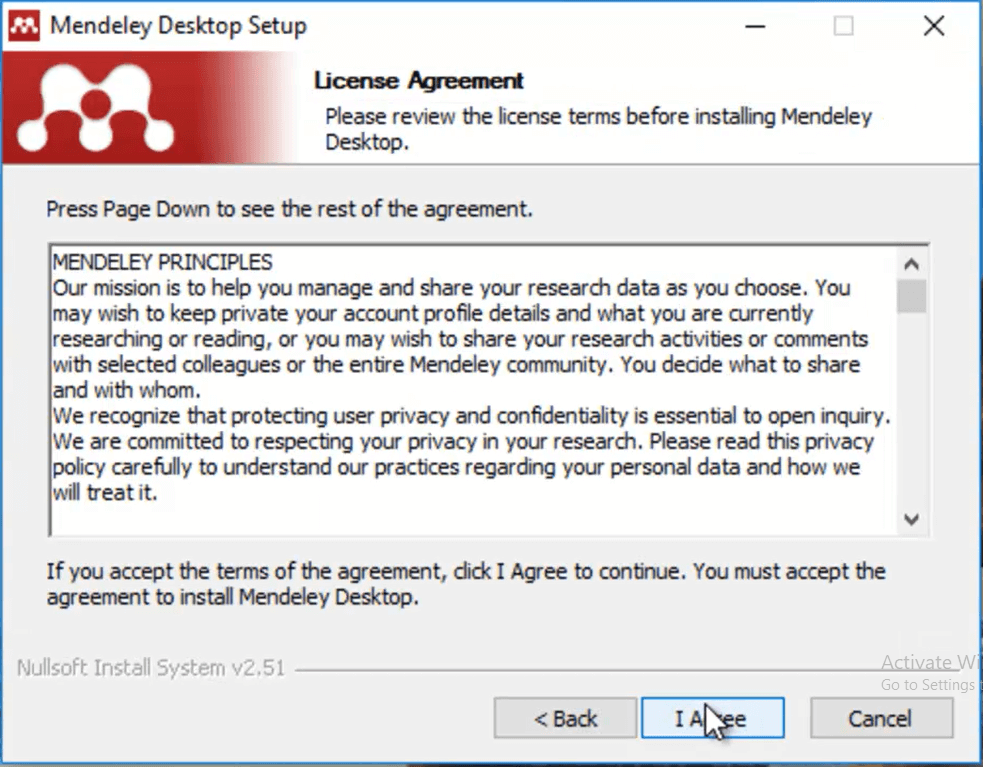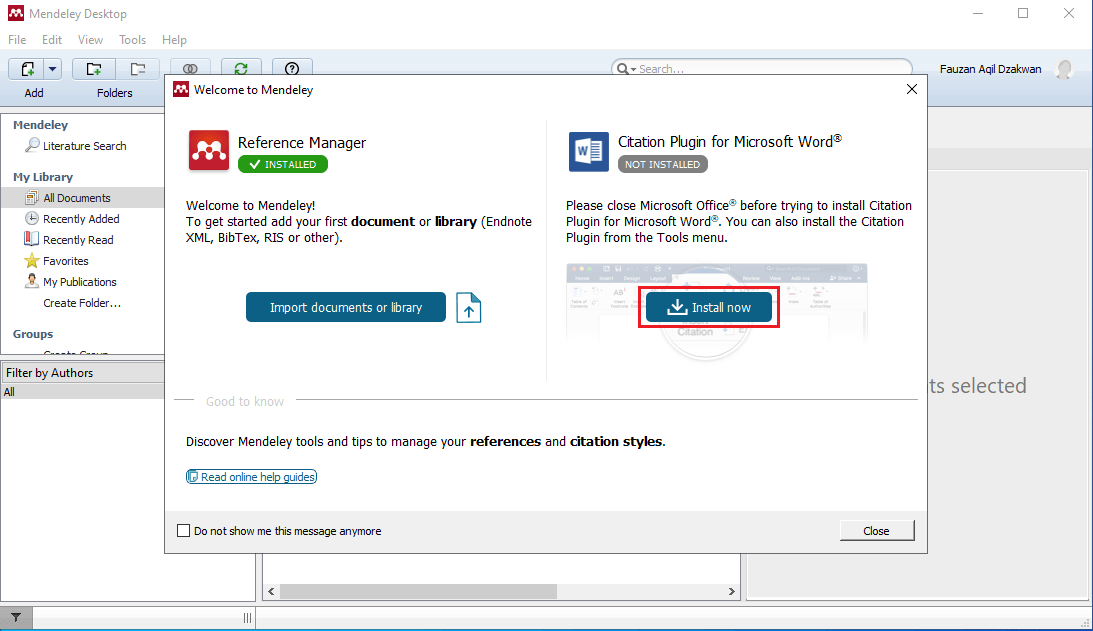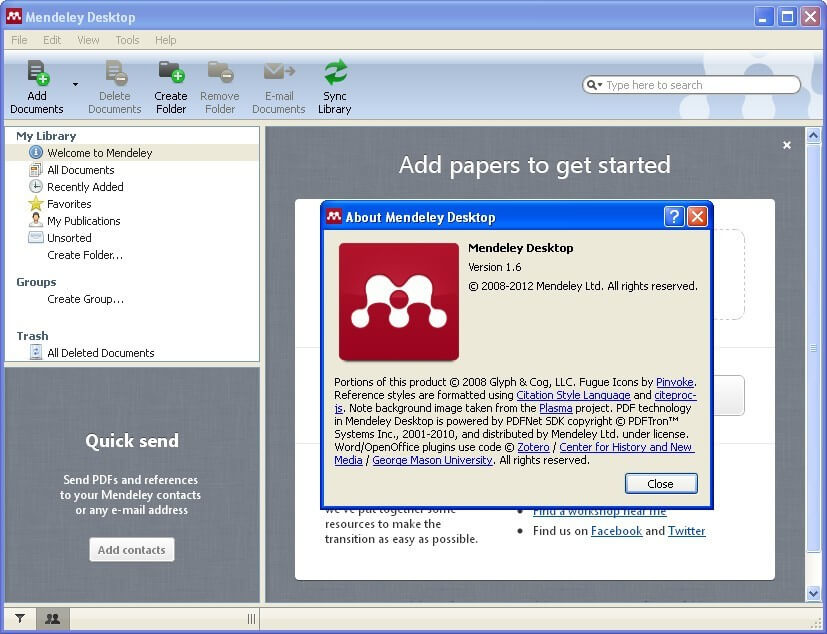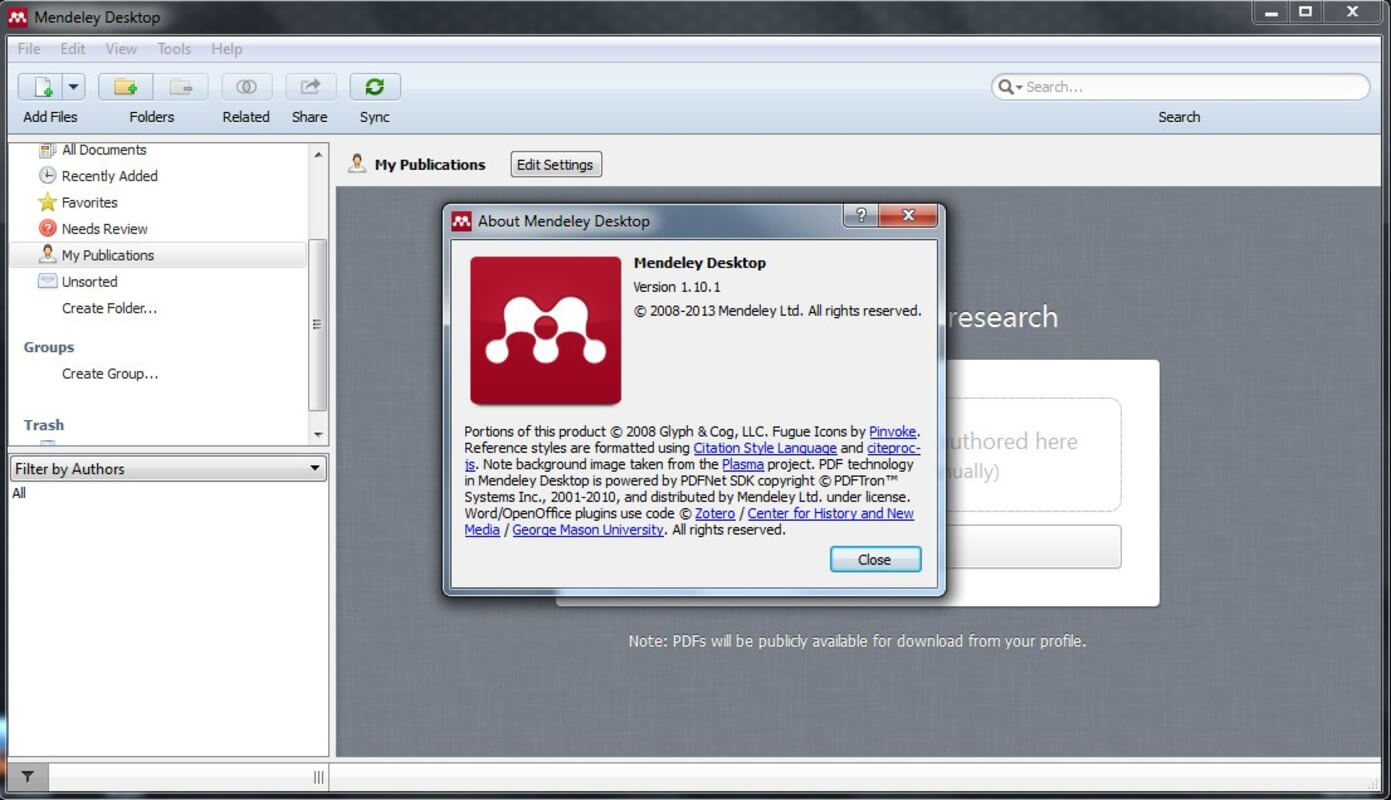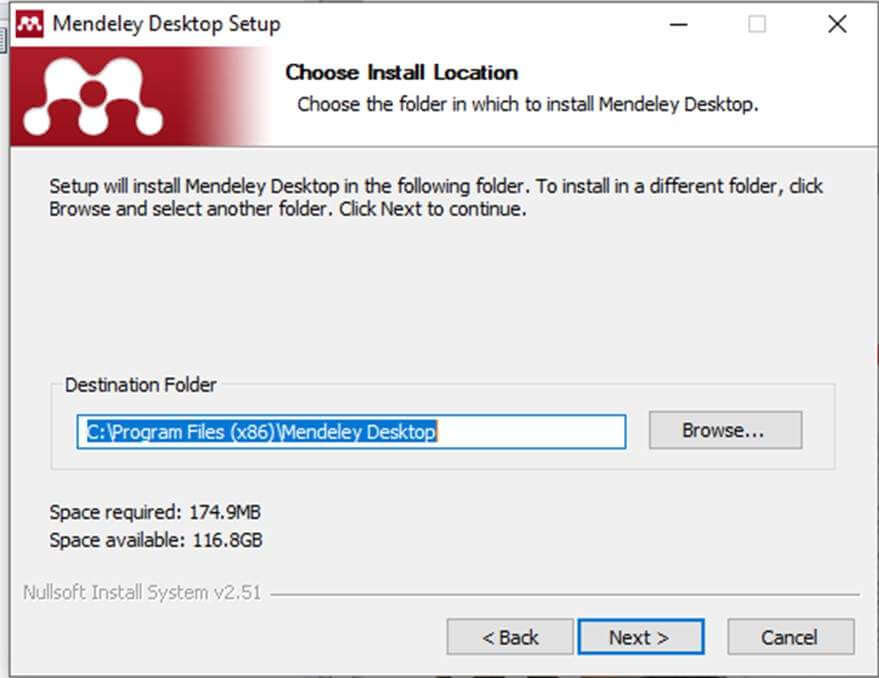Mendeley Desktop是一个图书馆信息管理应用程序,允许您保存、阅读和引用世界各地学者的研究论文。按照本页面的链接,下载Mac OS的Mendeley Desktop工具的免费官方版本。
Mendeley Desktop可在Mac OS 10.10和更新的版本上运行。
该程序的功能是
- 从PDF文档中提取引文;
- 通过不同的词搜索整个图书馆;
- 重命名文件夹;
- 。搜索外部互联网上的信息;
- 标记;
- 快速加载;
- 一次打开多个标签;
- 轻松进行文件夹排序;
- 团队合作;
- 文件共享;
- 云存储。
如何下载Mendeley Desktop for Mac
要在Mac OS上下载Mendeley Desktop,请按照本页面的链接,解压安装文件,并等待程序完全安装到您的设备上。之后,打开该程序并开始工作。