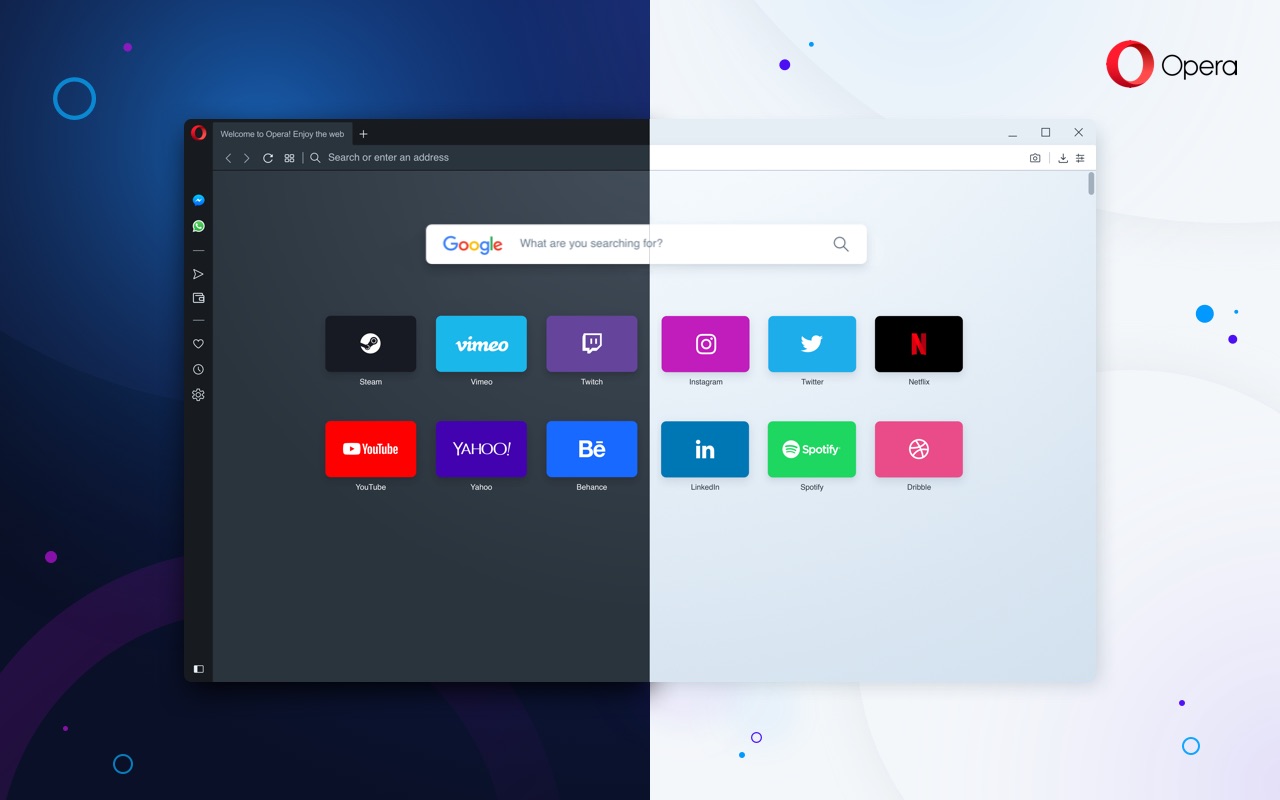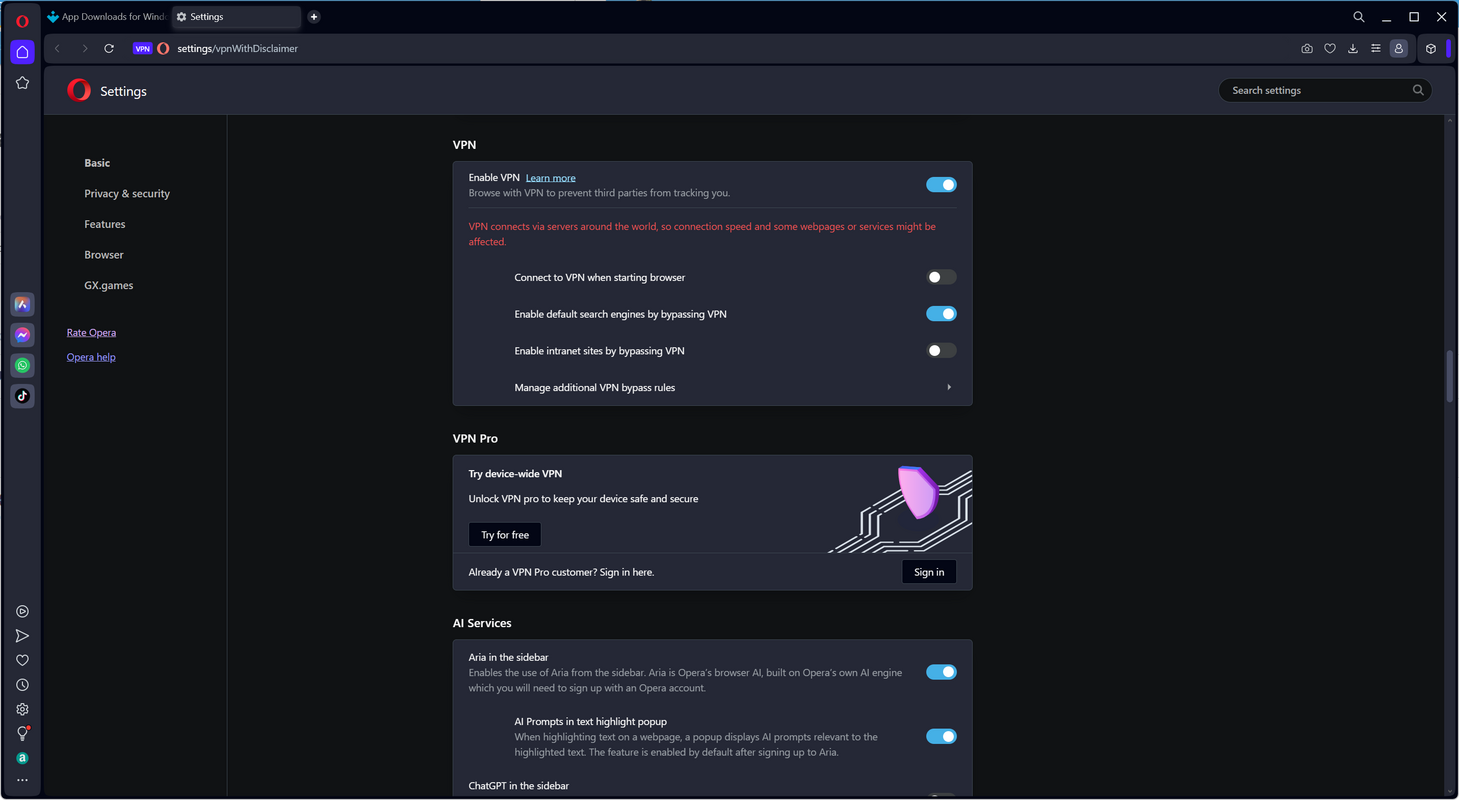Introdução
Experimente uma experiência de navegação perfeita e rica em recursos com o Opera, um navegador da Web projetado para Mac OS. Neste artigo, vamos analisar as versões específicas do Mac OS suportadas pelo Opera, conhecer as características distintivas do navegador e mostrar como este melhora a experiência de navegação na Web para os amantes do Mac.
Compatibilidade do Opera com o Mac OS
O Opera proporciona uma experiência perfeita em várias versões do Mac OS, visando um público diversificado de utilizadores da Apple. O navegador é totalmente compatível com:
- macOS Sonoma
- macOS Ventura
- macOS Monterey
- macOS Big Sur
- macOS Catalina
- macOS Mojave
Características principais para Mac OS
- VPN incorporada: Experimente uma experiência de navegação segura e privada com a Rede Privada Virtual (VPN) incorporada do Opera, que mantém as suas actividades online privadas.
- Bloqueador de anúncios: Diga adeus aos anúncios intrusivos com o bloqueador de anúncios integrado do Opera para uma experiência mais rápida e conveniente.
- Design elegante e intuitivo: O Opera possui um design elegante e intuitivo, fornecendo uma interface visualmente atraente que se mistura perfeitamente com a estética do macOS.
- Página inicial personalizável: Personalize sua experiência de navegação com a página inicial personalizável do Opera, fornecendo acesso rápido aos seus sites e serviços favoritos.
- Sincronização entre plataformas: Desfrute de uma experiência perfeita entre dispositivos com o recurso Sincronização do Opera, que mantém o navegador funcionando sem problemas no Mac e em outros dispositivos.
Conclusão
O Opera para Mac OS é uma prova de navegação inovadora e centrada no usuário. Com compatibilidade com várias versões do macOS e um conjunto de recursos poderosos, o Opera está mudando a maneira como os usuários de Mac experimentam a web.