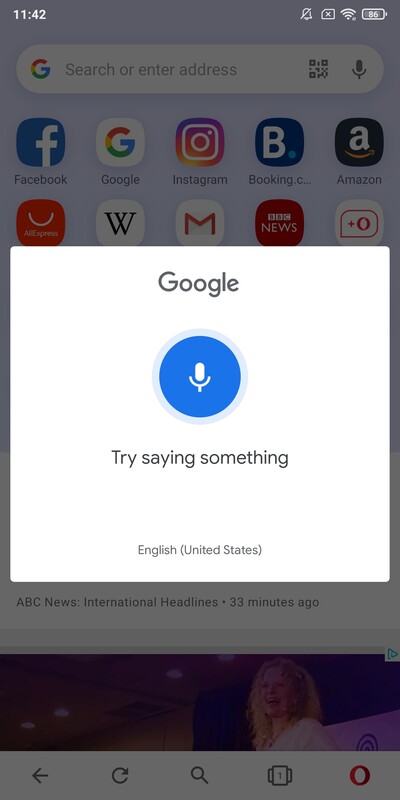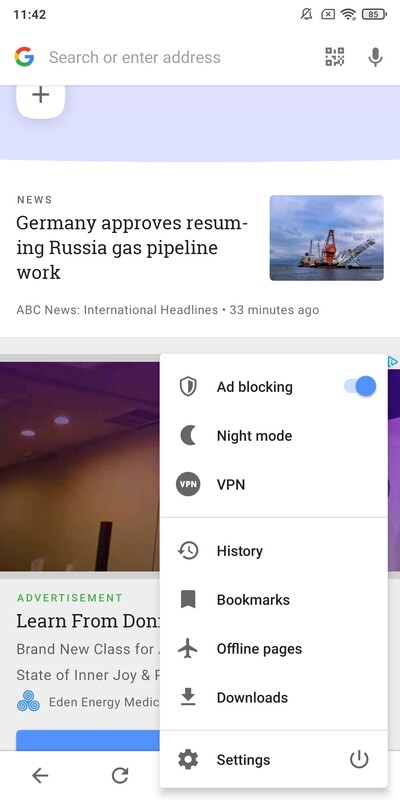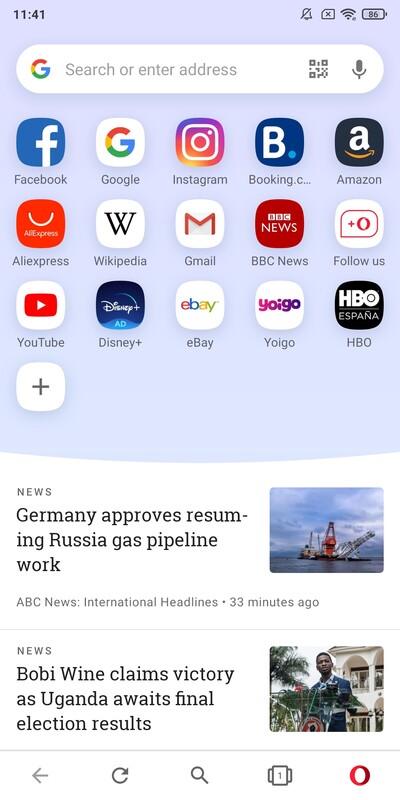Introduction
Discover the world of fast, secure and feature-rich mobile browsing with Opera for Android. In this article, we'll take a look at supported Android versions, explain the browser's unique features, and demonstrate how Opera enhances the user experience on your Android device.
Android compatibility
Opera seamlessly integrates with different versions of the Android operating system, providing a smooth and optimised experience for users. The browser is compatible with:
- Android 14
- Android 13
- Android 12
- Android 11
- Android 10
- Android 9 Pie
- Android 8 Oreo
- Android 7 Nougat
Key features for Android
- Built-in ad blocker: Say goodbye to intrusive ads and enjoy a cleaner, faster browsing experience with Opera's built-in ad blocker.
- Data Saving Mode: Opera's Data Saving Mode compresses web pages, reducing data consumption and speeding up page loads, ideal for users with limited data.
- Flow: seamlessly connect your Android device to Opera on other platforms with Opera Flow, allowing you to easily share links, images and notes between devices.
- Personalised News Feed: Stay up to date with Opera's personalised news feed, which delivers the latest updates on topics of interest right to your browser's start page.
- Night Mode: Protect your eyes while you browse the web at night with Opera's Night Mode, which reduces eye strain by adjusting the screen's colour temperature.
Conclusions
Opera for Android is at the forefront of mobile browsing innovation, combining sleek design and advanced features. Whether you're using the latest version of Android or an earlier version, Opera promises an unrivalled browsing experience on your Android device.