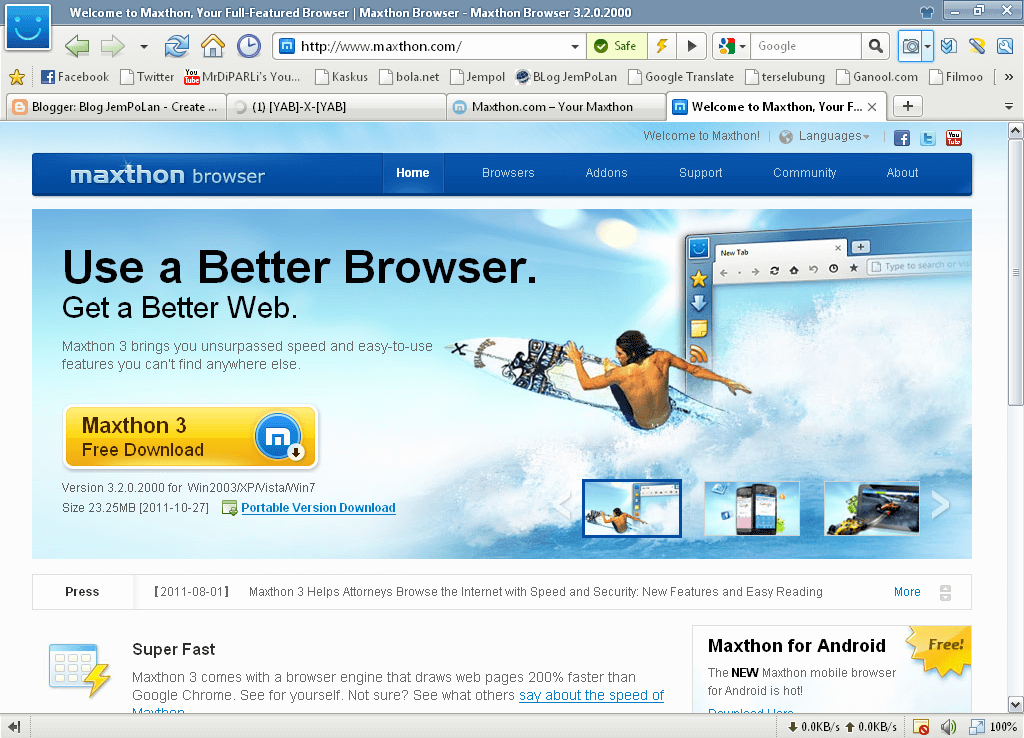İnternet teknolojisi dünyasında hafif ve hoş bir tarayıcı Maxthon var. Program geliştiricilerinin arayüzü, beyaz simgelerin eklenmesiyle mavi ve mavi renklerde sağlanmıştır. Çinli özel bir şirketin programcıları uygulamayı 2002 yılında oluşturdu. About.com'a göre, Maxthon üç yıl üst üste yılın tarayıcısı seçildi. Bu sayfadaki bağlantıyı takip edin ve Maxthon'un ücretsiz resmi sürümünü indirin.
Android platformuna uyarlanmıştır, sürüm 4.2 ve üstü.
Diğer tarayıcılarla karşılaştırıldığında, Maxthon yüksek bir tarama hızına ve indirme hızına sahiptir.
Tarayıcı özellikleri
- bulut depolama kullanılabilirliği;
- sekmelerin senkronizasyonu, kullanıcının kullandığı tüm mobil cihazlar için indirmeler;
- reklam yok, banner engelleme;
- gerçek dışı web tarama hızı;
- plugins;
- night mode;
- RSS widget.
Android için Maxthon nasıl kurulur
Tarayıcıyı kurmak kolaydır, her seviyeden kullanıcı için anlaşılabilirdir. Dosyayı bu sayfadan indirin, üzerine çift tıklayın ve program mobil cihazınıza tamamen yüklenene kadar bekleyin, ardından İnternet'e erişmek için tarayıcıyı kullanın.
Maxthon tarayıcısı hızlı ve duyarlıdır ve yetenekleriyle sizi şaşırtacaktır. Maxthon ile metninizi ekranınızın boyutuna uydurabilir ve İnternet sitelerine kolaylıkla erişebilirsiniz. Yakınlaştırma veya Çoklu Dokunma düğmesini de etkinleştirebilirsiniz. İnternette yüksek hızda gezinin