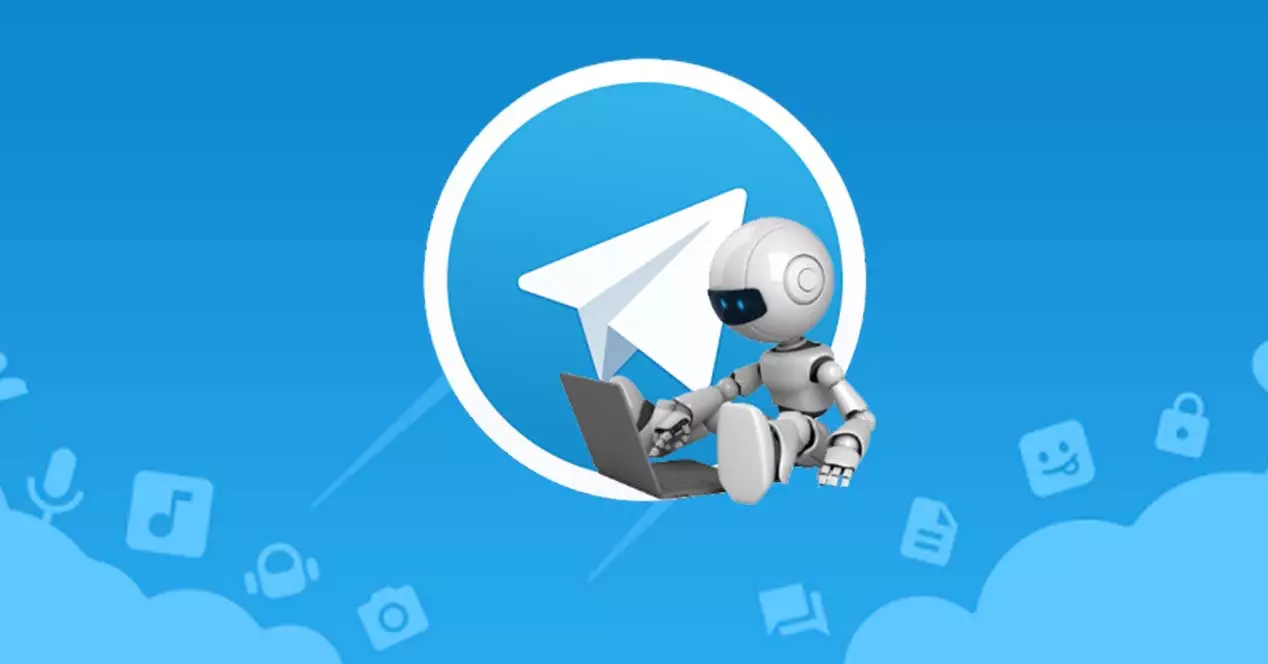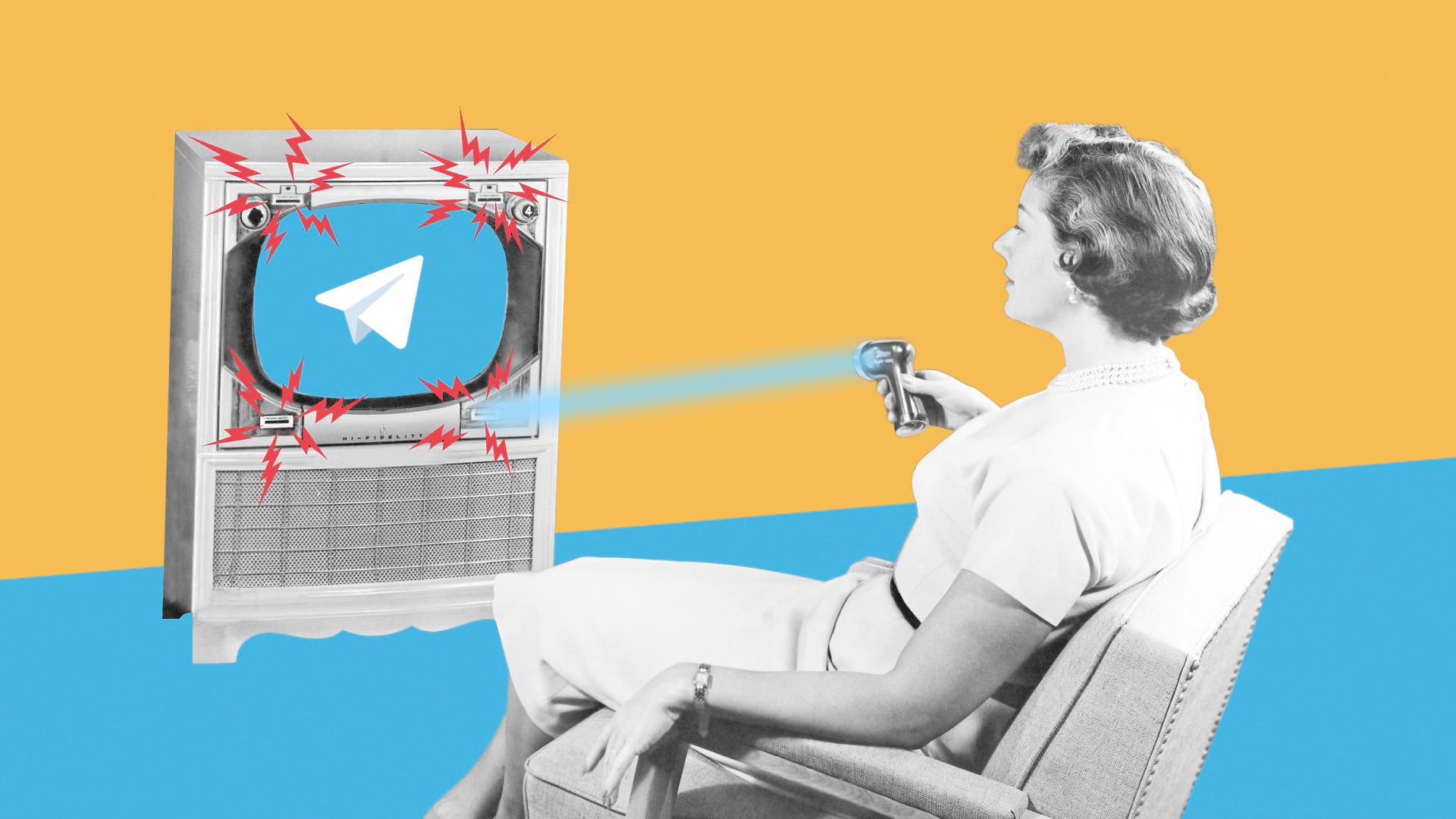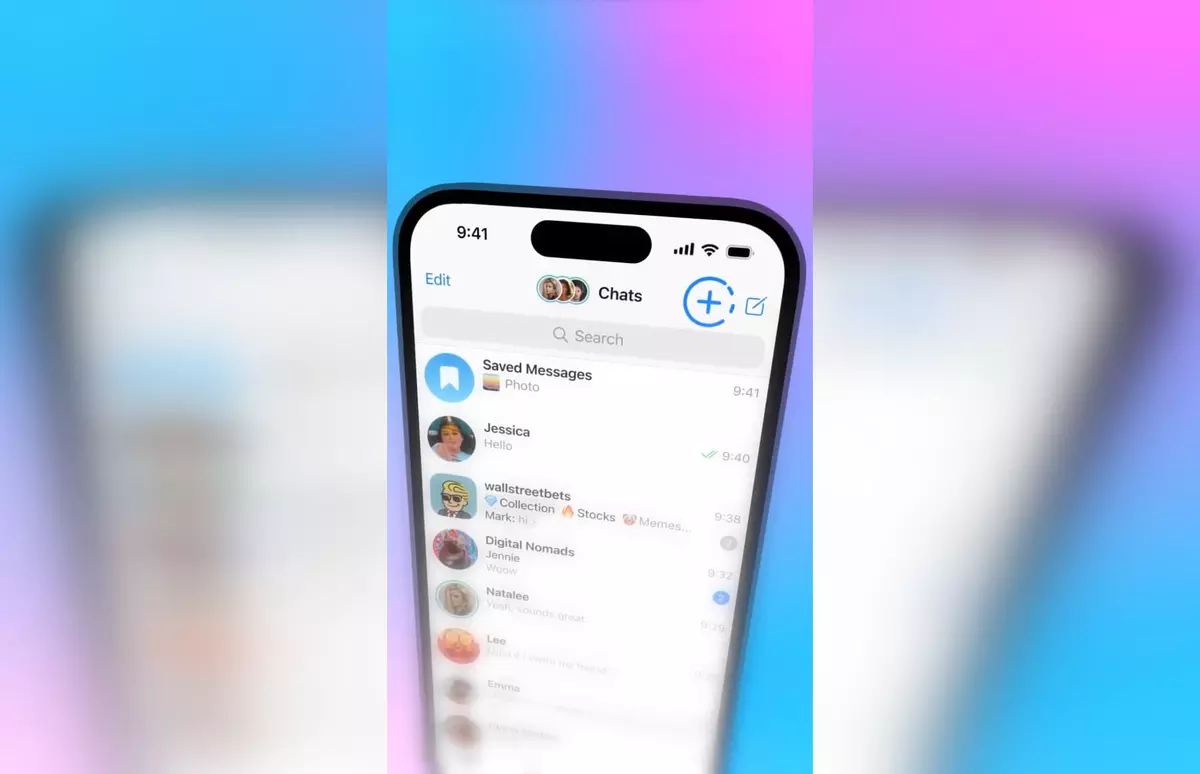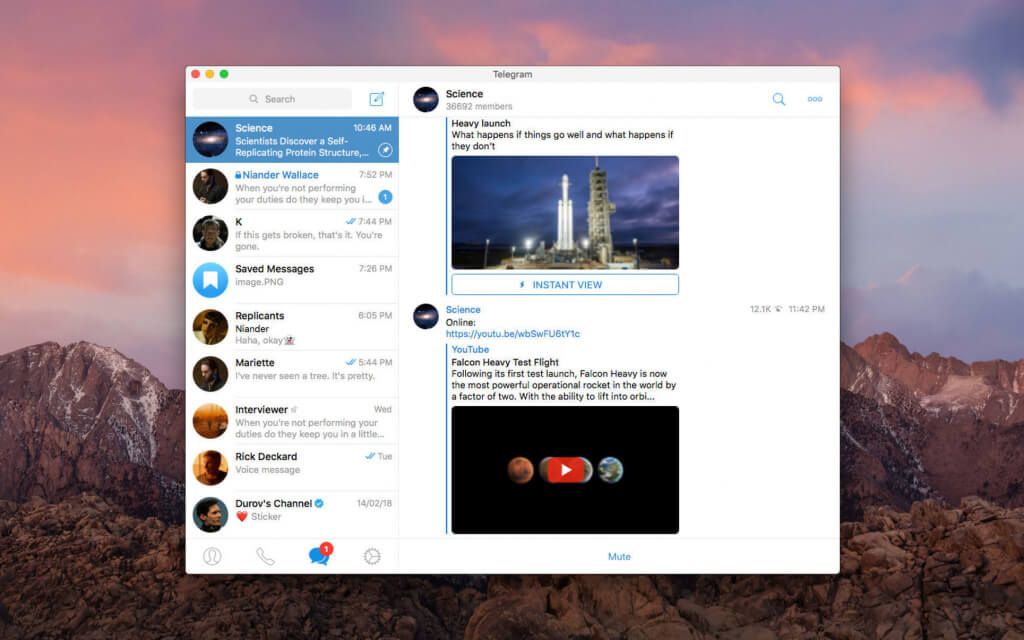Telegram is an instant messaging, audio, or video sharing platform. You can create interest groups or channels, post interesting content, get subscribers, like and comment. Use the link on this page to download the free official version of Telegram for Mac OS.
With Telegram, you can send messages, photos, videos and files of any type (doc, zip, mp3, etc), as well as create groups for up to 200 people or channels for broadcasting to an unlimited number of subscribers.
Telegram can be safely called a social network, where people create communities, share information, post and discuss them in comments. In the application, you can create your own stickers, or use ready-made emoticons, stickers or gif-animation. The application synchronizes with the user's phone book and as soon as someone you know has installed Telegram on your cell phone, the application will notify you with a separate message.
The program works on Mac OS, version 10.0 and up.
Options and features of Telegram for Mac OS
- instant messaging;
- starting your own channel with publications;
- creating group or secret chats;
- video or audio calls;
- protecting the user's personal information;
- sending an invitation link;
- Saving the history of correspondence in the cloud;
- exchanging large amounts of information.
How to download Telegram for Mac OS
Use the link on this page and download the file to install the application, then open it and wait for the program to fully install. After the application is installed, a messenger shortcut will appear on your desktop. Launch the application and start communicating.
Conclusion
In the application you can put information of a large volume, such as TV series or movies. There are no restrictions. The point is that all the information is stored in the Telegram app's own cloud and does not waste space on the user's mobile device or computer.