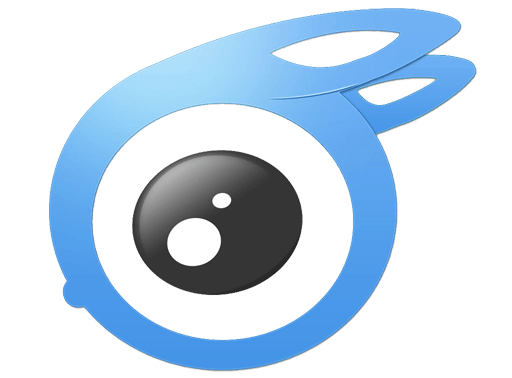Door het AirDroid-programma op je computer of tablet en pc te installeren, kan de gebruiker het mobiele apparaat bedienen zonder de werkplek naast de computer te verlaten. Gebruik de link op deze pagina en download gratis de officiële versie van AirDroid voor Mac.
Met AirDroid kun je direct vanaf het bureaublad van je computer oproepen op je telefoon ontvangen en beantwoorden, berichten lezen en beantwoorden en bestanden uitwisselen tussen apparaten. Je hoeft geen USB-kabel te gebruiken om te communiceren, een Wi-Fi-verbinding is voldoende.
Voordat je het programma gaat gebruiken, moet je AirDroid downloaden op beide apparaten en een kleine registratie doorlopen.
De tool werkt op MacOS, versie 10.6 en hoger.
Met het programma AirDroid is het mogelijk om
- scherm spiegelen;
- meldingen van messengers in realtime ontvangen;
- ontvang en beantwoord tekstberichten;
- ontvang meldingen over inkomende oproepen;
- bestandsoverdracht;
- werken met adresboek van mobiele apparaten;
- end-to-end-encryptiebeveiliging.
Hoe download ik AirDroid op Mac
Volg de link op deze pagina en download het bestand. Open het bestand en wacht tot het op uw mobiele apparaat wordt geïnstalleerd. De installatie duurt een paar minuten. Zodra de installatie van het programma is voltooid, kun je aan de slag.
Het hulpprogramma AirDroid is geschikt voor mensen die van eenvoud en gemak houden en waarde hechten aan hun tijd.