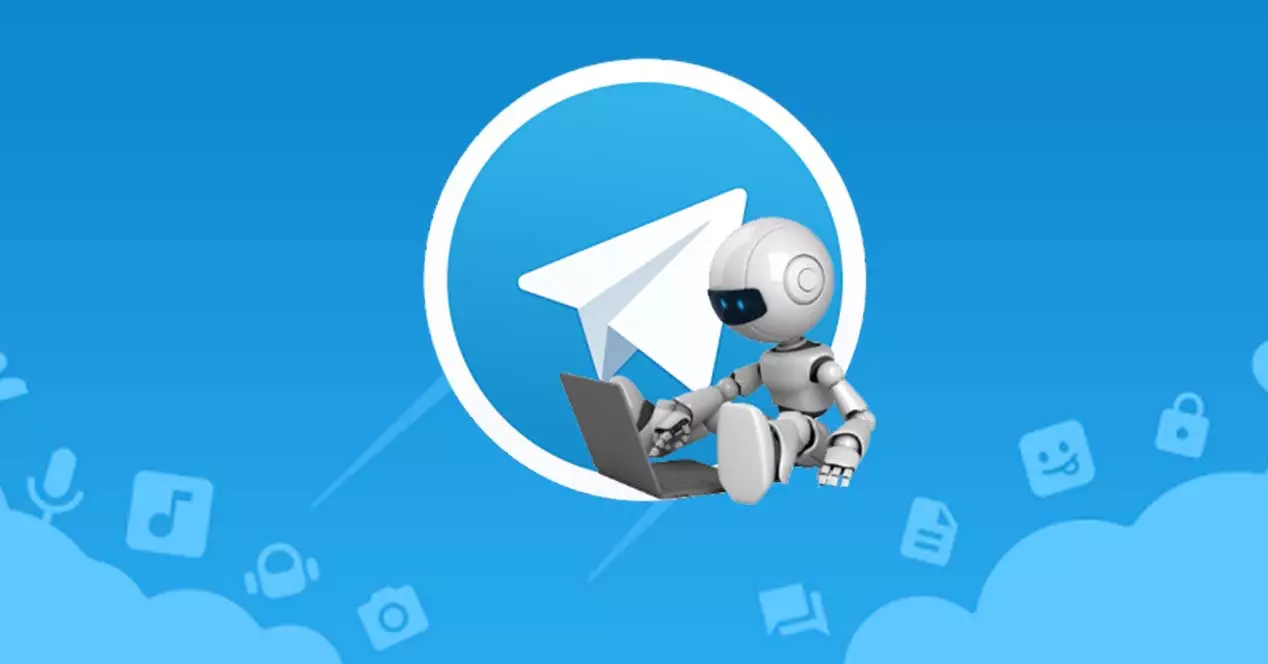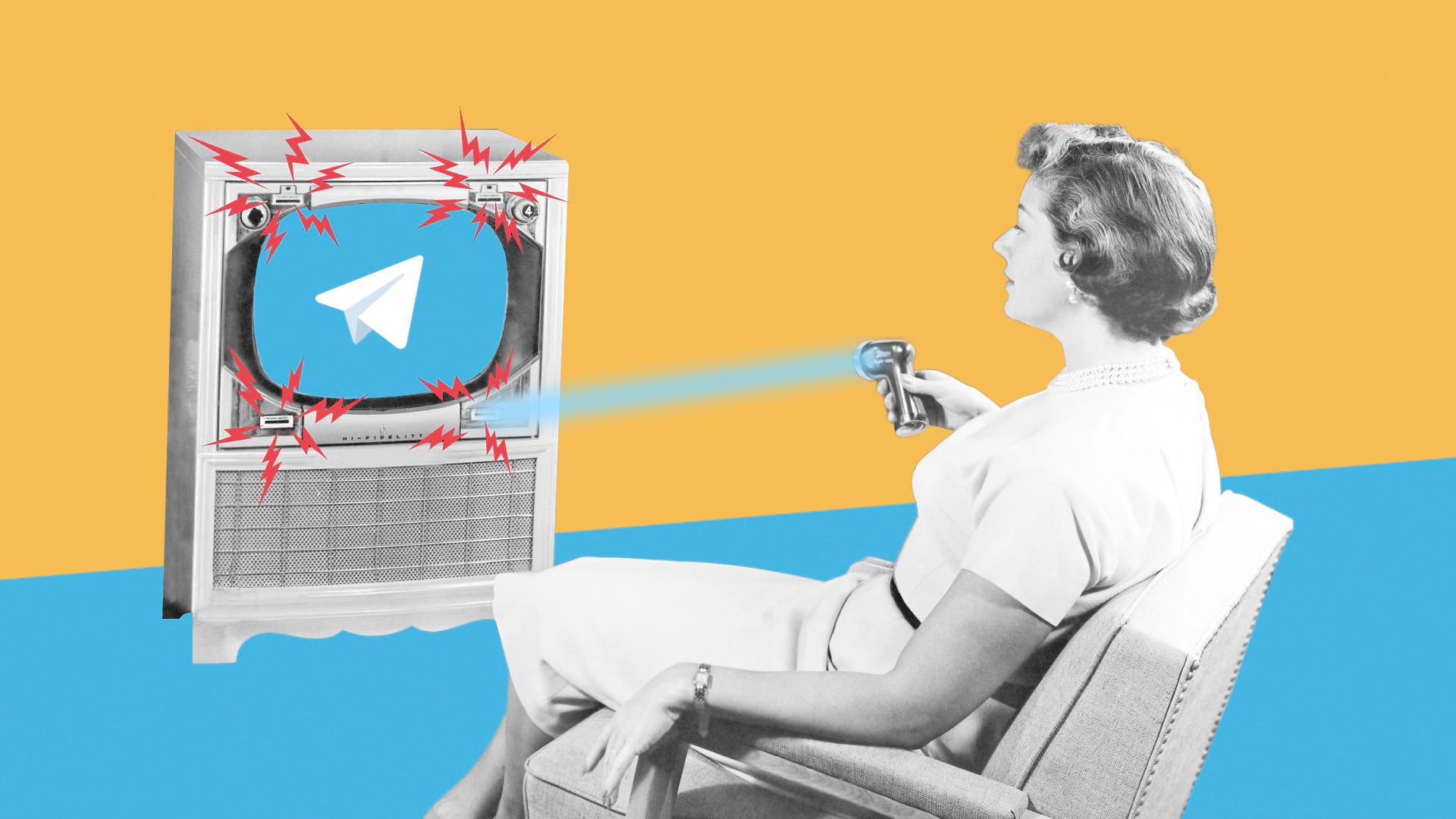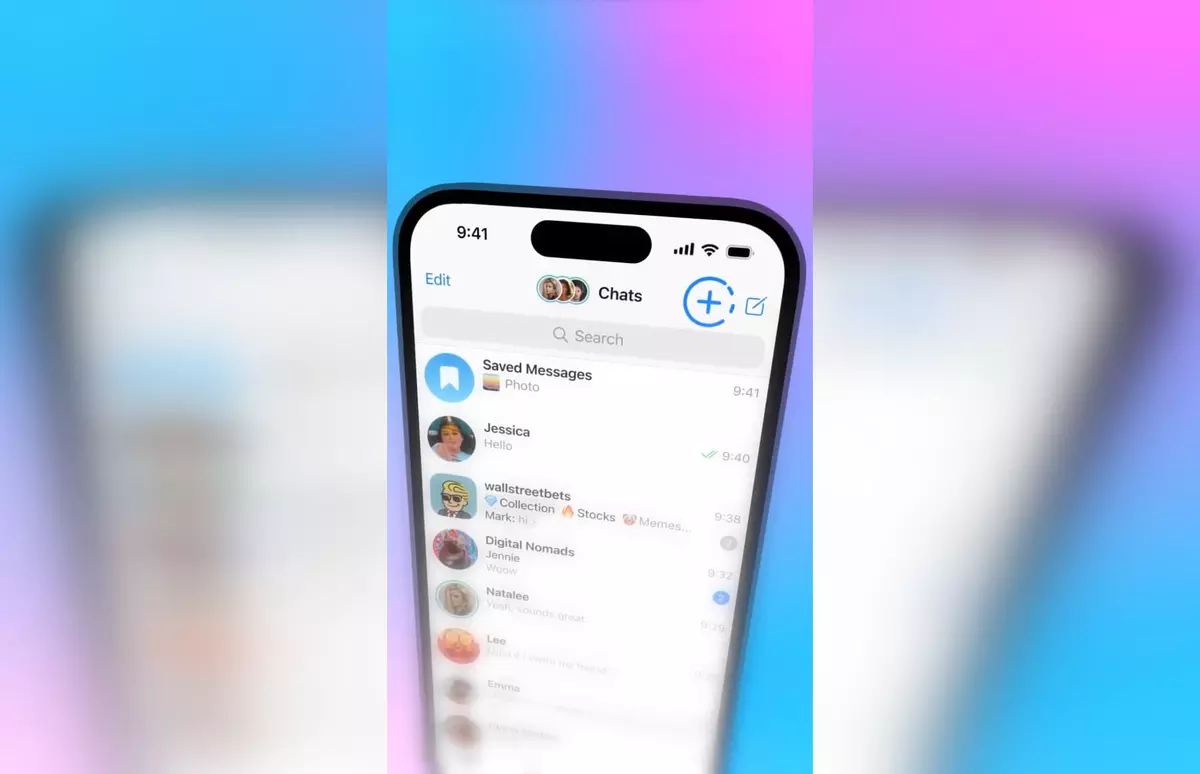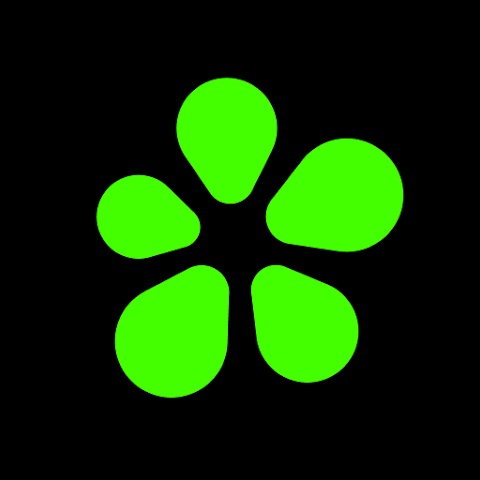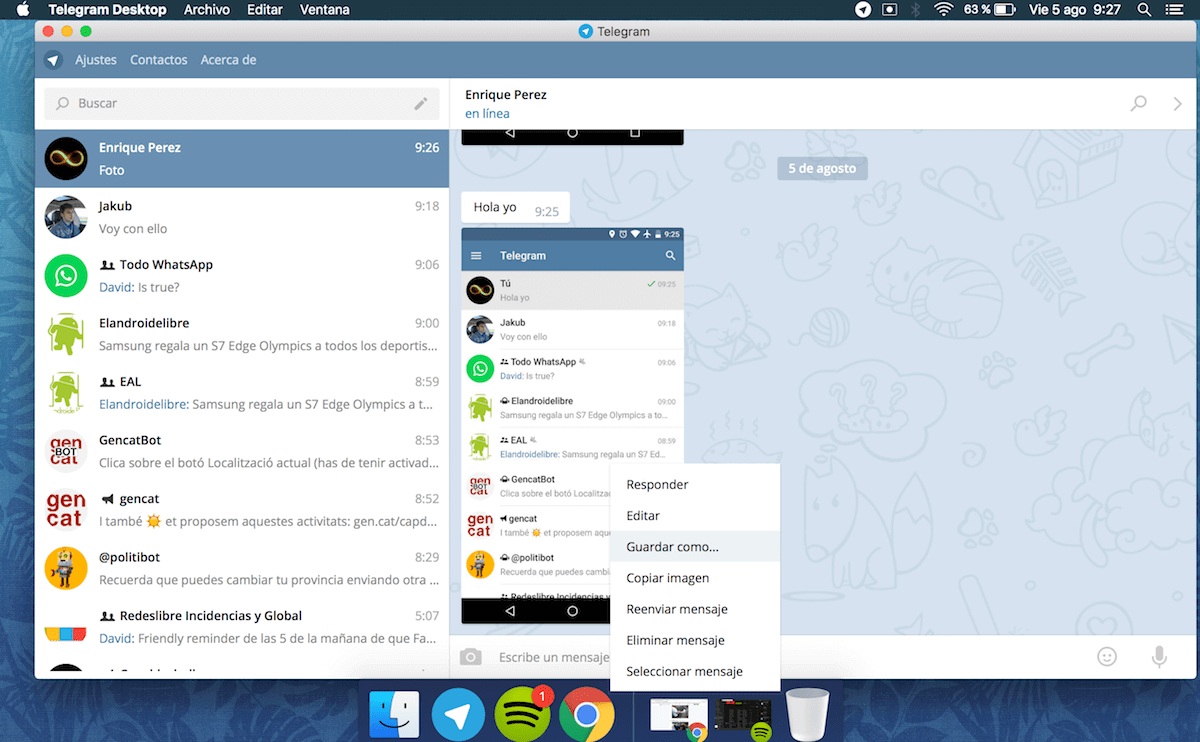Telegram is a cross-platform messenger for exchanging messages and files between users. You can make audio or video calls, create groups or channels, store files, use bots, and much more in the app. The program was founded in 2011, since then it has been constantly adding additional features for a more comfortable and easy use. Use the link on this page to download the free official version of the Telegram messenger for Linux.
Telegram also offers optional end-to-end encrypted voice and video calls. Telegram's client-server architecture provides support for multiple data centers around the world that ensures reliability and speed.
The program runs on the operating platform Linux Flatpak and Snap.
Options and features of Telegram for Linux
- sending text and voice messages;
- creation of groups and channels based on interests;
- file exchange of different size;
- photo editor;
- creating your own stickers;
- launching assistant bots;
- creation of cloud and secret chats;
- saving messages into a separate dialog;
- transfer chats from other messengers;
- recognition of English-language text.
How to download Telegram messenger for Linux
Use the link on this page to download the installation file, open it and wait until the program is fully installed. Once the application is installed you will see a shortcut on your desktop. Go into the messenger and write a message.
Conclusion
Many public figures have their own channel in Telegram, you can find them by name and surname, without a phone number. In such channels, you can follow the life of your idol, leave likes under publications and comment on posts.