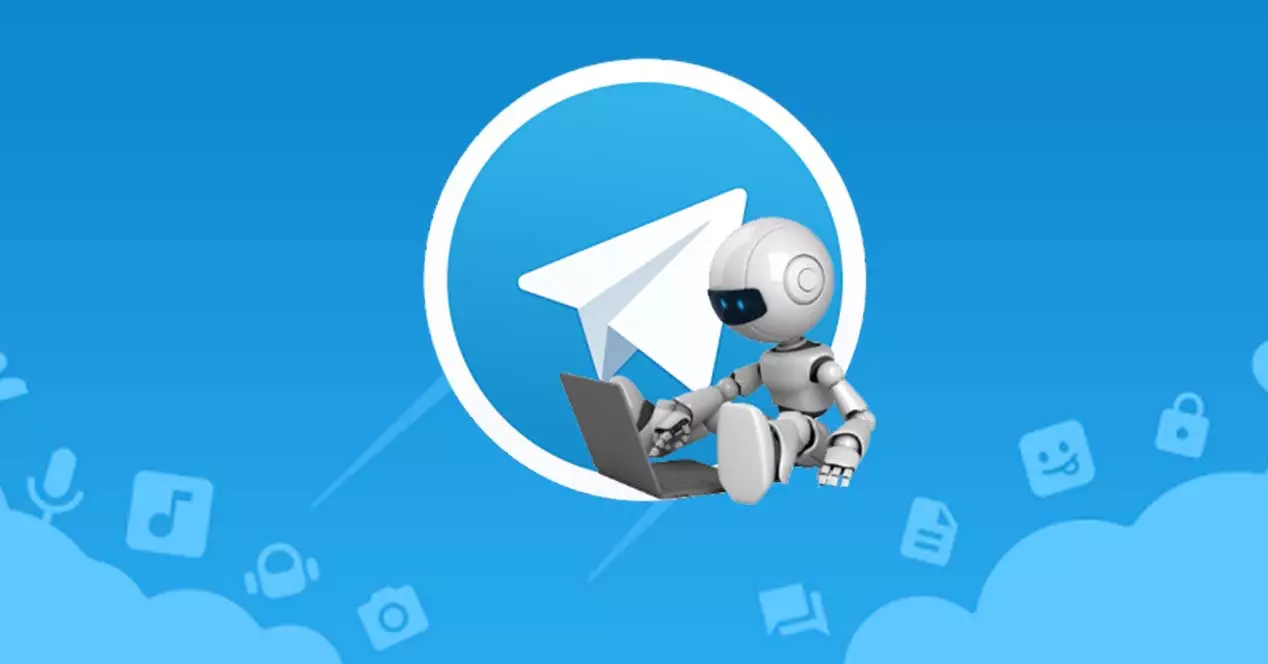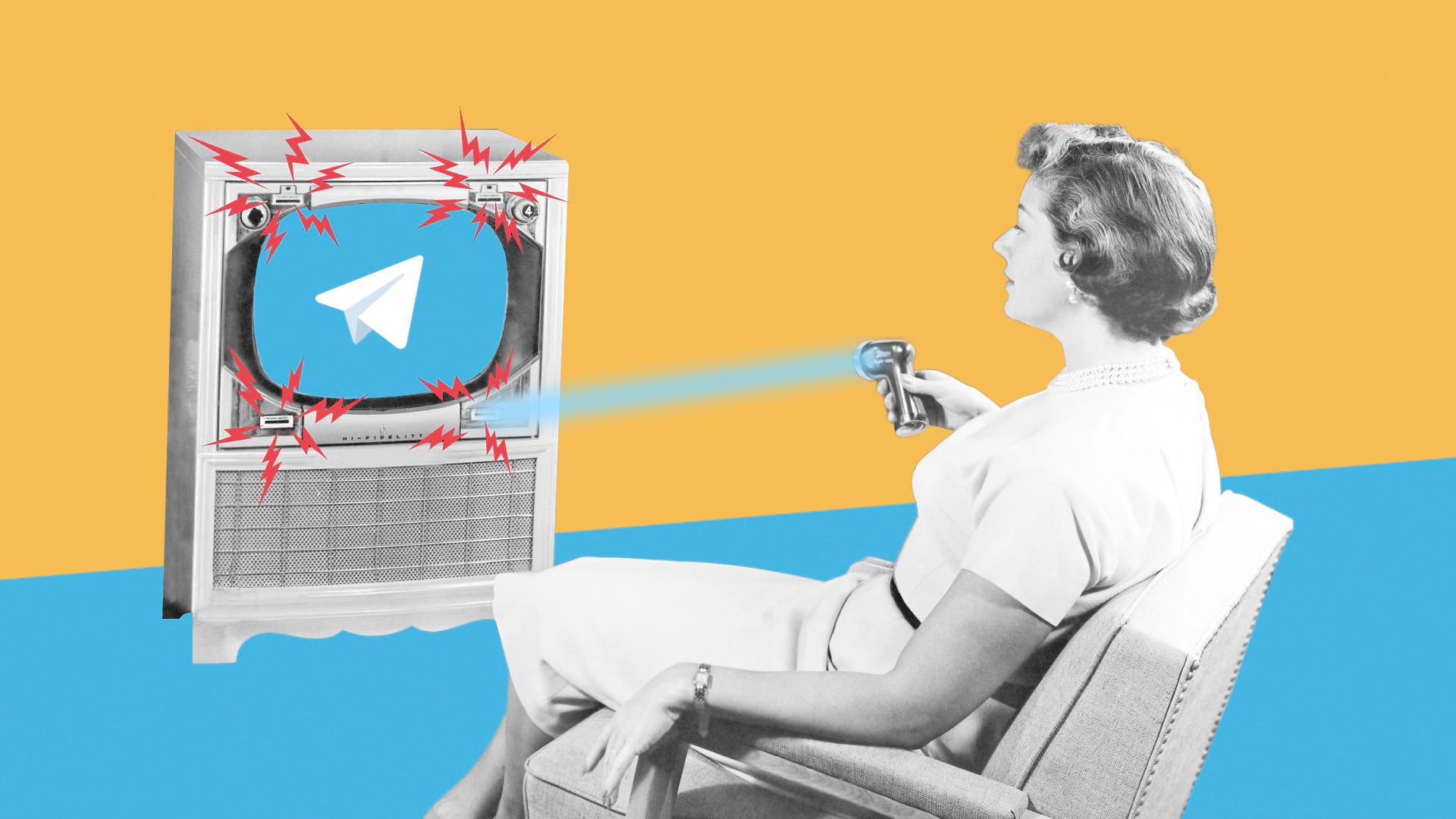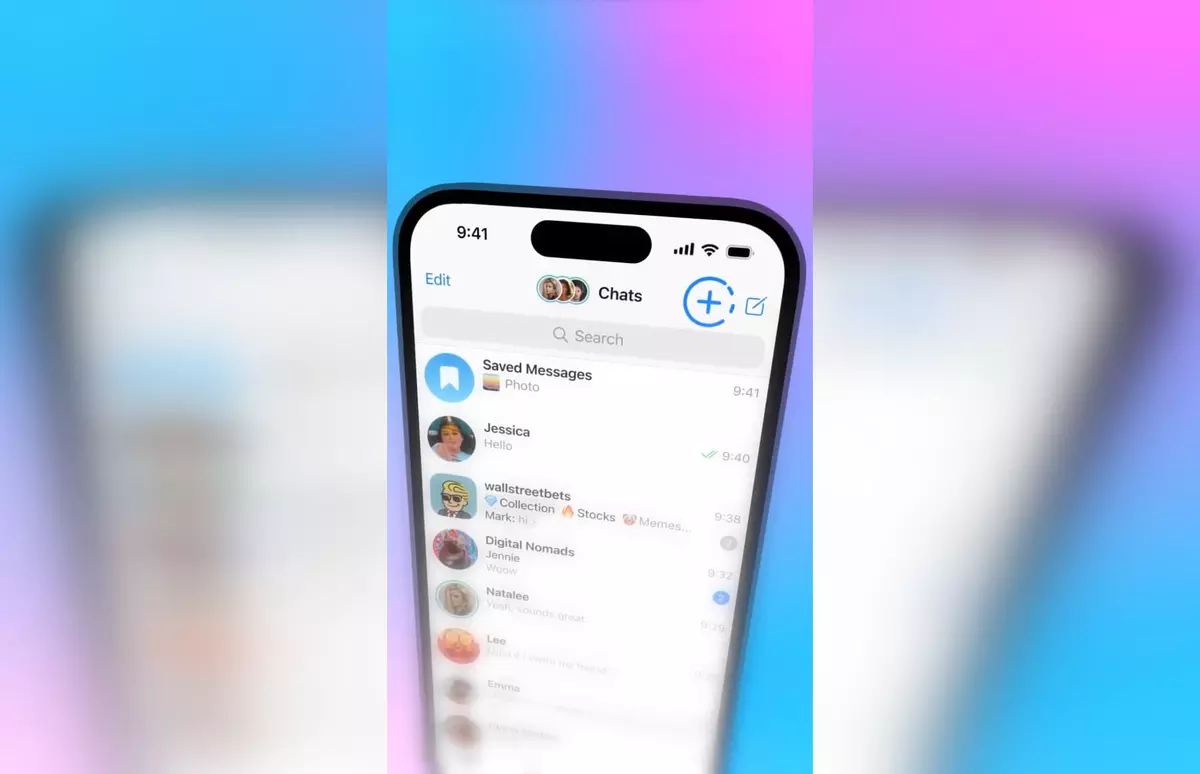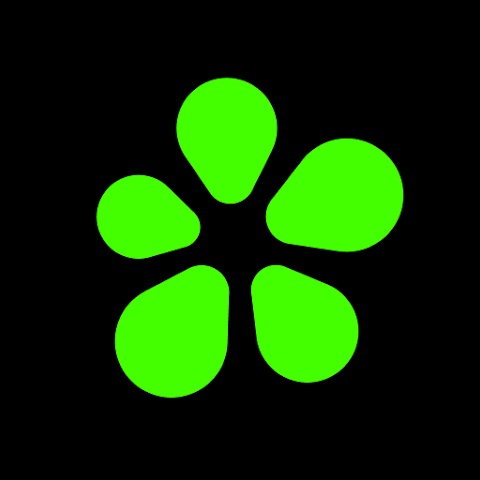Telegram for Windows is a desktop version, for using your favorite messenger from your personal computer. Through the PC it is more convenient to keep chatting, downloading content and files using a normal keyboard. Your account is tied to your phone number, so all the content you downloaded on the desktop version is immediately reflected in the mobile version of the application. You can use Telegram on all your devices at the same time — your messages sync seamlessly across any of your phones, tablets or computers. Use the link on this page to download the official free version of Telegram for Windows.
The Telegram platform positions itself as a messenger that can provide complete privacy for each user. Transmitted information is encrypted using 256-bit AES encryption, 2048-bit RSA encryption, and secure Diffie-Hellman key exchange. In addition, mechanisms are used to clean traces of correspondence on the devices of the recipient and the sender of the files.
Users are able to exchange large files without any limitations, because all information is stored in cloud storage of Telegram and does not use disc space on user's PC.
The program is suitable for installation on Windows XP, Vista, 7, 8, 10, 11 32-bit and 64-bit platforms. As of 2019, the release for Windows XP and Vista is discontinued, the latest version for them is 1.8.15.
Options and features of Telegram for Windows
- messaging and multimedia sharing;
- creating groups and channels;
- user-friendly interface;
- security for the user;
- bot-assistants;
- no ads and subscription fees;
- synchronization on all devices;
- catalog of themes, emoticons, stickers;
- registration by phone number.
How to install Telegram messenger for Windows
Follow the link on this page and download the download file, then unzip it and start installing the program on your PC. Once the application is installed, open the messenger and start communicating with your friends.
Conclusion
Telegram is a famous messenger that has fans all over the world. The application has a high prevalence in Russian-speaking countries, this is due to the fact that the creator of the application Pavel Durov is a Russian programmer, who previously created the famous network VKontakte.
FAQ:
- Is Telegram secure?
Yes, prioritizes user security and privacy. It offers end-to-end encryption for messages, calls, and media, ensuring secure communication.
- Can I use on multiple devices?
Yes, supports multi-device functionality. You can use your account on smartphones, tablets, desktops, and even through a web browser simultaneously.
- Are messages stored on servers?
Telegram's cloud-based architecture stores encrypted messages on servers to enable seamless synchronization across devices. However, the encryption ensures that only the intended recipients can access the messages.
- Can I use anonymously?
Allows you to create an account without providing your phone number. You can use a username and keep your identity anonymous if desired.
- Are calls and video chats free?
Yes, offers free voice and video calls. You can make high-quality calls to other Telegram users without incurring additional charges.
- Can I send files and media through?
Absolutely! Supports the sharing of various file formats, including photos, videos, documents, and more. You can send files up to 2 GB in size.
- Can I create group chats?
Yes, allows you to create group chats with up to 200,000 members. You can share messages, media, and files with the entire group.
- Are there any limitations on message size or duration?
Has generous limits for message size and duration. You can send text messages of up to 4096 characters and record video messages for up to 2 minutes.
- Can I use for business purposes?
Yes, offers features for businesses, such as Telegram Channels and Telegram Groups. These can be utilized for promotional activities, customer support, and community building.
- Is available in multiple languages?
Yes, supports a wide range of languages, making it accessible to users worldwide. You can select your preferred language from the app's settings.