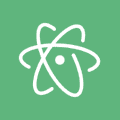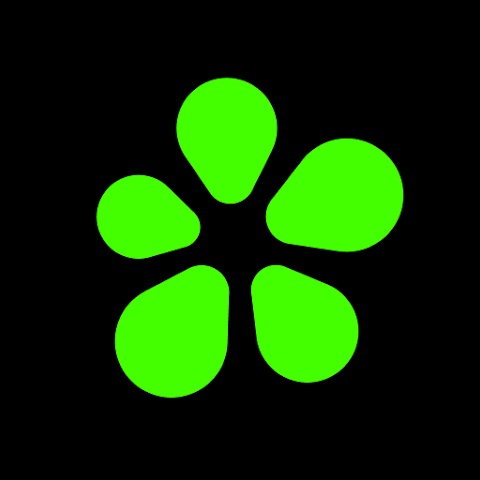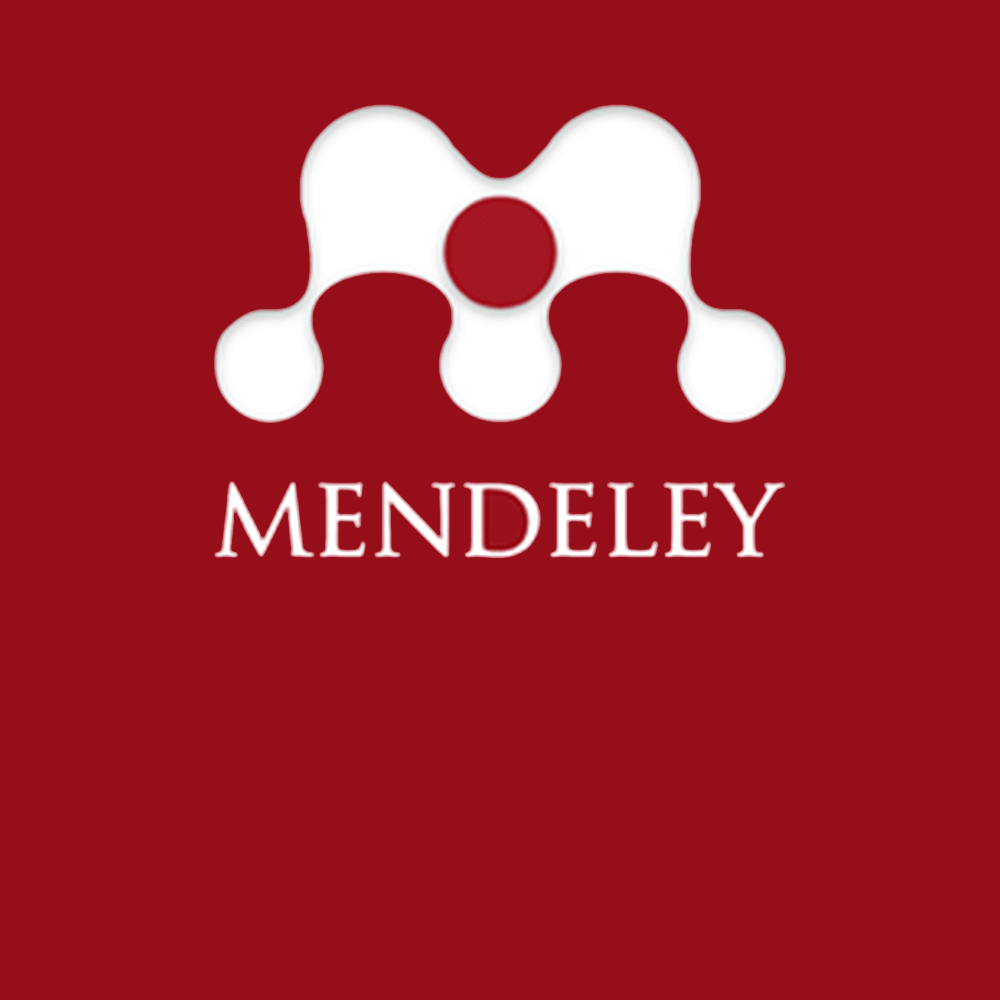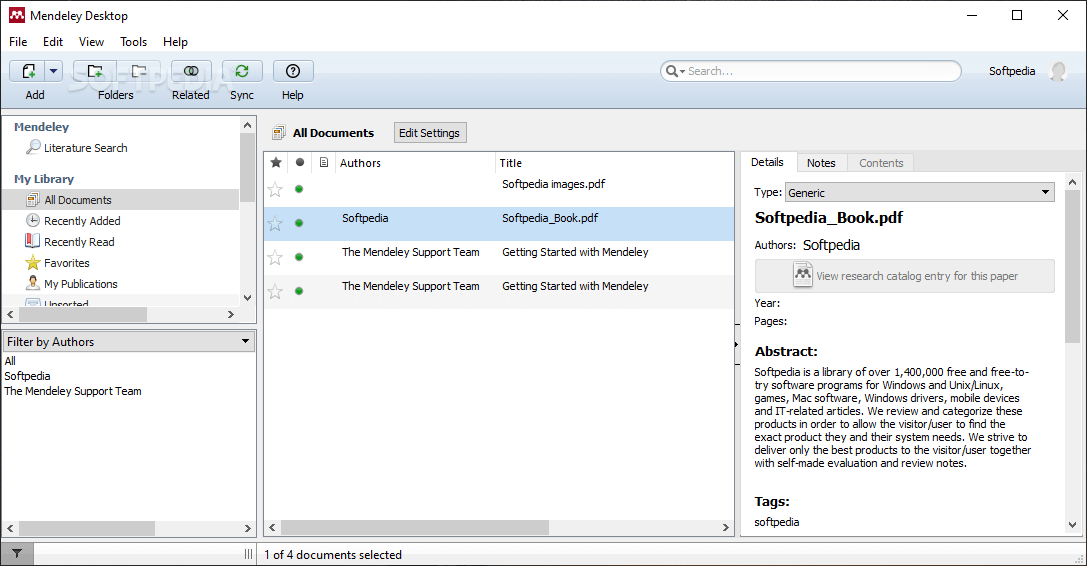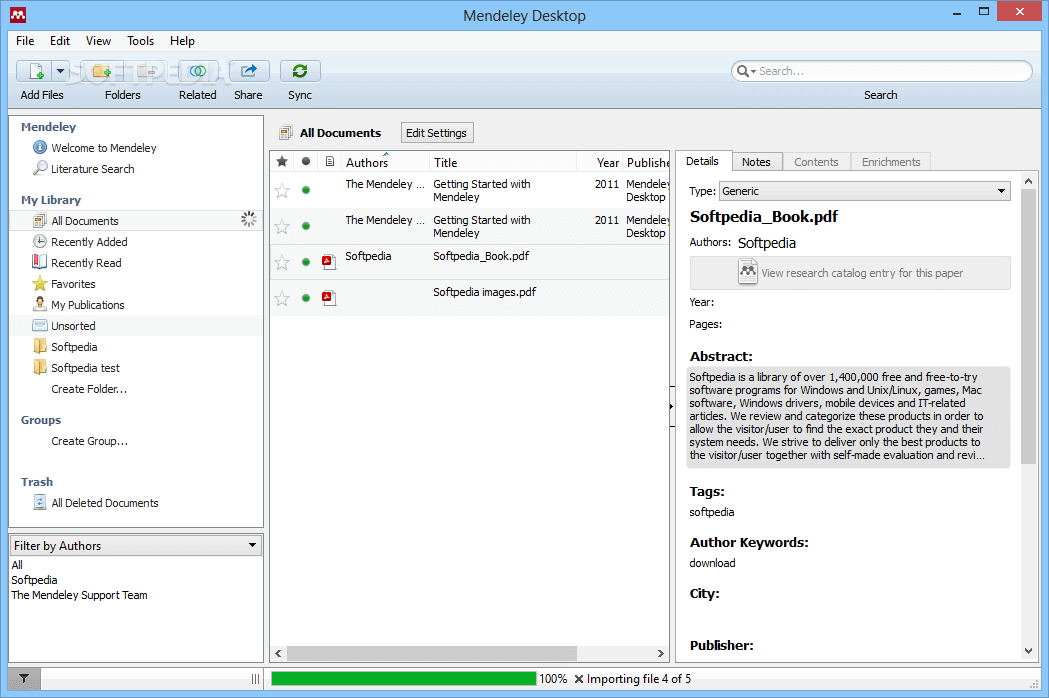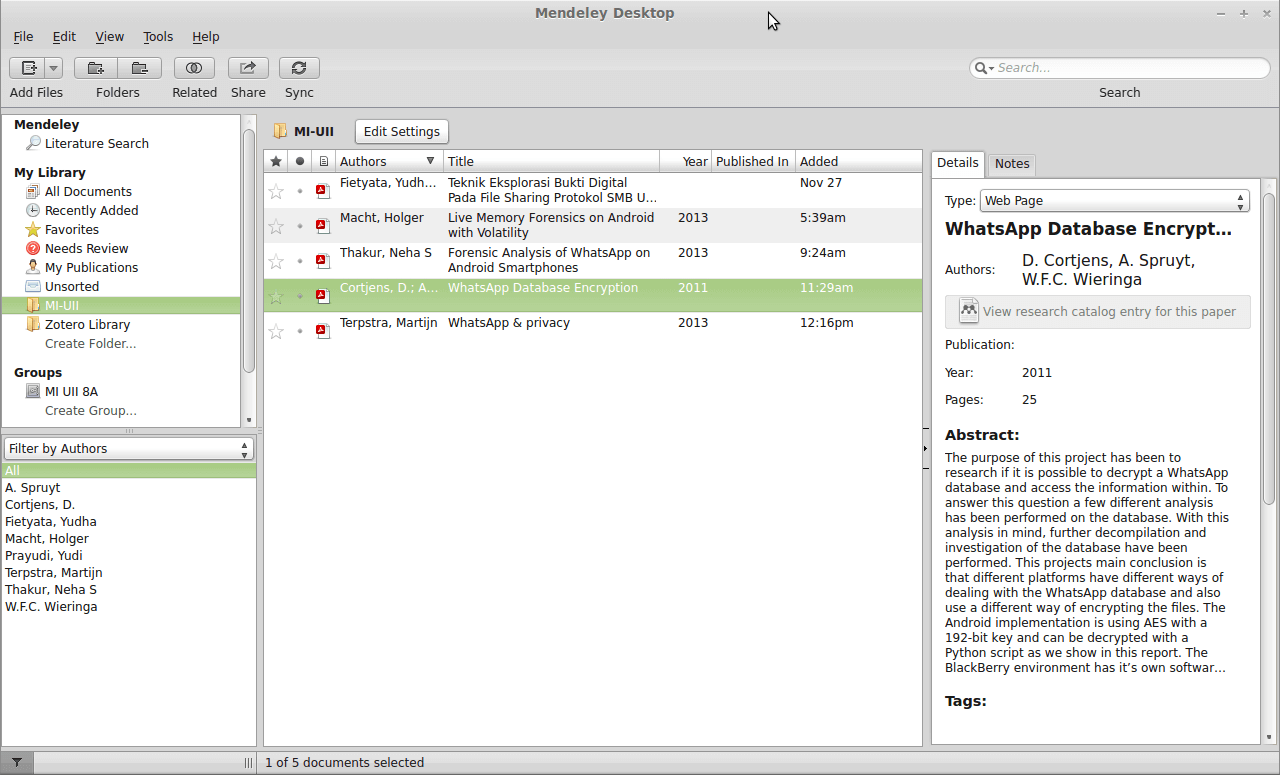Mendeley Desktop, dijital bir kütüphanede kitap veya makale kataloglarını saklamak ve bölümlemek için bir bibliyografik yöneticidir. Mendeley Desktop ile kullanıcı dosyalarını düzgün bir şekilde önceliklendirecek, zamanından ve PC kaynaklarından tasarruf edecektir. Linux için Mendeley Desktop'u yüklemek için bu sayfadaki bağlantıyı takip edin.
Mendeley Desktop yardımcı programı ile manuel olarak bağlantı, kataloglama yapmak zorunda kalmayacaksınız, programı otomatik olarak çevrimiçi veritabanı Mendeley'e giden dosyaları eklemek için kullanabilirsiniz. Belgeler bulut depolama alanında saklanır veya istenirse çıkarılabilir medyaya yazılır. Proje için takım çalışması özelliği de bulunmaktadır.
Program 32 ve 64 bit boyutlarında Linux platformu, Ubuntu, Kubuntu 16.04 LTS, 17.04 ve Debian Stretch ile uyumludur.
Mendeley Desktop for Linux programının işlevleri
- bibliyografik belgelerin güvenli depolanması;
- dijital kütüphane kataloglama;
- metinleri PDF dosyası olarak kaydetme;
- dosyalardan metadata çıkarma;
- hesabınızla senkronizasyon;
- not alma ve kenar notları;
- kütüphanede kelime arama;
- altnot çıkarma.
Mendeley Desktop Linux'a nasıl kurulur
Bu sayfadan Linux için Mendeley Desktop kurulum dosyasını indirin. Dosyanın indirilmesini bekleyin ve açın, ardından programın tamamen yüklenmesini bekleyin. Şimdi programı açın ve çalışmaya başlayın.