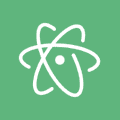Das Programm Calibre ist ein ausgezeichneter Assistent für Benutzer, die eine große Sammlung von E-Books auf dem PC speichern oder für Fans, Bücher in diesem Format zu lesen. Nutzen Sie den Link auf dieser Seite und laden Sie die offizielle Version von Calibre für Linux kostenlos herunter.
Mit Calibre können Sie die Liste der Bücher nach Kategorie, Titel, Größe, Download-Datum usw. aufteilen, Tags bearbeiten, Cover hinzufügen, das Format ändern und auf mobile Geräte übertragen.
Funktionen und Funktionen des Editors
- erstellung eines Bucharchivs;
- unterstützung für viele bekannte Formate;
- installieren von Plugins;
- konvertierung in ein anderes Format;
- schnelle Suche;
- herunterladen von Nachrichten aus dem Web;
- eingebauter Assistent.
So laden Sie Calibre für Linux herunter
Installation über Flatpak
Einstellung:
flatpak install flathub com.calibre_ebook.calibre
Start:
flatpak run com.calibre_ebook.calibre
Installation in Ubuntu (LinuxMint)
sudo apt install caliber
Installation in ArchLinux (Manjaro)
sudo pacman -S caliber
Installation in Fedora
sudo dnf install calibre