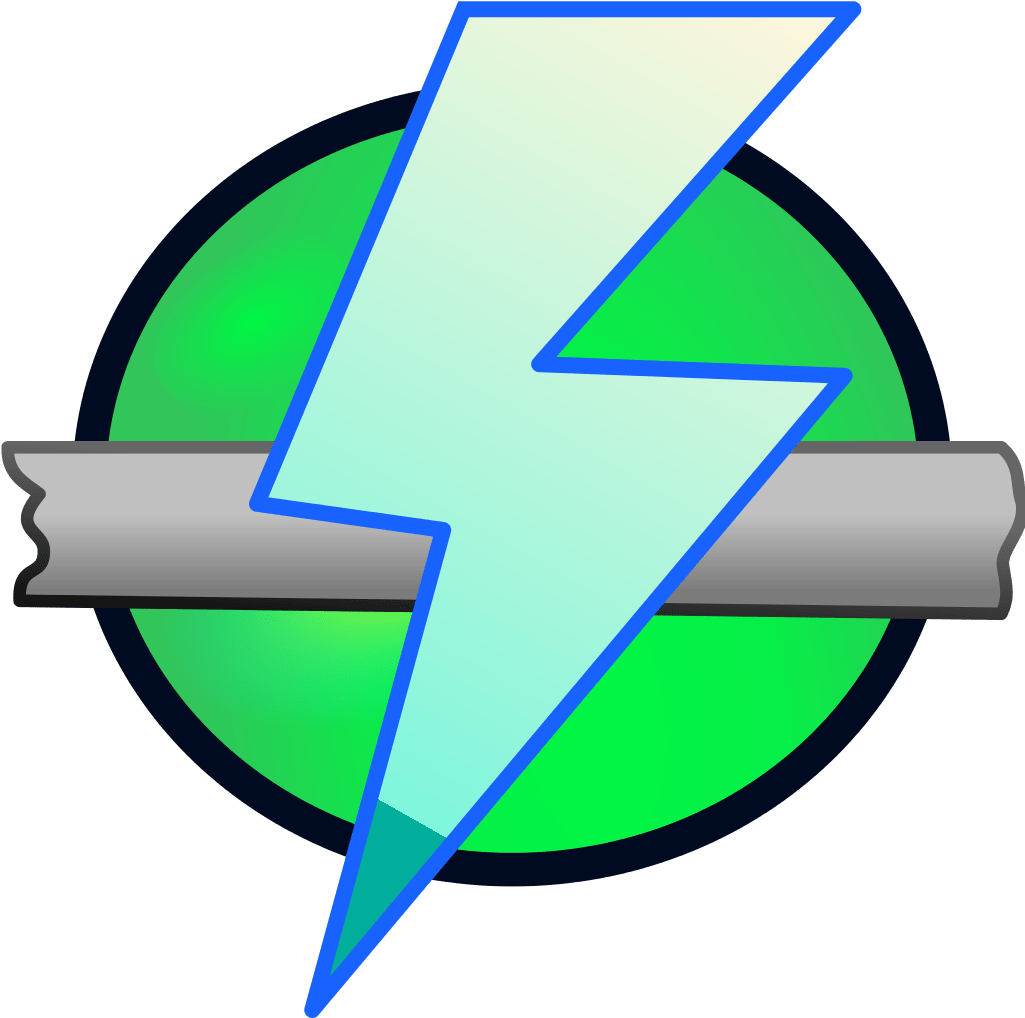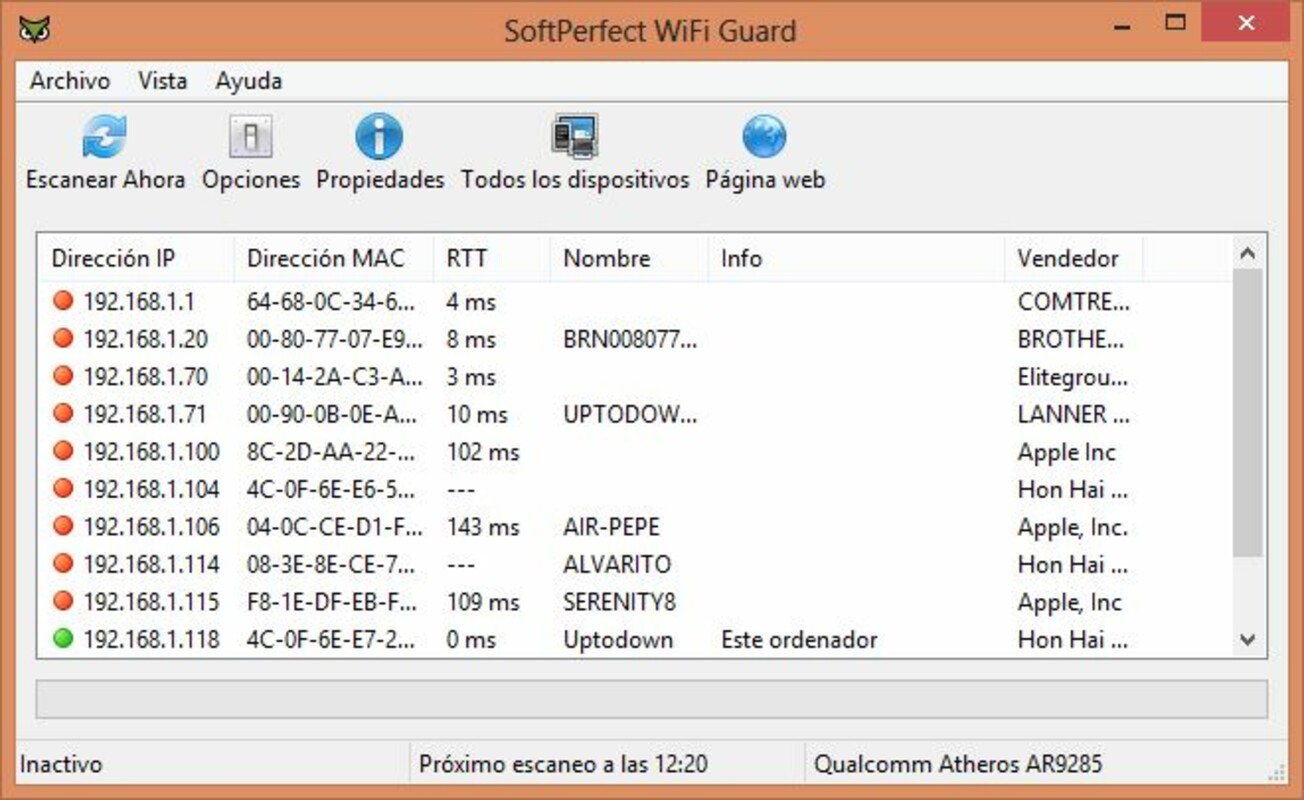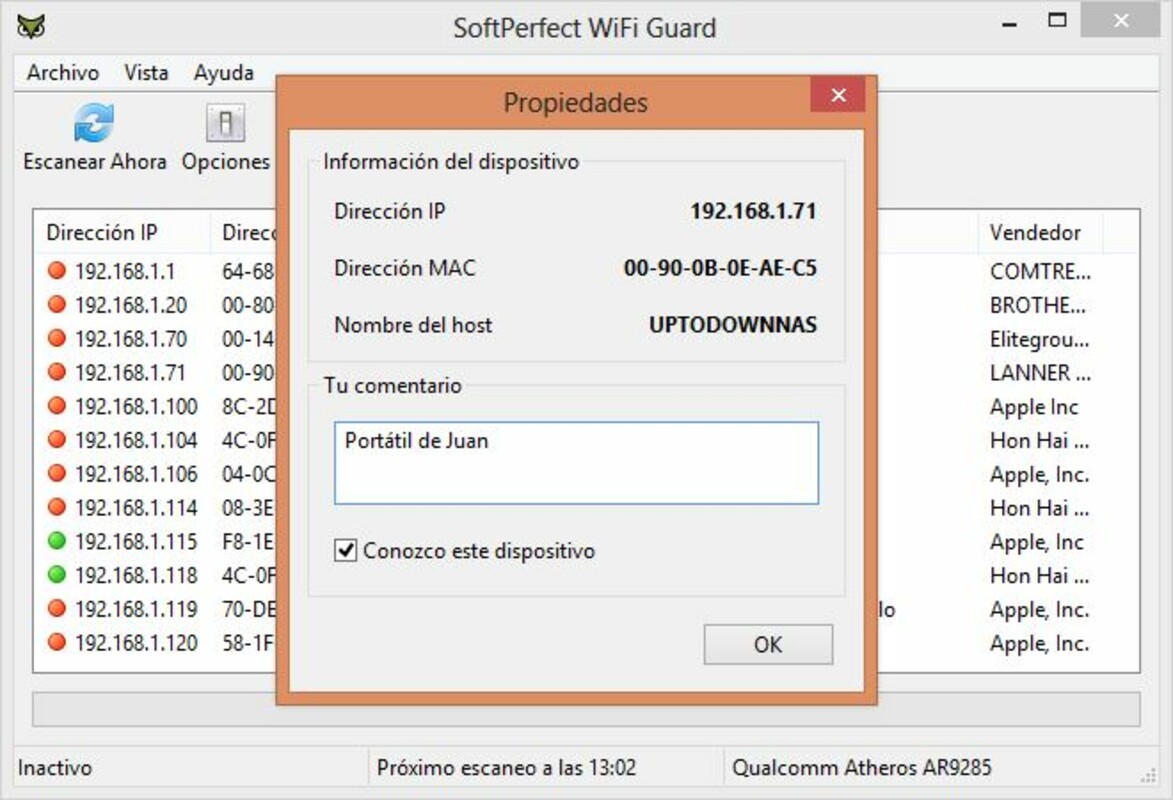Introduction
In today's hyper-connected world, safeguarding your home network is a top priority. WIFI Guard, a powerful network security tool, is designed to protect your network by detecting and monitoring connected devices. This article explores WIFI Guard's compatibility with Linux, its key features, and the significance of this tool in enhancing network security.
WIFI Guard's Linux Compatibility
WIFI Guard seamlessly supports a wide range of Linux distributions, ensuring accessibility for a diverse user base. It operates smoothly on various popular Linux distributions, including but not limited to:
- Ubuntu
- Debian
- Fedora
- CentOS
- Arch Linux
- openSUSE
- Linux Mint
- Elementary OS
- Manjaro
- Raspbian (for Raspberry Pi)
Key Features of WIFI Guard for Linux
- Device Identification: WIFI Guard conducts network scans and provides an exhaustive list of connected devices, each clearly identified by name, IP address, and MAC address.
- Real-Time Monitoring: The tool constantly monitors your network, ensuring that the list of connected devices is always up-to-date. This real-time monitoring allows for the swift detection of unauthorized access.
- Alerts and Notifications: WIFI Guard can be configured to send alerts or notifications when new or unrecognized devices join your network, a critical feature for identifying potential security breaches.
- Customizable Device Labels: Users have the flexibility to assign custom labels to devices, simplifying the differentiation between known devices and potential intruders.
- Scheduled Scans: WIFI Guard enables users to schedule regular scans of their network, ensuring the prompt detection of any changes in connected devices.
- User-Friendly Interface: The tool features an intuitive and user-friendly interface, making it accessible to both tech-savvy users and those new to network security.
- Network Speed Test: WIFI Guard can also measure your network's speed, helping identify any performance issues.
Significance of WIFI Guard
Securing your home network from unauthorized access is crucial for safeguarding your personal data and privacy. Unrecognized devices connected to your network can be indicative of malicious activity or unauthorized access attempts. WIFI Guard provides the peace of mind that comes with knowing who and what is connected to your network at all times.
Conclusion
WIFI Guard for Linux is a valuable tool for strengthening the security of your home network. With compatibility across various Linux distributions, real-time monitoring, customizable alerts, and a user-friendly interface, it's a must-have for those who prioritize network security. By utilizing WIFI Guard, you can stay proactive in securing your network and personal data.