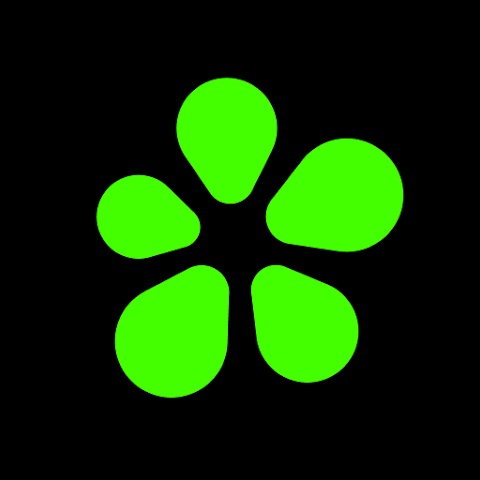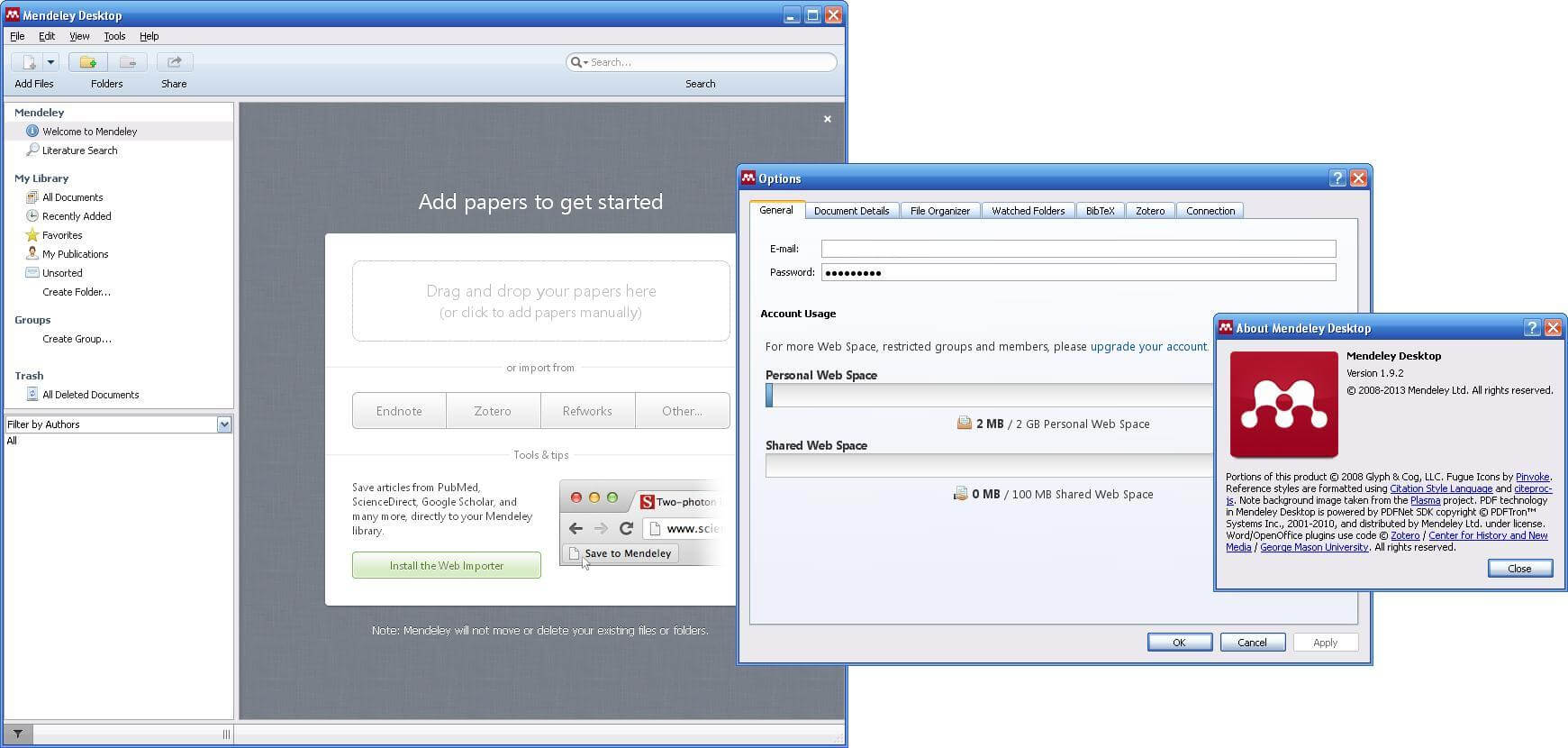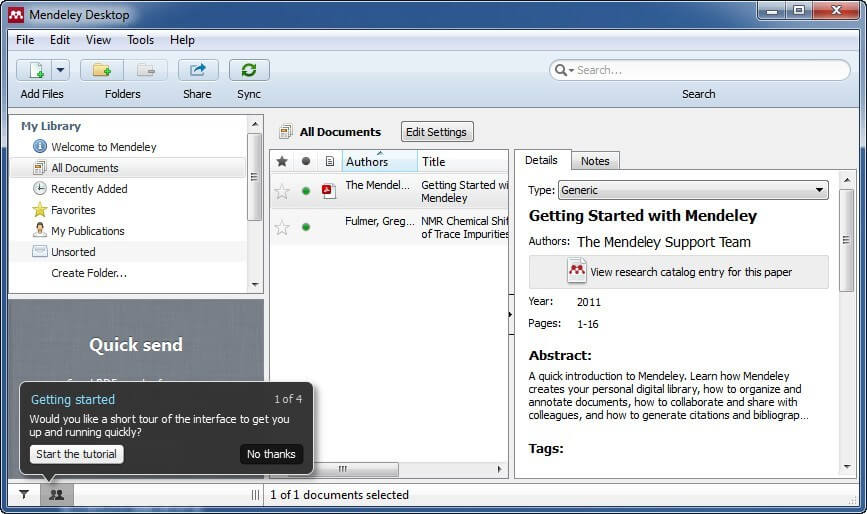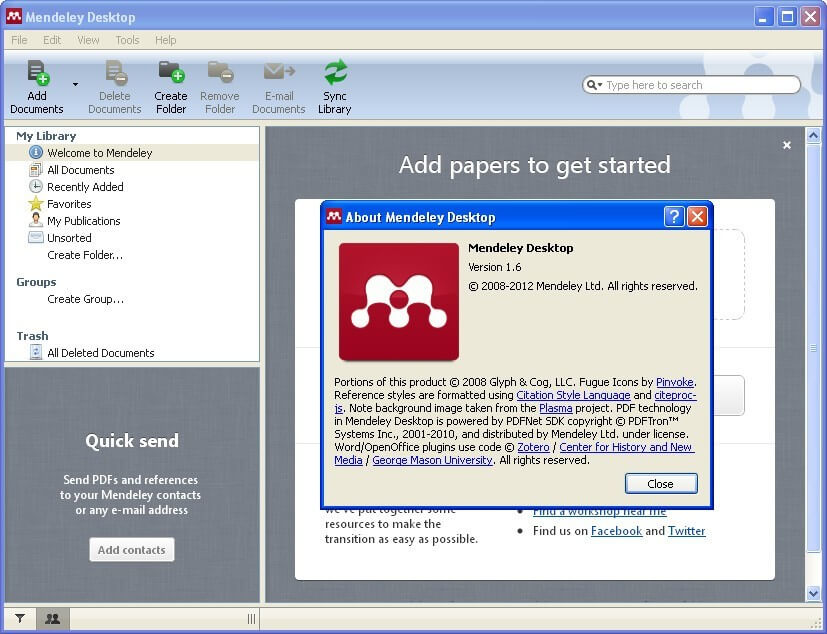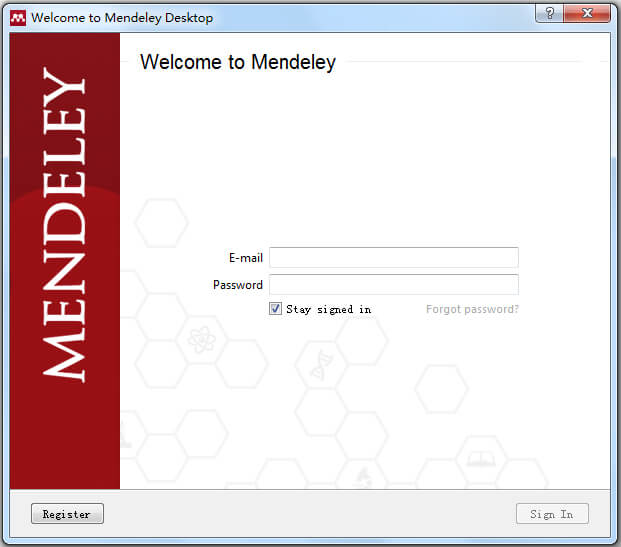Mendeley Desktop ir lietojumprogramma darbam ar lielu teksta apjomu, rakstot disertācijas, ziņojumus un citus darbus. Programma atver piekļuvi failu bibliotēkai un padara darbu ar informāciju ērtu, programmai ir arī komandas režīms darbam pie projekta. Lai instalētu Mendeley Desktop for Windows oficiālo versiju bez maksas, sekojiet saitei šajā lapā.
Programma ir piemērota Windows 7, 8, 10, 11, XP, Vista. Izmērs 32 bitu un 64 bitu.
Programmas funkcijas
- pieeja zinātnisko failu bibliotēkai;
- interfeiss angļu valodā;
- savietojamība ar citām ierīcēm;
- sadarbība ar citām ierīcēm;
- .iespēja iegūt zemsvītras piezīmes;
- iztrūkstošās informācijas meklēšana internetā;
- atvērto failu vēsture;
- teksta izcelšana dažādās krāsās;
- regulējams lasīšanas režīms.
Kā instalēt Mendeley Desktop operētājsistēmai Windows
Lai instalētu Mendeley Desktop vēstnesi operētājsistēmai Windows, lejupielādējiet failu, kas atrodams šajā lapā. Pēc tam atveriet to un gaidiet pilnu programmas instalāciju. Kad programmatūras instalēšana ir pabeigta, sāciet darbu.