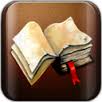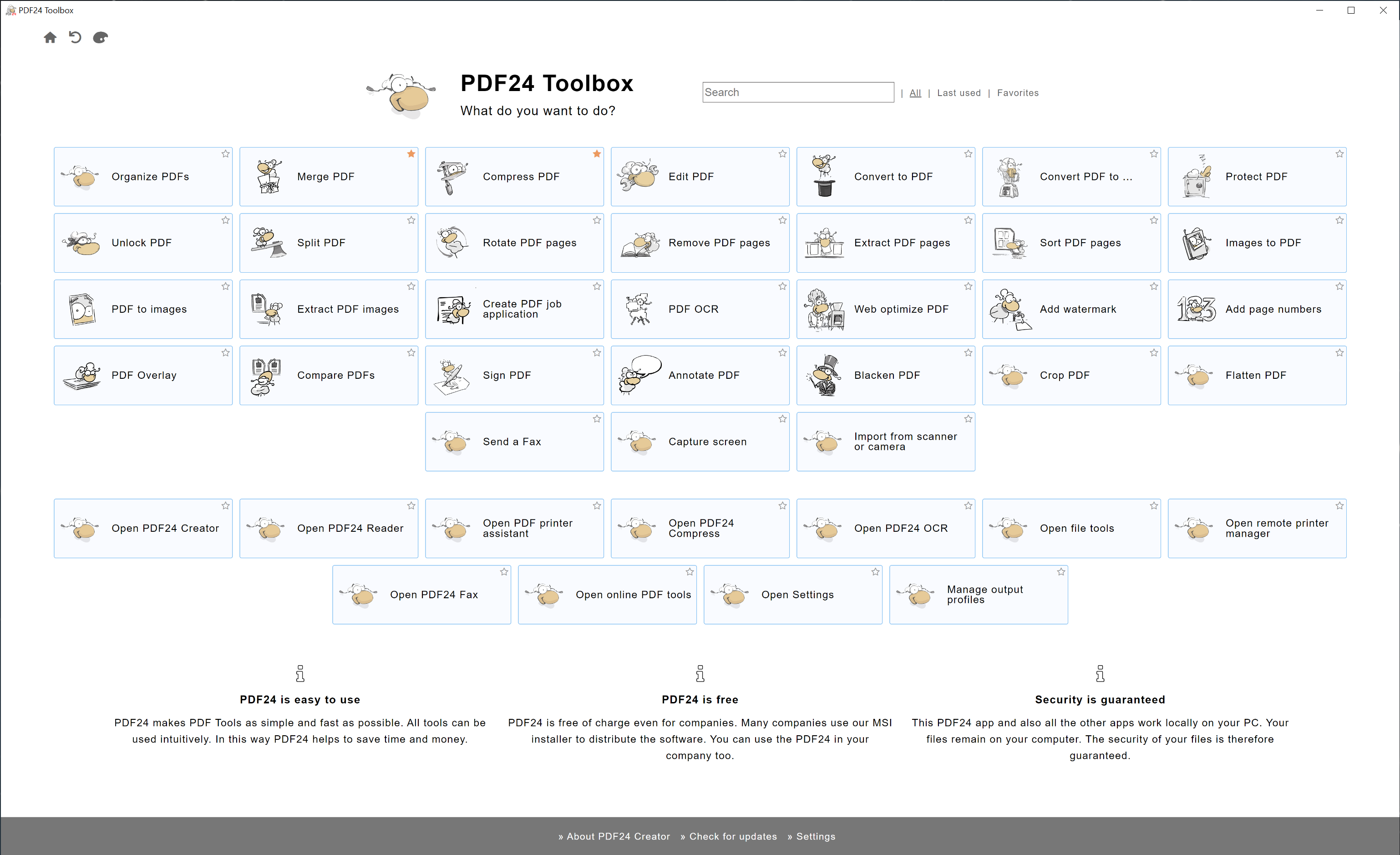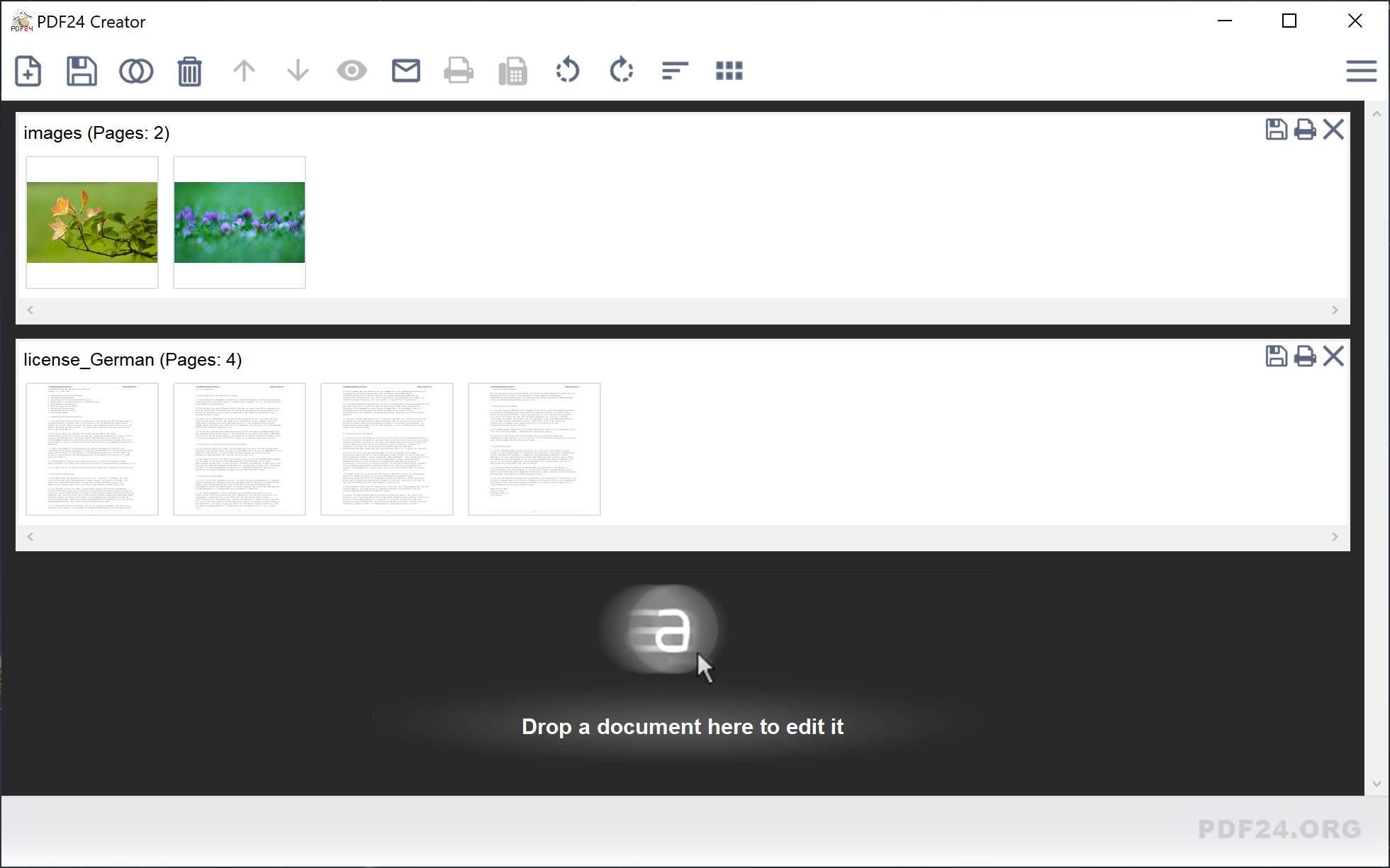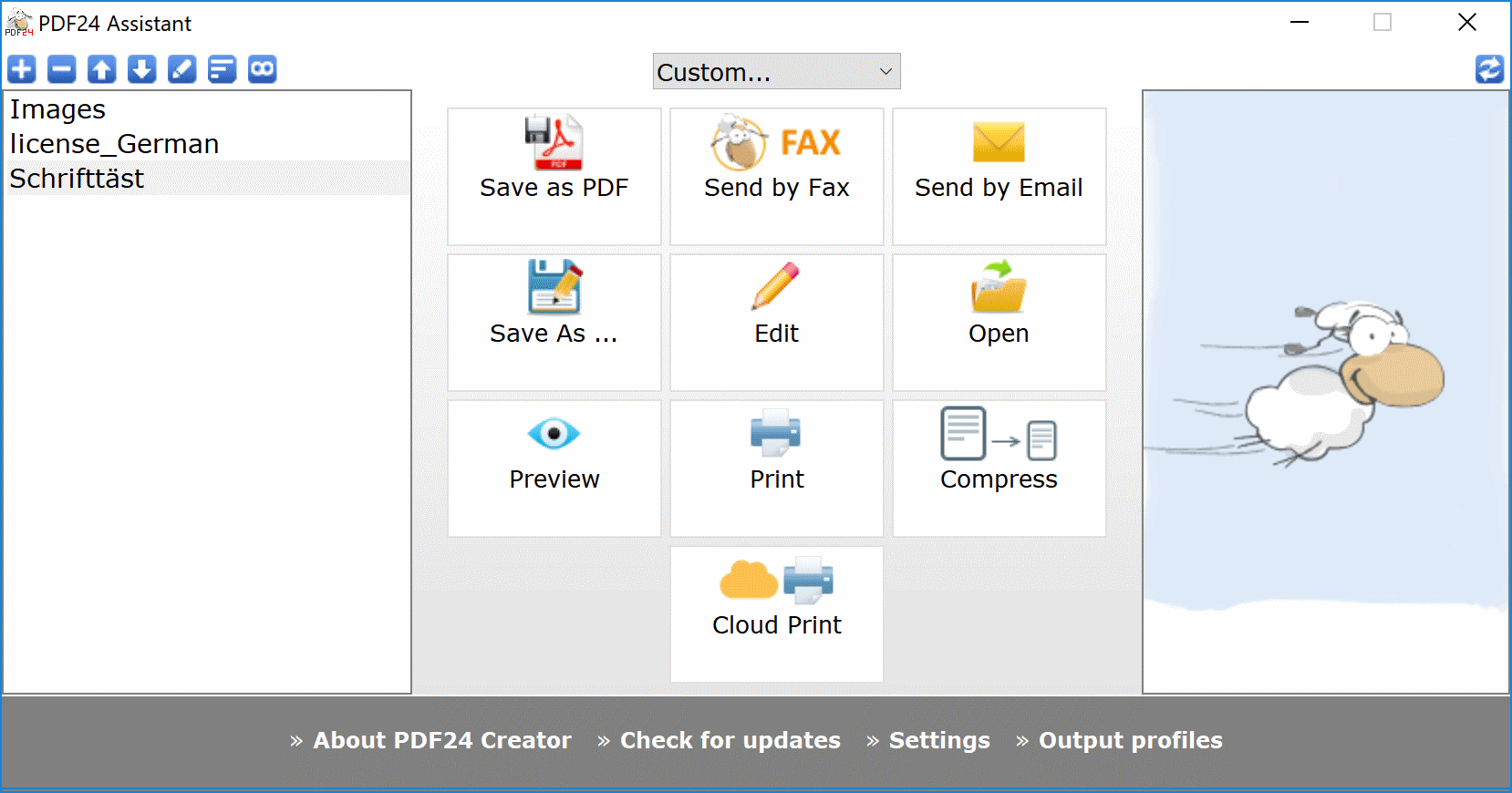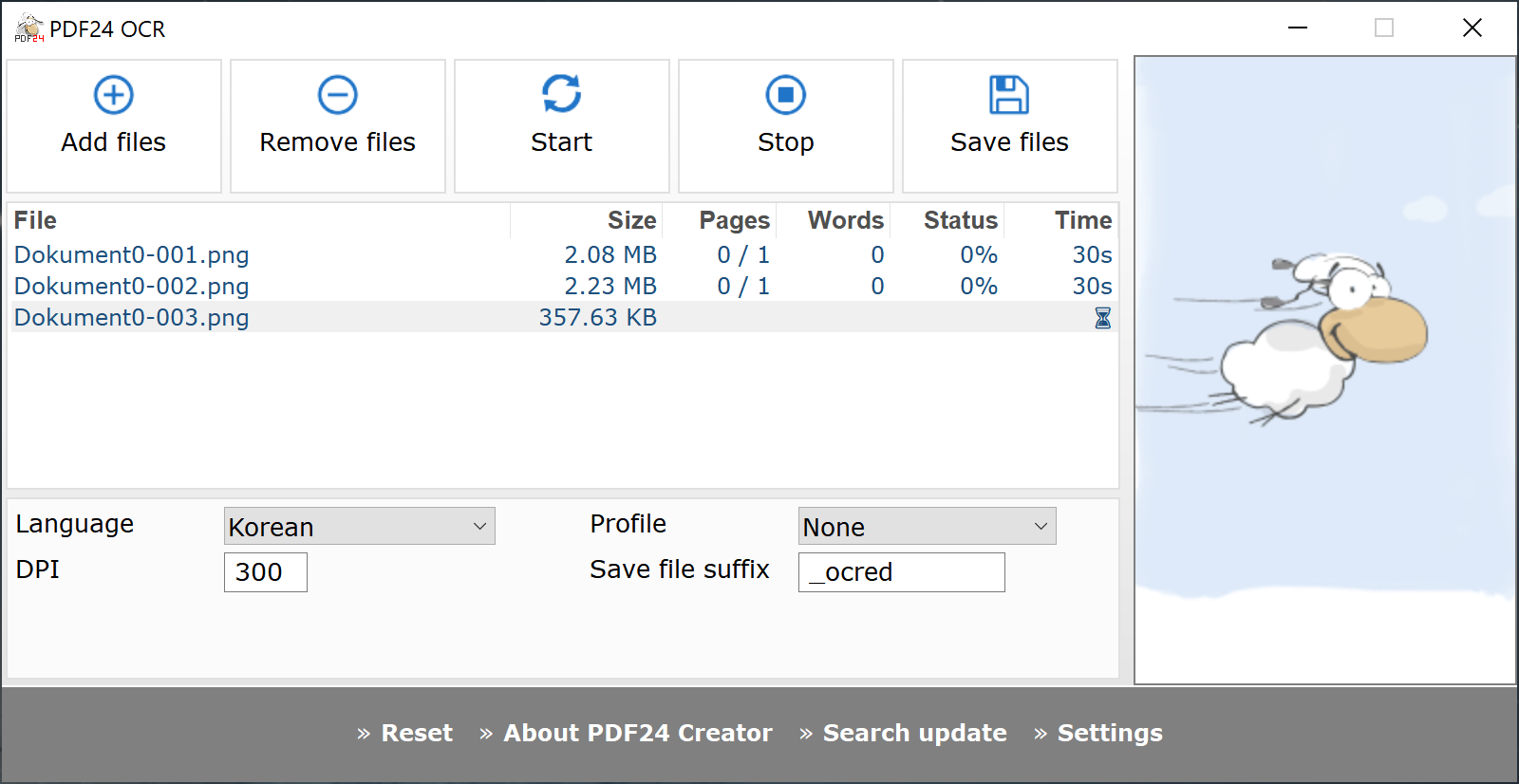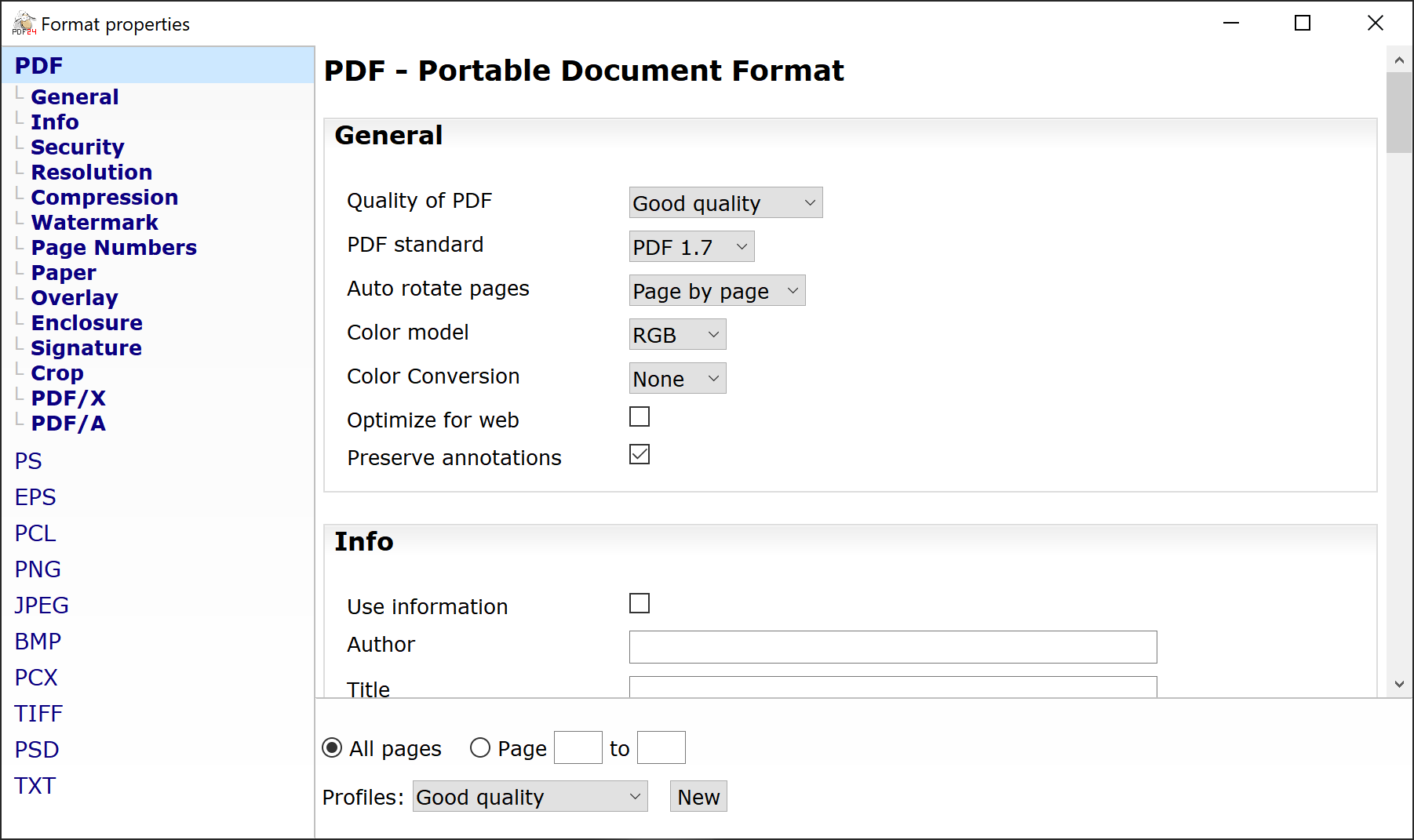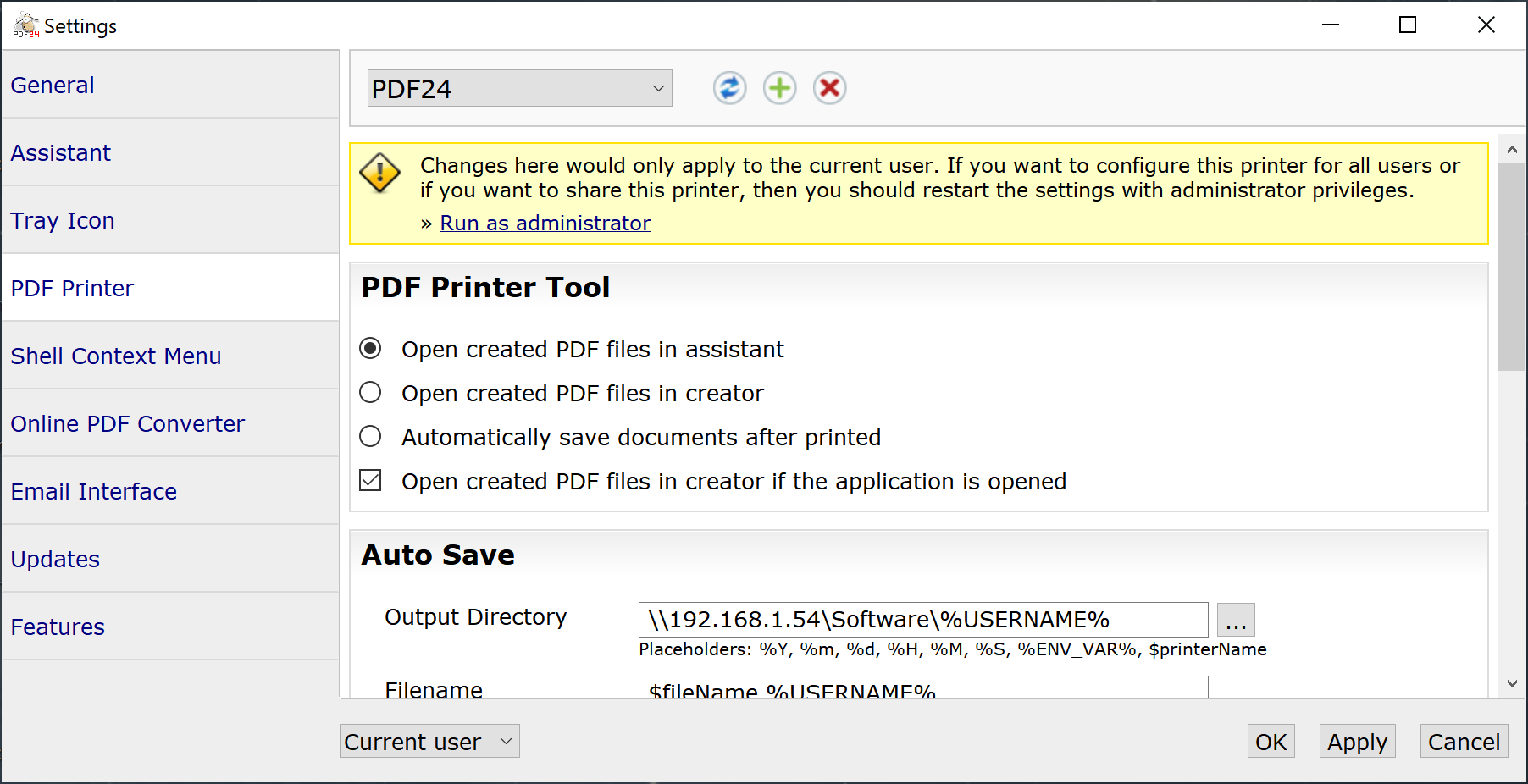Einführung
PDF24 Creator ist ein leistungsstarkes Programm, das speziell für Windows-Betriebssysteme entwickelt wurde. Es bietet eine breite Palette von Funktionen, die es dem Benutzer ermöglichen, PDF-Dateien einfach zu erstellen, zu bearbeiten, zu konvertieren und zu verwalten. Mit seiner intuitiven Benutzeroberfläche und den umfangreichen Funktionen ist PDF24 Creator die optimale Lösung für Privatpersonen und Unternehmen, die eine effiziente Verwaltung von PDF-Dateien anstreben.
Unterstützte Windows-Betriebssysteme
PDF24 Creator ist mit verschiedenen Windows-Versionen kompatibel, was eine hohe Verfügbarkeit und Benutzerfreundlichkeit gewährleistet. Zu den unterstützten Windows-Betriebssystemen gehören:
- Windows 11
- Windows 10
- Windows 8 und 8.1
- Windows 7
- Windows Vista
- Windows XP (SP3 oder höher)
Unabhängig davon, welche Windows-Version Sie verwenden, bietet der PDF24 Creator komfortables Arbeiten mit PDF-Dokumenten.
Hauptmerkmale von PDF24 Creato
- PDF erstellen: Konvertieren Sie mühelos Dokumente, Bilder und andere Dateiformate in professionelle PDF-Dateien.
- PDF bearbeiten: Bearbeiten Sie vorhandene PDF-Dateien, indem Sie Seiten zusammenführen, aufteilen und neu anordnen sowie Anmerkungen und Formularfelder hinzufügen.
- PDF konvertieren: Konvertieren Sie PDF-Dateien in bearbeitbare Formate wie Word, Excel oder HTML zur einfachen Bearbeitung.
- PDF komprimieren: Verringern Sie die Dateigröße großer PDF-Dateien ohne Qualitätseinbußen, so dass sie leichter weitergegeben und gespeichert werden können.
- PDF-Sicherheit: Schützen Sie sensible Informationen mit Passwortverschlüsselung und steuern Sie die Zugriffsrechte auf PDF-Dateien.
- OCR-Unterstützung: Konvertieren Sie gescannte Dokumente mit Hilfe der OCR-Technologie in durchsuchbaren und bearbeitbaren Text.
Die umfangreichen Funktionen von PDF24 Creator erfüllen eine Vielzahl von Benutzeranforderungen, sei es die Erstellung professioneller Dokumente, die Bearbeitung bestehender Dateien oder der Schutz vertraulicher Informationen.
Fazit
PDF24 Creator ist eine multifunktionale Software zur Bearbeitung von PDF-Dateien, die speziell für Windows-Betriebssysteme entwickelt wurde. Seine Kompatibilität mit mehreren Windows-Versionen garantiert, dass Benutzer verschiedener Plattformen die Vorteile seiner Funktionalität nutzen können. Egal ob Sie Student, Berufstätiger oder Geschäftskunde sind, PDF24 Creator bietet Ihnen die Werkzeuge, die Sie für eine effiziente Arbeit mit PDF-Dokumenten benötigen.
>