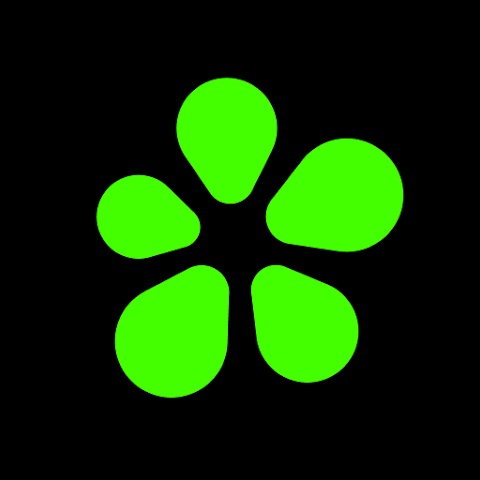WhatsAppアプリケーションのデスクトップ版をPCで使用するのはとても便利です。ご自宅や職場のパソコンにインストールされたWhatsAppプログラムは、携帯電話版のミラーとなります。全てのメッセージ、ビデオ、連絡先が携帯とパソコン両方の画面に反映されます。
フルタイムの仕事のほとんどはPCで行うため、携帯電話に届くアラートに気を取られることはありません。
ユーティリティを使用するには、モバイルデバイスにプログラムを事前にインストールすることをお勧めします。
プログラムはWindows XP、Vista、7、8、10、11に対応しています。サイズは32/64ビットです。
プログラムの機能
- 無料かつ無制限のコミュニケーション
- ポスターとgifディレクトリ;
- マイクがあれば音声メッセージを送信;
- autorun from OS;
- easy typing with keyboard;
- sign out from your account using your mobile device;
- 電話なしで簡単にチャットができます。
PCにWhatsAppをインストールする方法
Windows版WhatsAppをインストールするには、このページからファイルをダウンロードして下さい。その後、それを開き、プログラムの完全なインストールを待ちます。
大量のデータを転送できる強力な携帯電話をお持ちでない場合、この問題はパソコンでWhatsAppを使用することで解決します。
よくある質問(FAQ)
- WhatsAppは無料で利用できますか?
はい、無料でダウンロードしてご利用いただけます。
- 国際電話にも使えますか?
はい、インターネット接続があれば、世界中の連絡先と音声通話やビデオ通話をすることができます。
- 複数のデバイスで使用できますか?
はい、アカウントをウェブ版またはデスクトップ版にリンクすることで、複数のデバイスで同時に使用できます。
- エンドツーエンドの暗号化の安全性は?
WhatsAppのエンドツーエンド暗号化により、あなたと受信者だけがメッセージを読むことができます。
- 企業は広告を掲載できますか?
WhatsAppはWhatsApp Businessを通じてビジネスアカウントを提供しており、企業は自社の製品やサービスを紹介することができます。しかし、直接的な広告は現在このプラットフォームではサポートされていません。