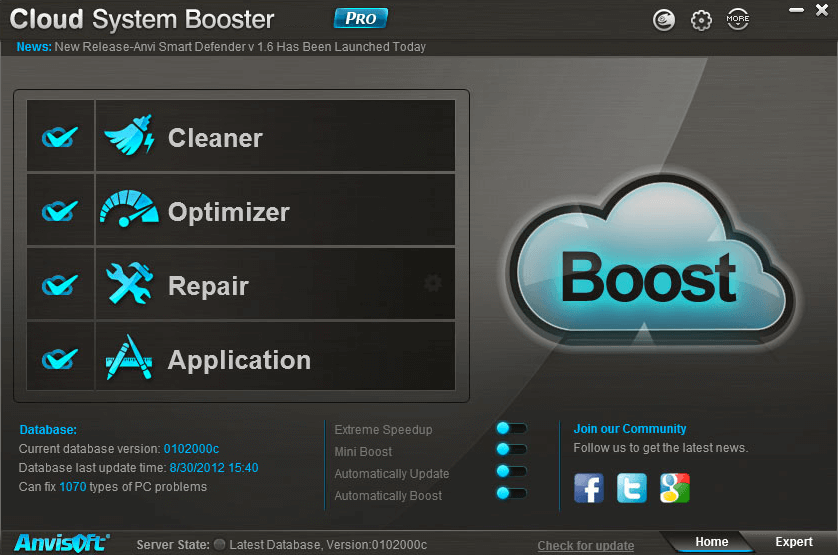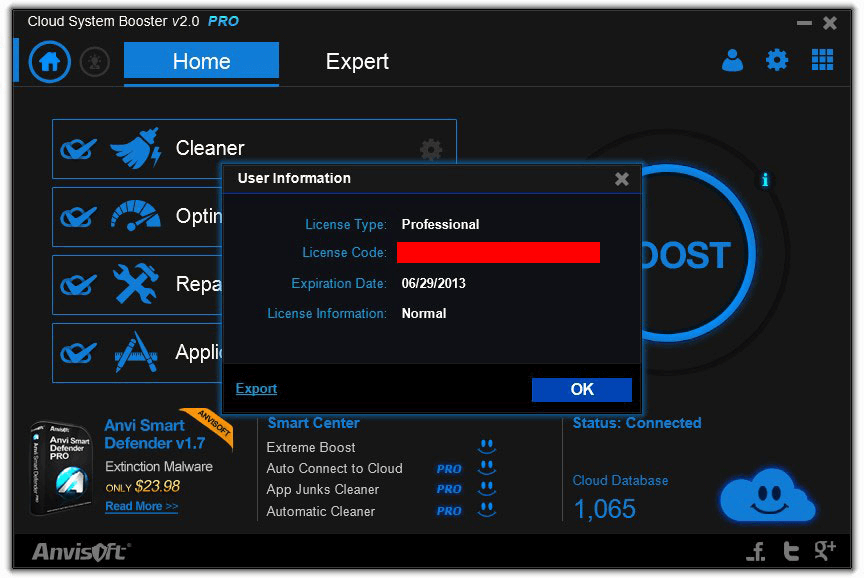Tous les objets de notre vie quotidienne connaissent un processus tel que la dépréciation, cela s'applique également aux ordinateurs personnels et portables. Au fil du temps, il accumule des "déchets" d'information, tels que des morceaux de programmes installés ou supprimés, des cookies, des caches et plus encore. Cela ralentit les performances de vos appareils. Pour nettoyer votre PC ou votre tablette, utilisez Cloud System Booster pour Windows. Suivez le lien sur cette page et téléchargez la version officielle gratuite de Cloud System.
L'application est synchronisée avec la plateforme Windows version XP, Vista, 7, 8, 10, 11. Taille 32 et 64 bits.
Options et caractéristiques de Cloud System Booster
- analyser et nettoyer le PC des fichiers anciens et inutiles;
- désactiver les caractéristiques et les fonctions du système Windows qui ne sont pas utilisées;
- .optimise et booste les performances des éléments installés sur votre PC;
- répare les erreurs du PC;
- restaure les paramètres de confidentialité;
- nettoyage du registre et de l'historique;
- booste les performances des appareils dans les jeux et les programmes.
Cloud System Booster est un programme qui utilise une base cloud pour collecter des données. Le nuage reçoit des informations de tous les utilisateurs, ce qui permet d'analyser et d'apporter des améliorations à l'application. Le programme dispose d'une fonctionnalité - Caméléon, qui aide à changer le fond d'écran de Cloud System Booster selon le souhait de l'utilisateur.
Comment télécharger Cloud System Booster pour Windows
Suivre le lien sur cette page et cliquer sur le bouton Télécharger. Attendez que le téléchargement soit terminé et ouvrez le fichier installé dans le dossier Téléchargements. Une fois le programme complètement installé, ouvrez-le et commencez à travailler.
Conclusion
Cloud System Booster a été développé comme une aide supplémentaire pour tous les utilisateurs de Windows. L'application rendra votre temps sur le web plus confortable, et augmentera les performances et la vitesse de votre PC en un clic par jour.
.





















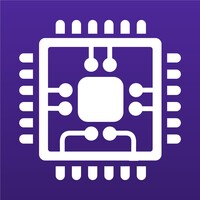









-cat-logo.webp)