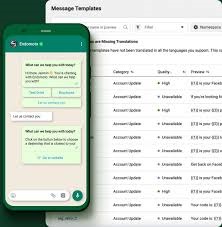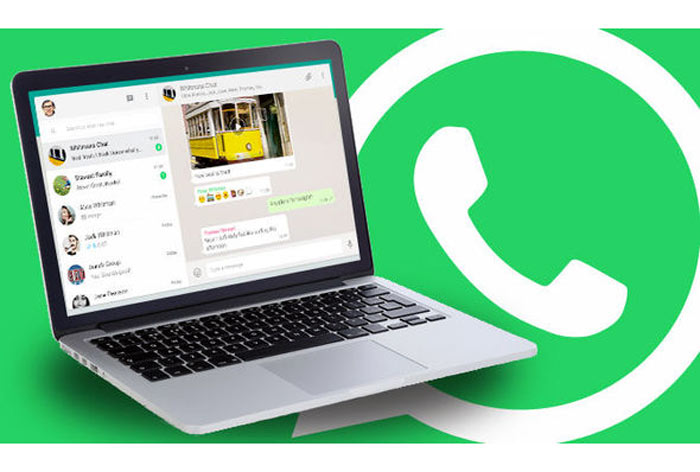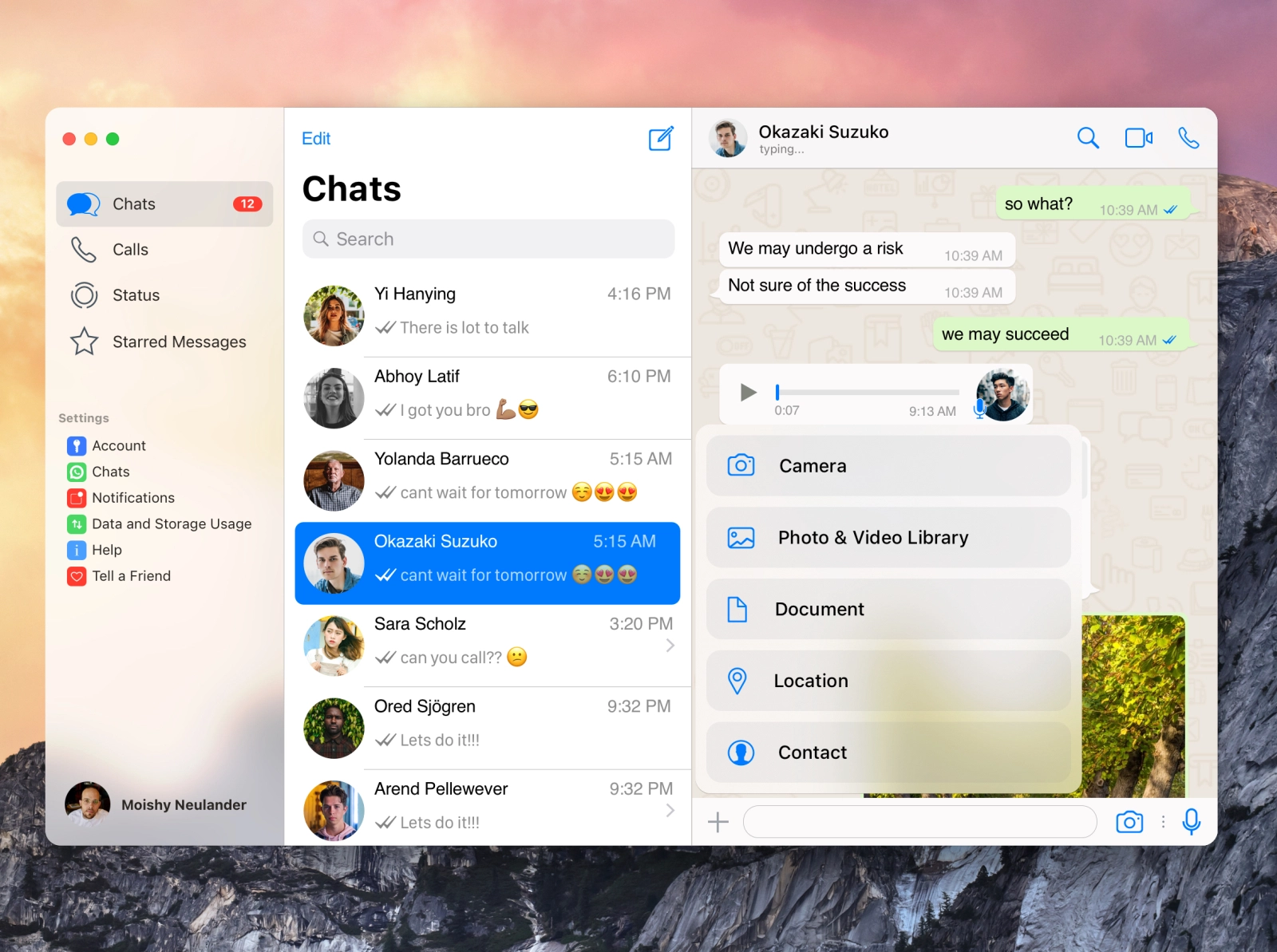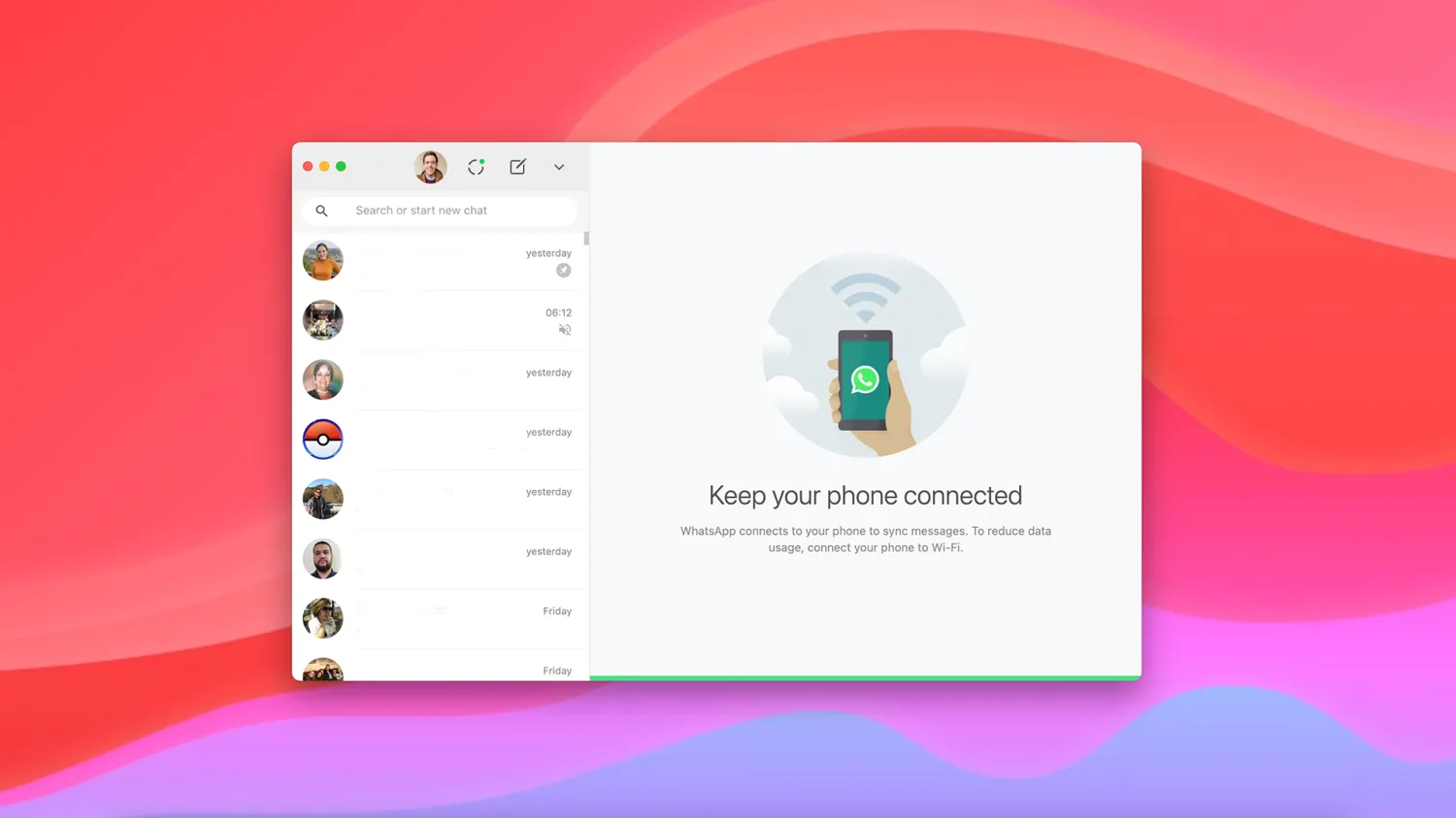WhatsApp最初是为移动设备设计的,现在这个程序很容易安装在你的电脑上,并在大屏幕上使用。随着这种使用出现了大量的优势:使用标准键盘,不需要将大量的文件传输到手机上,等等。按照本页链接,免费下载官方版本的WhatsApp for Mac。
WhatsApp可在Mac OS版本10.
该应用程序在镜像模式下工作,因此您需要在手机中也安装WhatsApp。
程序的特点
- 键盘的使用;
- 创建新的聊天记录;
- 文件交换;
- 传输音频和视频文件;
- 临时禁用弹出消息;
- block contacts;
- 在您的PC和手机之间同步;
- 在您PC的大屏幕上舒适地观看。
如何在Mac上下载WhatsApp
要在Mac操作系统上下载WhatsApp,请按照链接,打开安装文件,等待程序安装到您的移动设备上。之后,打开信使,PC会生成一个二维码,用你的移动设备登录。扫描代码,进入信使并开始通信。
这个版本的信使有一些小限制,你不能添加新的联系人,也没有可能发送你的位置。