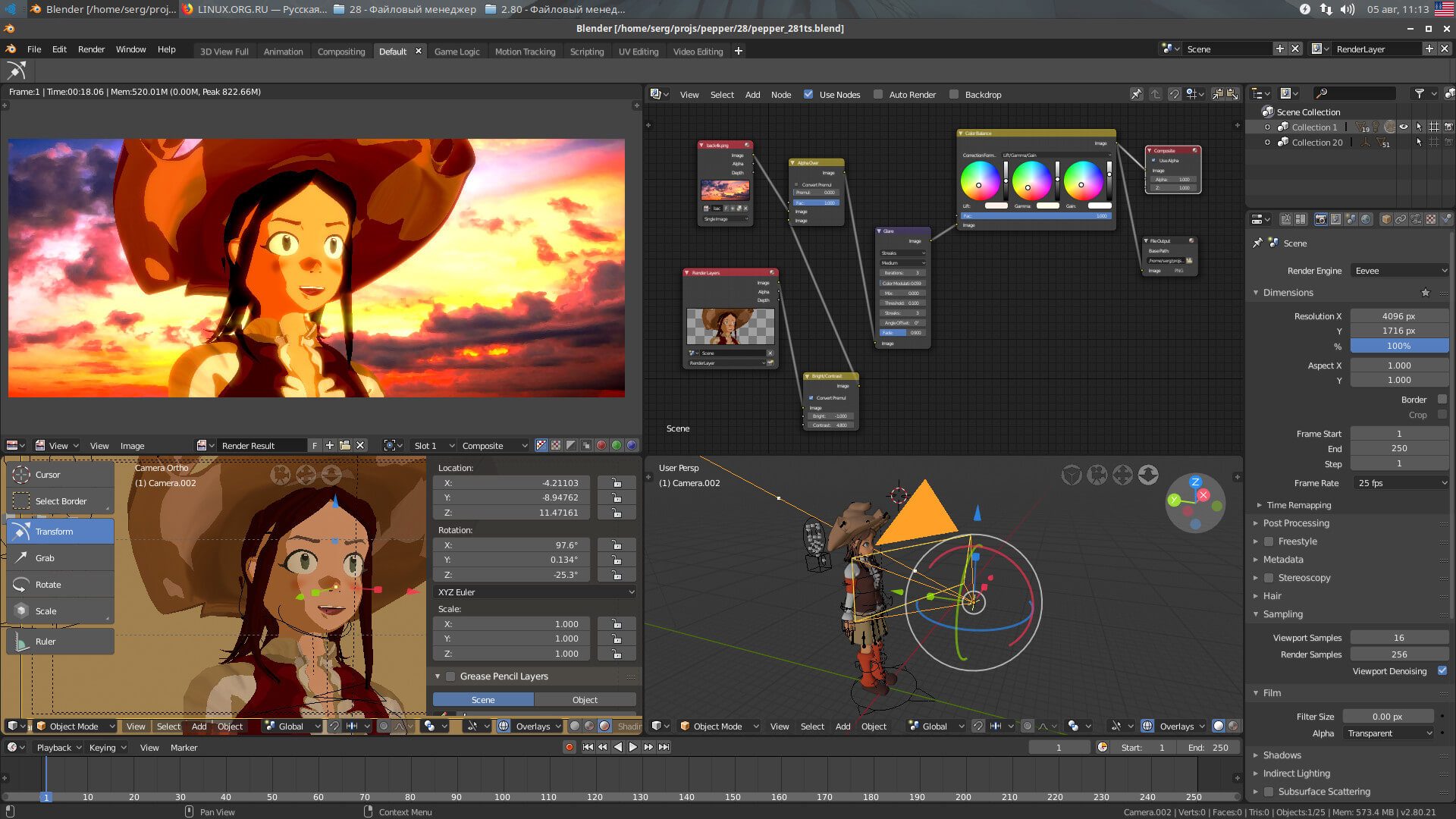Blender – это программа, с помощью которой можно создавать трёхмерные анимации и моделирование. В приложении предусмотрены обучающие инструкции для новичков. Перейдите по ссылке на этой странице и скачайте официальную бесплатную версию приложения Blender для Mac OS.
Программа Blender является хорошей альтернативой более крупным и платным программам. В приложении содержатся все необходимые инструменты для создания реалистичных картин с высоким качеством.
Приложение подходит для работы на платформе Mac OS, версии 10.10 и выше.
Опции и характеристики Blender для Mac OS
- инструменты для построения и лепки 3D-моделей;
- работа с освещением и композициями;
- присутствуют обучающие материалы;
- создание трёхмерной анимации;
- средства для рендеринга и обработки видео;
- инструменты для создания интерактивных игры;
- набор функций для скульптуринга;
- каталог примитивов;
- гибкий интерфейс;
- встроенная камера и отслеживание объектов;
- поддержка разных форматов;
- установка сторонних плагинов.
Как скачать сервис Blender для Mac OS
Воспользуйтесь ссылкой на этой странице, чтобы загрузить файл для установки приложения. Затем откройте его и запустите установку программы, после того как приложение загрузится, на рабочем столе устройства появится ярлык Blender. Зайдите в приложение и начните работу.
Заключение
Blender подходит для разных целей, работая с этой программой можно создать модель домашнего интерьера, разработать полноценную компьютерную игру, создать анимированные ролики, редактировать и монтировать видеофайлы. Программа использует язык программирования Python для создания прототипов в играх.