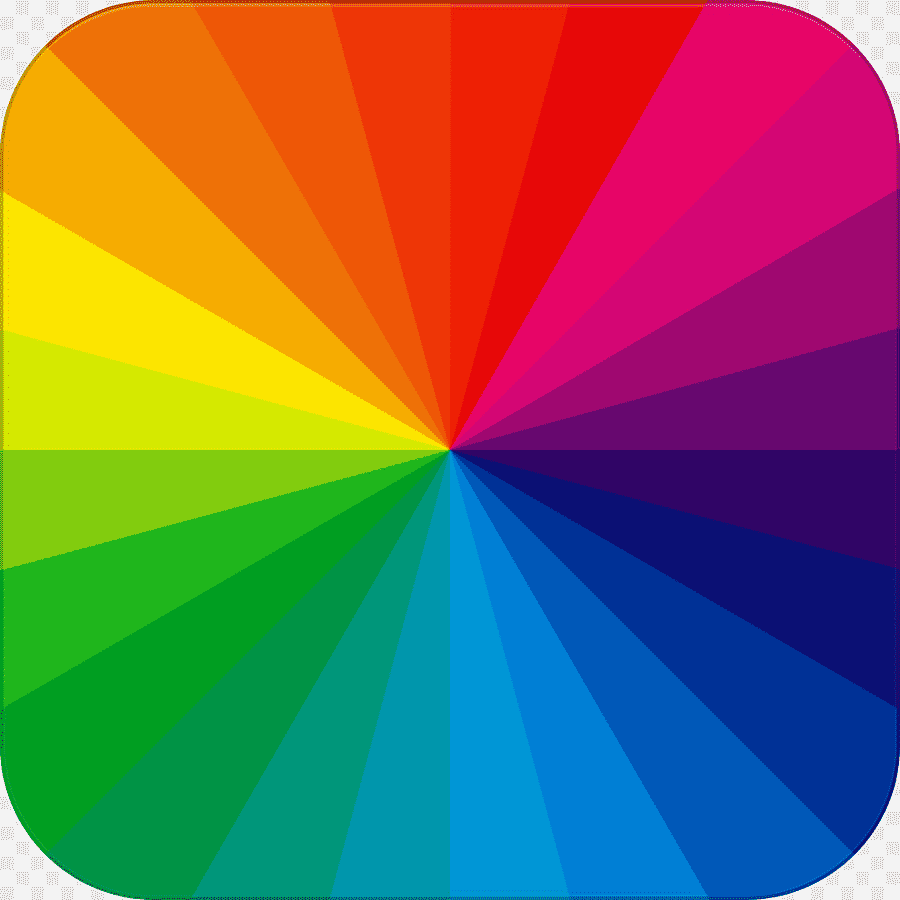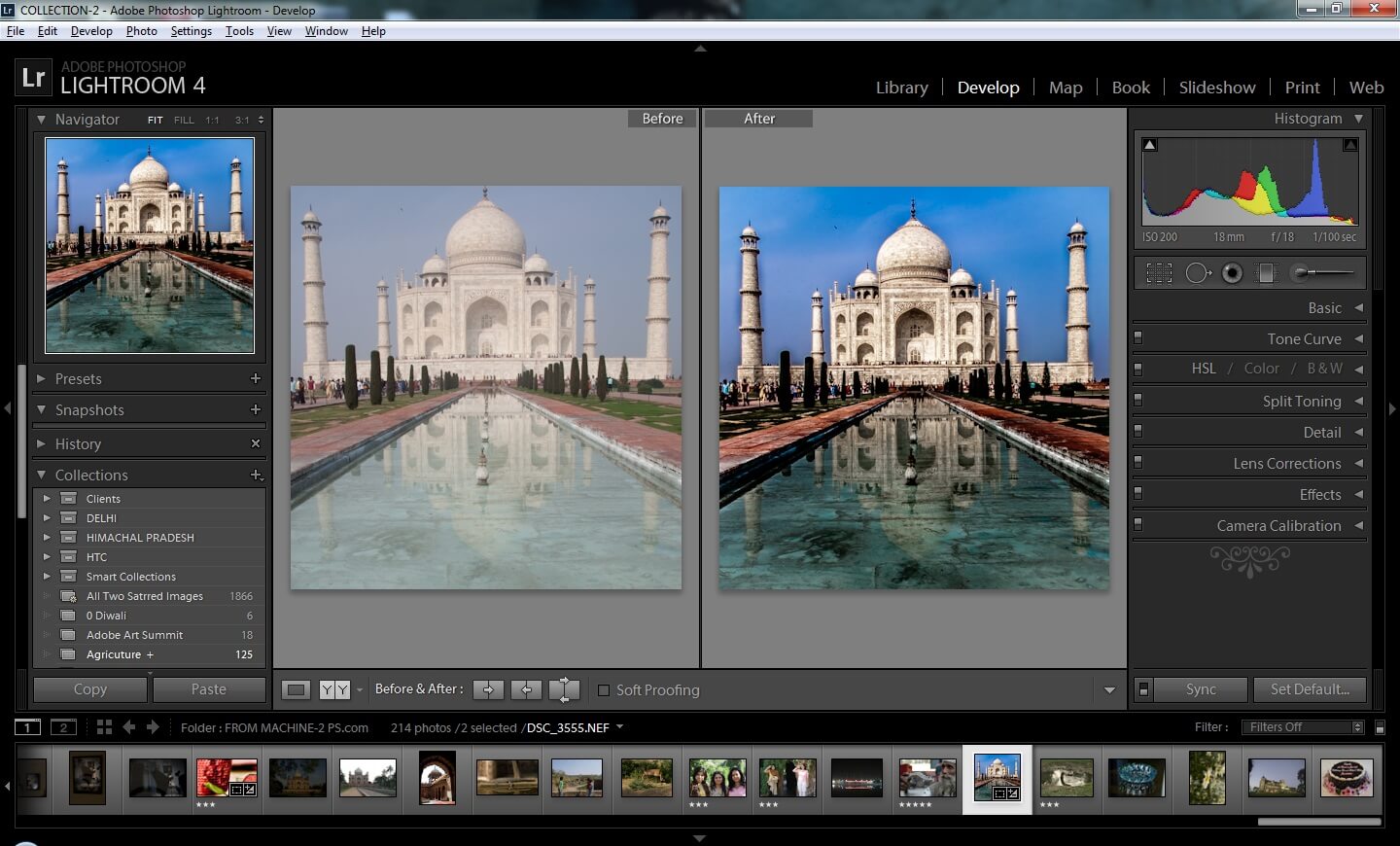Adobe Photoshop Lightroom est un outil pratique pour le traitement des photos et images numériques. Avec ce programme, vous pouvez effectuer toute la séquence de traitement des images, du transfert des images sur votre PC à l'impression des photos ou au téléchargement sur les médias sociaux. Utilisez le lien sur cette page pour télécharger gratuitement la version officielle d'Adobe Photoshop Lightroom pour Windows.
Adobe Photoshop Lightroom aide à organiser et à gérer votre collection d'images, vous pouvez les regrouper par dates, répertoires et mots-clés. Vous pouvez utiliser les photos terminées pour créer des mises en page ou des diaporamas, ainsi que les télécharger sur les réseaux sociaux.
L'application peut être installée sur les plates-formes Windows XP, Vista, 7, 8, 10, 11, 32 bits ou 64 bits.
Depuis la version 4 et 5 du programme, le support pour Windows XP et Windows Vista a été abandonné. Pour la plateforme Windows, il est possible d'installer une version d'essai du programme. Après l'expiration de cette période, Lightroom proposera de s'abonner moyennant des frais.
Lightroom pour Windows options et fonctionnalités
- diaporamas avancés pour les vidéos;
- reconnaissance des visages ;
- ajustements des couleurs et des tons;
- ajout de l'accentuation;
- suppression des éléments inutiles;
- .li>créer des masques locaux;
- rétablir d'anciennes versions;
- corriger la perspective;
- filigrane;
- .
- installation de plugins tiers;
- intégration avec Photoshop;
- importation d'images dans les réseaux sociaux.
Comment télécharger le programme pour Windows
Suivez le lien sur cette page et téléchargez le fichier pour installer l'application. Ensuite, ouvrez-le et commencez à installer le programme, une fois l'application entièrement chargée, un raccourci de Lightroom apparaîtra sur le bureau de votre ordinateur. Ouvrez le programme et commencez à travailler.
Conclusion
L'application est adaptée à un usage professionnel. Pour les débutants, l'interface du programme peut sembler assez compliquée et un peu d'entraînement sera nécessaire avant de commencer à travailler avec cette application.
.