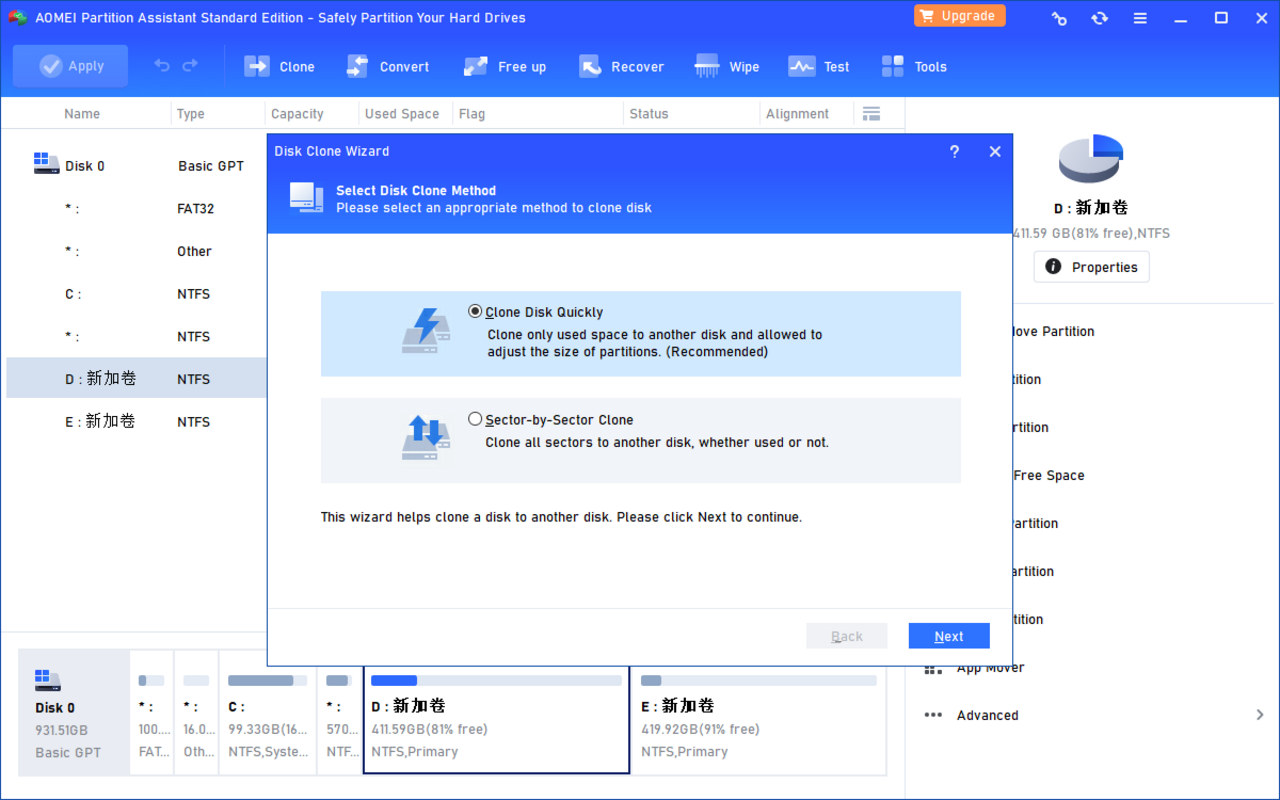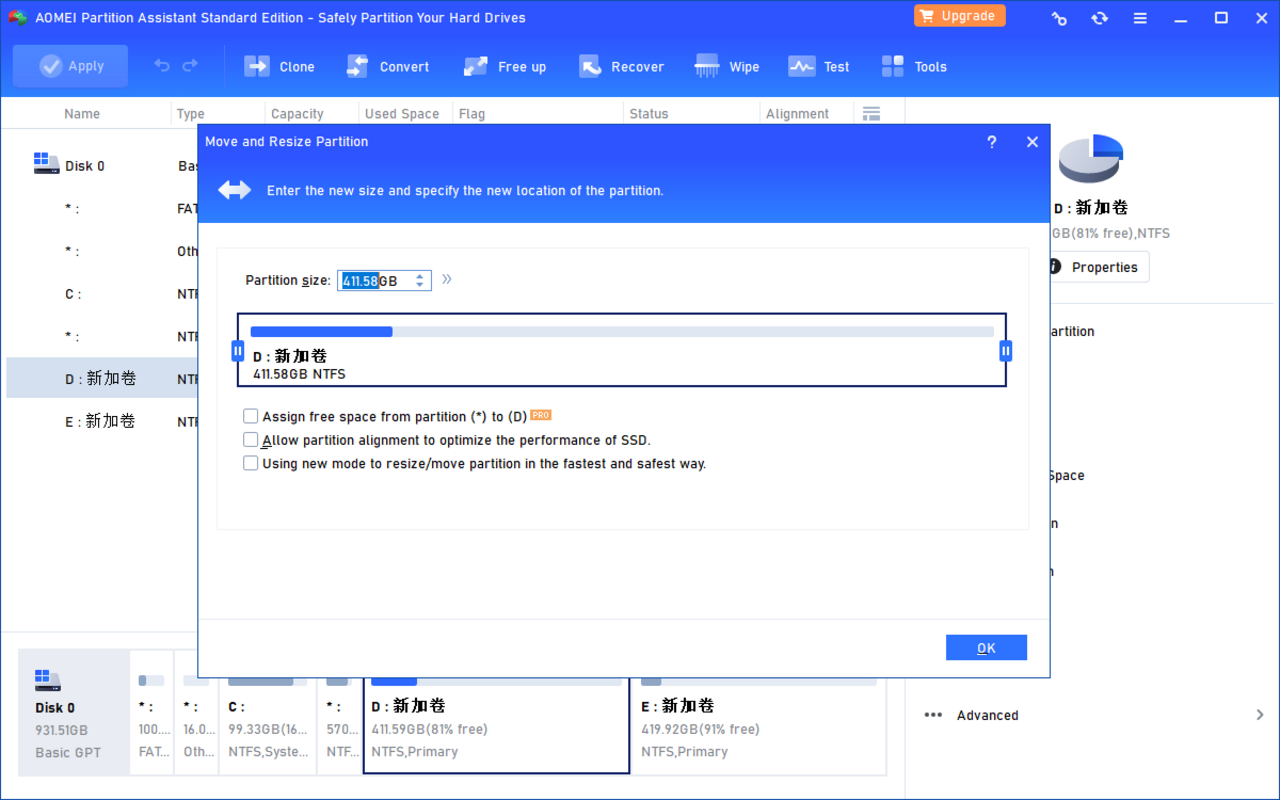Úvod
AOMEI Partition Assistant je spolehlivé řešení pro správu diskových oddílů v systémech Windows a poskytuje uživatelům všestrannou sadu nástrojů pro zvýšení efektivity ukládání dat. V tomto článku se budeme zabývat kompatibilitou tohoto softwaru s konkrétními verzemi systému Windows, popíšeme jeho jedinečné funkce a ukážeme, jak zjednodušuje správu disků širokému okruhu uživatelů.
Kompatibilita
AOMEI Partition Assistant se bez problémů integruje s různými verzemi systému Windows a poskytuje tak přístupnost širokému okruhu uživatelů. Bez problémů funguje s následujícími verzemi systému Windows:
- Windows 11
- Windows 10
- Windows 8/8.1
- Windows 7
- Windows Vista
- Windows XP
Klíčové vlastnosti
- Intuitivní rozhraní:AOMEI Partition Assistant má uživatelsky přívětivé rozhraní, takže je přístupný jak začínajícím uživatelům, tak profesionálům v oblasti IT.
- Správa diskových oddílů:
- Kopírování a klonování disků: AOMEI Partition Assistant podporuje operace kopírování a klonování disků, takže můžete snadno přenášet data na nový disk nebo vytvářet zálohy pro lepší zabezpečení.
- Optimalizace SSD: Software obsahuje funkce optimalizace výkonu SSD, které umožňují maximálně využít SSD.
- Obnovení diskových oddílů: V případě ztráty dat nebo náhodného odstranění diskových oddílů nabízí AOMEI Partition Assistant nástroj pro obnovu ztracených dat.
- Vytvoření zaváděcího média: Uživatelé mohou vytvořit zaváděcí médium, které umožňuje provádět operace s diskovými oddíly, i když není spuštěn operační systém.
- Převod souborového systému: AOMEI Partition Assistant podporuje převod souborového systému mezi NTFS a FAT32 bez ztráty dat.
- Migrace operačního systému na SSD/HDD: Pro uživatele, kteří přecházejí na nový disk, program zjednodušuje proces migrace operačního systému na nový SSD nebo HDD.
Optimalizace správy disků
AOMEI Partition Assistant pro Windows změnil způsob, jakým uživatelé spravují diskové oddíly. Kompatibilita s operačními systémy Windows 11, 10, 8/8.1, 7, Vista a XP a funkce, jako je intuitivní správa diskových oddílů, kopírování a klonování disků a optimalizace SSD, dělají z programu nepostradatelný nástroj pro zachování efektivity ukládání dat.
Závěr
Ať už jste domácí uživatel, který chce optimalizovat ukládání dat v počítači, nebo IT profesionál spravující více systémů, AOMEI Partition Assistant vám poskytne nástroje a funkce, které potřebujete ke zjednodušení správy disků. Díky svému intuitivnímu rozhraní a široké škále funkcí je cenným pomocníkem pro udržování organizovaného a efektivního úložného prostředí.