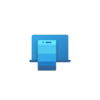Maliyeti ne olursa olsun tüm kullanıcılar cihazlarına değer verir. Modern telefonlar pek çok kişisel bilgiyi, sevdiklerinizin telefonlarını, e-posta şifrelerini, sosyal ağları, fotoğrafları ve videoları depolar. Akıllı telefon arızası durumunda bu tür bilgilerin kaybı, herkes için rahatsızlık ve hoş olmayan duygular getirecektir.
Çinli geliştiriciler tarafından oluşturulan HiSuite programının yardımıyla, bir PC'de hızlı bir şekilde veri yedeklemesi oluşturabilirsiniz. Uygulama, cihazlar arasında senkronizasyon kuracak ve bu da veri aktarımını basitleştirecektir. Gerekirse, bilgileri hızlı bir şekilde geri yükleyebilirsiniz. HiSuite'in resmi sürümünü ücretsiz olarak indirmek için bu sayfadaki bağlantıyı kullanın.
HiSuite'i bilgisayarınıza yüklemek için ihtiyacınız olan sistem gereksinimleri şunlardır:
- Windows 7, 8, 10, 11, XP, Vista 32 bit, 64 bit.
- 500 MB disk alanı.
- 1 Gb RAM.
HiSuite yardımcı programı sakin bir renk düzeninde hoş bir arayüze sahiptir. Program cihazları senkronize eder, dosyalar, uygulamalar, video dosyaları ile çalışmaya yardımcı olur. HiSuite, akıllı telefon arayüzünüz için kendi temalarınızı oluşturmanıza yardımcı olan yerleşik bir EmotionULTool aracına sahiptir.
HiSuite uygulaması, Çinli üreticinin mobil cihaz modellerini desteklemektedir. HiSuite ile kullanıcılar akıllı telefonlarda notlar ve takvim ile çalışabiliyor. Bir mobil cihazı PC'ye bağlamak ve bir USB kablosu ve Wi-Fi ağı yardımıyla mümkündür. Programda ayrıca bir multimedya oynatıcı ve bir güncelleme aracı da bulunuyor
HiSuite uygulamasını kullanın ve mesajlarınızı yönetin. Mobil cihazınızdan bilgisayarınıza mesaj alın. Telefonunuzda oluşturulan ekran görüntülerini bilgisayarınıza kaydedin.
HiSuite'i Windows'a nasıl indiririm
Program dosyasını indirin ve bilgisayarınıza açın. Ekranda belirecek talimatları kullanarak programı kurun. Telefonunuzdaki USB hata ayıklama özelliğini açın. HiSuite uygulamasını başlatın ve cihazlar arasında dosya aktarmaya başlayın
.