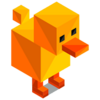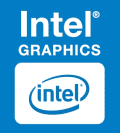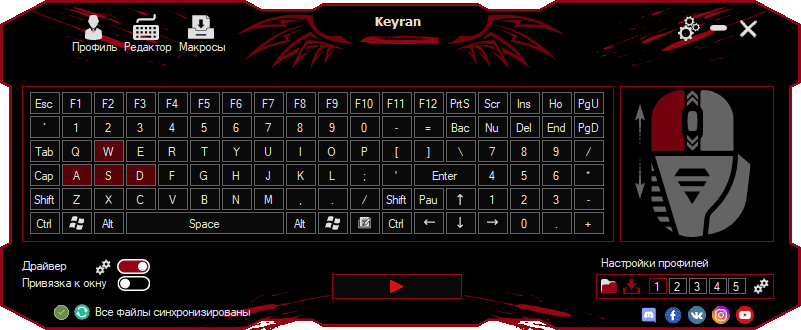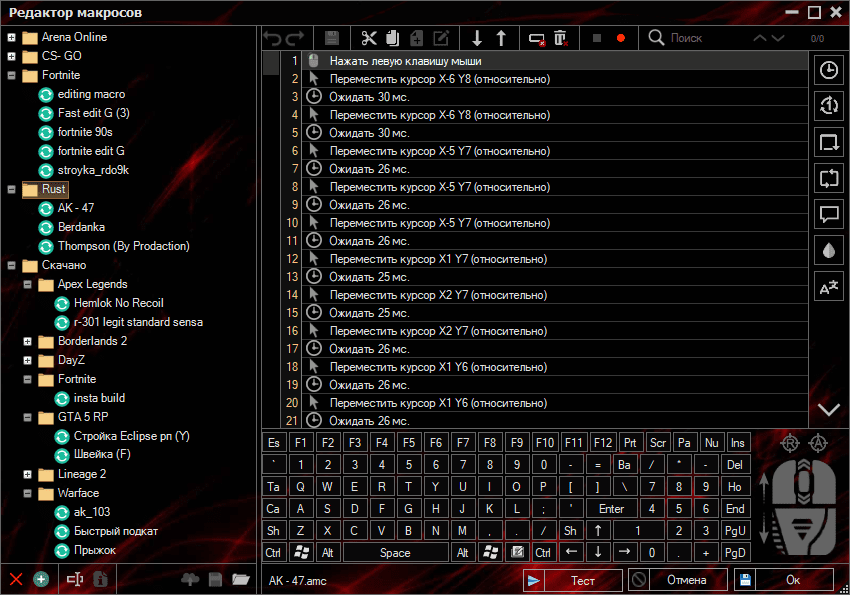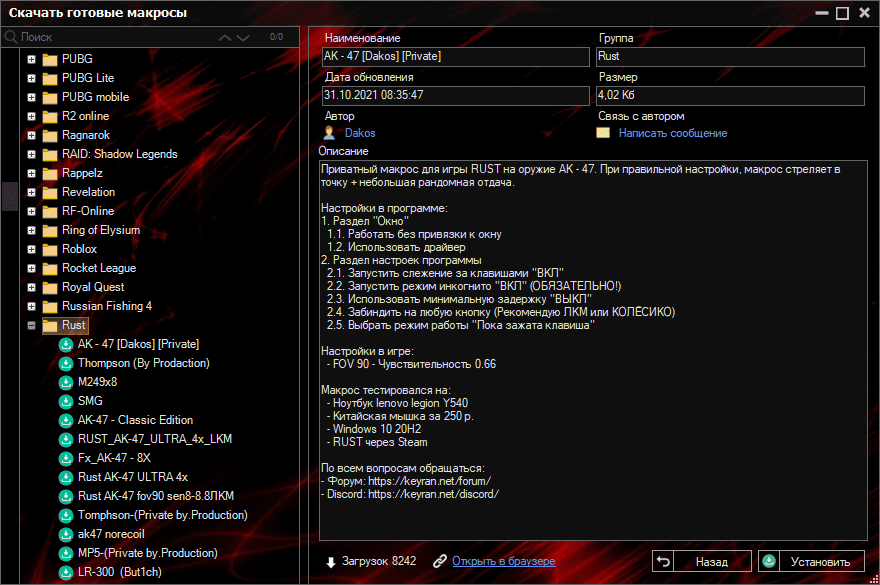Keyran für Windows - kann Ihnen helfen, Ihre Maus- und Tastaturaktionen zu automatisieren. Dieses Programm macht es viel einfacher, Shooter und MMO-Spiele zu spielen, sowie Ihre Effizienz in Geschäftsprozessen zu erhöhen. Enthält mehr als 8000 kostenlose Makros, die Ihnen helfen können, eine Vielzahl von Aufgaben zu lösen.
Hinweise zum Herunterladen und Installieren
- Klicken Sie auf die Schaltfläche "Download".
- Öffnen Sie die heruntergeladene Datei und folgen Sie den Anweisungen des Installationsprogramms.
- Starten Sie nach der Installation das Programm Keyran.
- Sie werden aufgefordert, ein neues Konto zu erstellen oder sich bei einem bestehenden Konto anzumelden.
- Sobald Sie angemeldet sind, können Sie alle Funktionen nutzen.
Nutzung
- Wählen Sie das gewünschte Makro aus einer Bibliothek von vorgefertigten Makros oder erstellen Sie Ihr eigenes.
- Passen Sie die Makroeinstellungen bei Bedarf an.
- Weisen Sie das Makro der gewünschten Maus- oder Tastaturtaste zu.
- Legen Sie los und genießen Sie die schnelle und präzise Ausführung von Makros.
Was mehr ist
- Erstellen und speichern Sie eine unbegrenzte Anzahl von Makros.
- Anpassen der Ausführungsgeschwindigkeit von Makros.
- Bearbeiten von Makros, die Sie bereits erstellt haben.
- Importieren und Exportieren von Makros zur gemeinsamen Nutzung mit anderen Benutzern.
FAQs:
- Welche Spiele werden von Keyran unterstützt?
Keyran unterstützt die meisten gängigen Spiele, darunter Fortnite, CS:GO, Dota 2, World of Warcraft und viele andere.
- Kann ich meine eigenen Makros erstellen?
Ja, Sie können Ihre eigenen Makros erstellen und sie nach Ihren Wünschen anpassen.
- Ist Keyran sicher im Gebrauch?
Ja, Keyran ist sicher im Gebrauch. Das Programm ist virenfrei und verstößt nicht gegen die Spielregeln.
- Welche Version von Windows läuft mit Keyran?
Zurzeit nur verfügbar unter Win 7/Win 8/Win 8.1/Win 10/Win 11.
Fazit
Seine einzigartigen Funktionen und seine hohe Zuverlässigkeit machen es zu einer der besten Makroerstellungssoftware auf dem Markt. Wenn Sie nach einer zuverlässigen und effizienten Möglichkeit suchen, Ihre Maus- und Tastaturaktionen zu automatisieren, ist Keyran für Windows genau das Richtige für Sie.