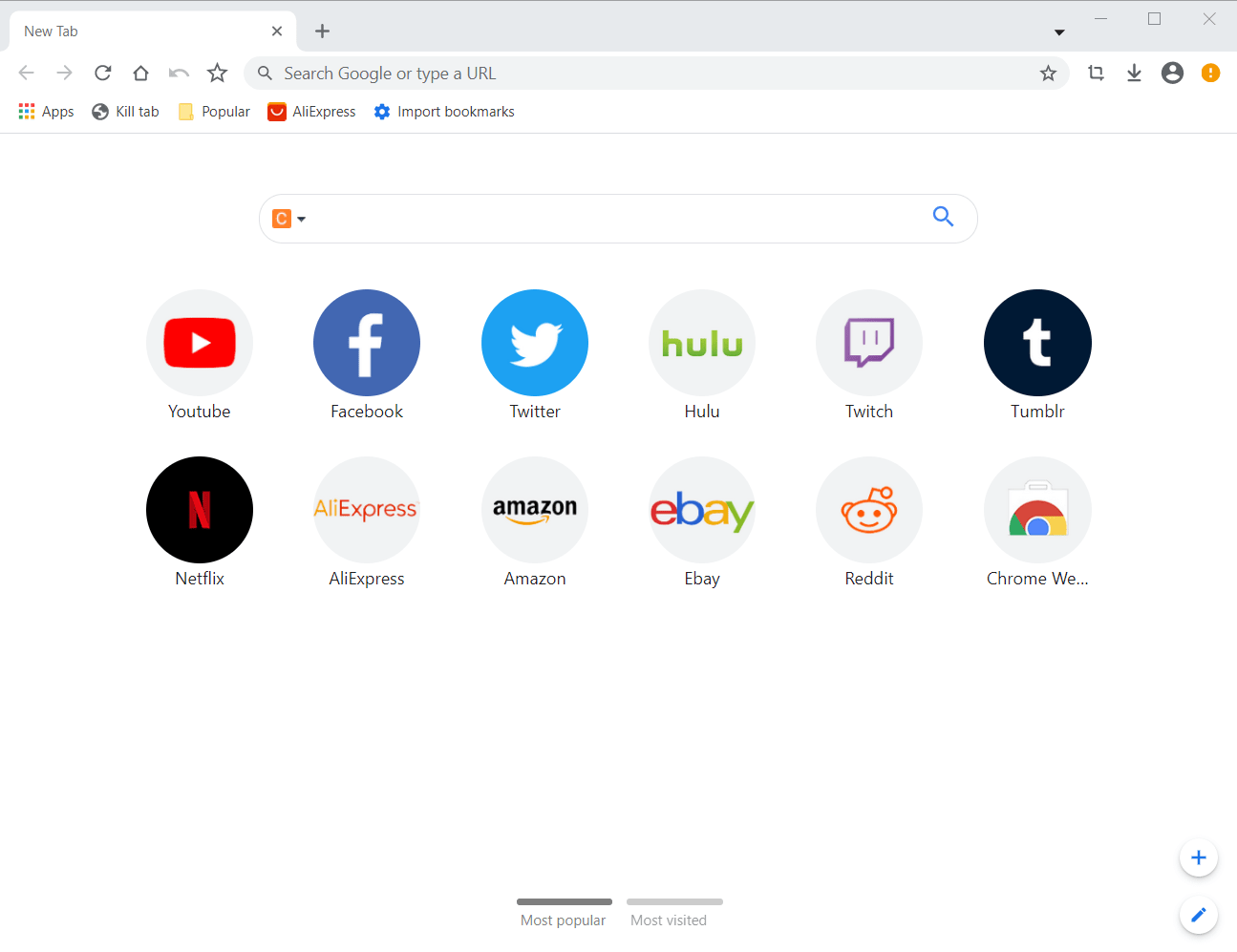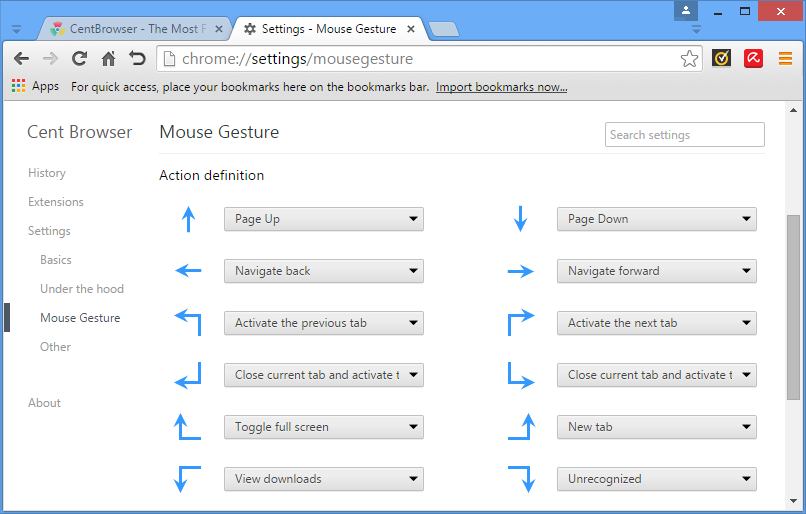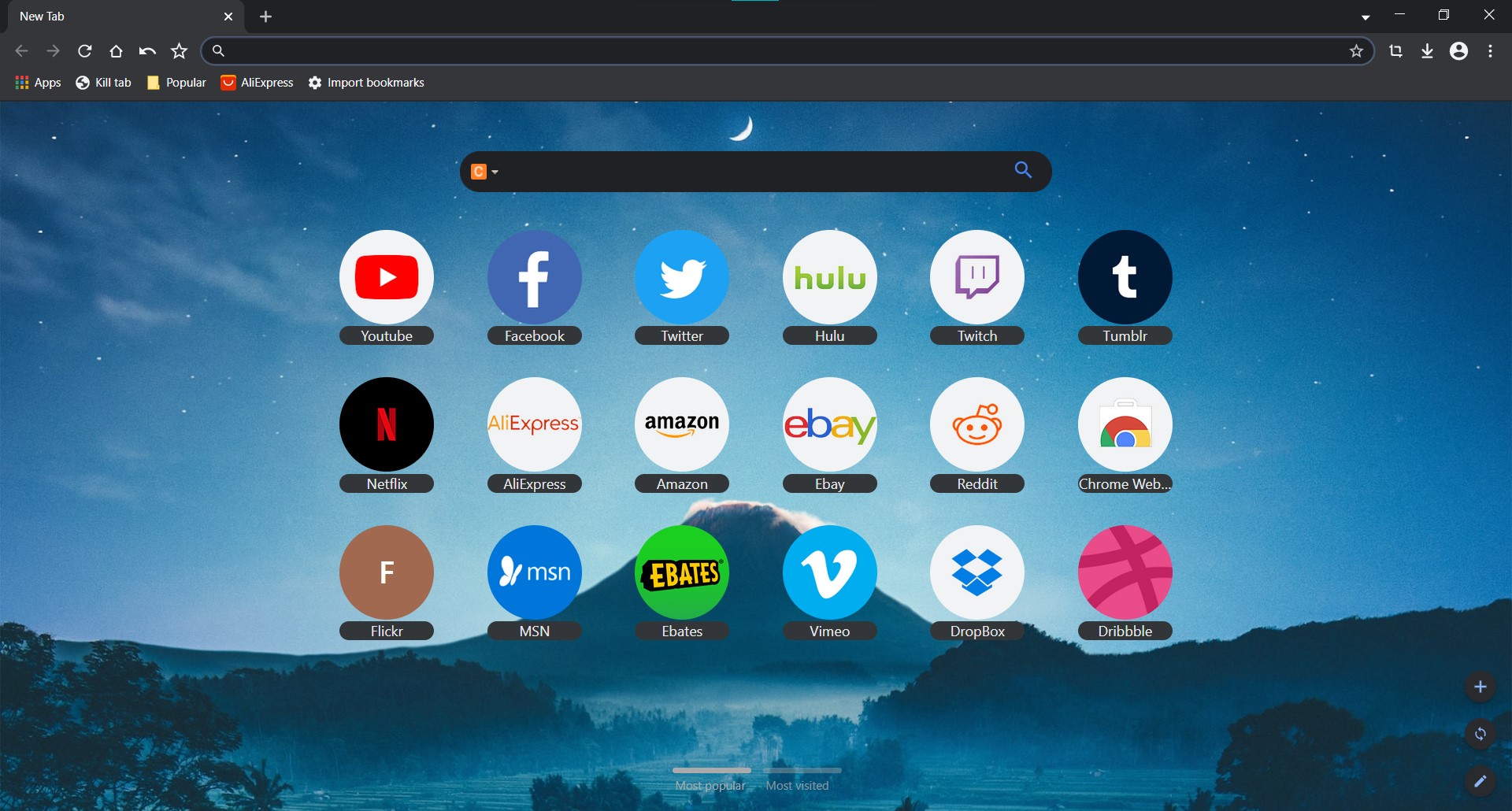Вступ
Cent Browser - це багатофункціональний веб-браузер, заснований на движку Chromium, який пропонує розширені можливості перегляду веб-сторінок з акцентом на швидкості, безпеці та налаштуванні. У цій статті розглядаються підтримувані версії Windows та унікальні функції, які відрізняють Cent Browser від інших веб-браузерів.
Підтримувані версії Windows
Cent Browser сумісний з широким спектром операційних систем Windows, забезпечуючи доступність для користувачів з різними версіями Windows. Браузер підтримує:
- Windows 7
- Windows 8
- Windows 8.1
- Windows 10
- Windows 11
(Будь-які наступні версії Windows, випущені на момент публікації)
Така широка сумісність гарантує, що користувачі зможуть насолоджуватися роботою Cent Browser як на старих, так і на нових пристроях з Windows.
Ключові функції
- Розширені функції конфіденційності та безпеки: Cent Browser включає розширені функції конфіденційності та безпеки для захисту користувачів від онлайн-загроз. Він пропонує вбудоване блокування реклами та трекерів, забезпечуючи безпечніший та чистіший перегляд веб-сторінок. Користувачі також можуть увімкнути режим захисту конфіденційності, щоб додатково убезпечити свою діяльність в Інтернеті.
- Високий рівень персоналізації: Однією з відмінних рис Cent Browser є його високий рівень персоналізації. Користувачі можуть персоналізувати свій браузер за допомогою різних тем, розширень і налаштувань панелі інструментів. Браузер дозволяє змінювати налаштування відповідно до ваших індивідуальних уподобань.
- Super Drag: Super Drag покращує користувацький досвід, дозволяючи користувачам виконувати різні дії простим перетягуванням виділеного тексту або посилань. Ця функція спрощує виконання таких типових завдань, як пошук, переклад або відкриття посилань у нових вкладках.
- Жести миші:Cent Browser підтримує настроювані жести миші, що дозволяють користувачам виконувати звичні дії простими рухами миші. Ця функція підвищує ефективність і забезпечує більш інтуїтивно зрозумілу роботу в Інтернеті.
- Оптимізація пам'яті: Cent Browser розроблений як легкий і ефективний браузер з вбудованими функціями оптимізації пам'яті, які зменшують споживання оперативної пам'яті. Це забезпечує більш плавну роботу, навіть коли відкрито декілька вкладок.
- Вкладки інкогніто: На відміну від традиційного режиму інкогніто, Cent Browser пропонує "Вкладки інкогніто", які дозволяють користувачам відкривати приватні сеанси веб-перегляду в окремих вкладках, а не в окремих вікнах. Ця функція забезпечує більшу гнучкість і зручність для користувачів, яким потрібно переглядати веб-сторінки в приватному режимі.
- Key Boss: Функція Boss Key дозволяє швидко приховати вікно браузера, натиснувши заздалегідь визначену комбінацію клавіш. Це особливо корисно для користувачів, яким потрібно зберегти конфіденційність у спільному або професійному середовищі.
- Прокручувана панель вкладок: Прокручувана панель вкладок Cent Browser дозволяє користувачам легко керувати великою кількістю відкритих вкладок і здійснювати навігацію по них. Ця функція покращує зручність використання і запобігає безладу, який зазвичай асоціюється з кількома відкритими вкладками.
- Настроювана сторінка нових вкладок:Користувачі можуть налаштувати сторінку нових вкладок, вибравши потрібний макет, фон і ярлики. Така персоналізація забезпечує швидкий і ефективний доступ до найбільш часто відвідуваних сайтів та інструментів.
Висновок
Cent Browser для Windows - це надійний і настроюваний браузер, в якому основна увага приділяється конфіденційності, безпеці та зручності роботи користувачів. Завдяки сумісності з широким спектром версій Windows користувачі можуть користуватися його розширеними можливостями як на старих, так і на нових пристроях. Завдяки високому ступеню настроюваності, посиленому захисту конфіденційності та інноваційним функціям, таким як Super Drag і жести миші, Cent Browser є потужною альтернативою іншим браузерам на базі Chromium.