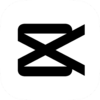Camtasia Studio je program pro úpravu videa, který umožňuje aplikovat na videa efekty, slučovat, komprimovat, zachycovat atd. Pomocí tohoto programu můžete nahrávat výukové video, prezentaci, školící video nebo video pro sociální sítě. Pomocí odkazu na této stránce si můžete zdarma stáhnout oficiální verzi programu Camtasia Studio pro Windows.
Videa vytvořená v programu Camtasia Studio jsou komprimována pomocí vestavěného kodeku TechSmith Screen Capture Codec (TSCC) a lze je ukládat v různých formátech. Vestavěný průvodce umožňuje dosáhnout dobrých výsledků, analyzuje systém a ukládá nejlepší nastavení. Po uložení lze video zveřejnit na různých platformách, jako jsou YouTube, Vimeo, Facebook atd.
Camtasia Studio se skládá z několika nástrojů Camtasia Recorder, Camtasia Player, Camtasia Theater, Camtasia Menumaker, Camtasia Audio Editor.
Program je kompatibilní se systémy Windows 7, 8, 10, 11, XP, Vista. Velikost 64/32 bitů (Windows 10 pouze 64 bitů).
Funkce programu Camtasia Studio
- střih videa;
- přidávání zvukových stop, titulků;
- ukládání ve výchozím formátu avi;
- uživatelsky přívětivé rozhraní;
- nahrávání obrazovky počítače;
- vizuální efekty;
- přehled;
- střih a slučování videí;
- ukládání videí v jiných formátech.
Chcete-li si stáhnout nejnovější verzi aplikace Camtasia Studio pro Windows, klikněte na tento odkaz. Po kliknutí se soubor zkopíruje do složky pro stahování. Otevřete jej poklepáním na soubor, spustí se automatická instalace programu. Po dokončení instalace program otevřete a začněte jej používat.
Camtasia Studio má zabudované pokyny, které pomohou uživatelům, kteří nejsou zběhlí v ovládání takových programů.