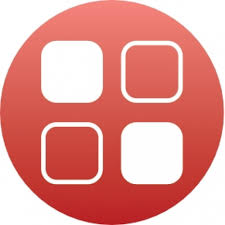Samsung Smart Switch is suitable for owners of mobile devices of this company for the comfortable exchange of files between PC and phone using a USB cable or Wi-Fi. You'll need to install a client application for the Wi-Fi transfer, which is also free. Follow the link at the bottom of this page to download the official version of Samsung Smart Switch for Windows free.
The drivers needed for operation will be added automatically when you download the program to your PC. When you connect for the first time, step-by-step instructions are provided for comfortable use of the program. If the Samsung Smart Switch application is not installed on the mobile device, the number of actions the user can perform will be limited, so it is recommended to install the program on both devices.
The program has a useful feature that will allow you to quickly transfer data from the old device to the new one, even if the devices are from different manufacturers. For some Galaxy phones, there is a feature to transfer and information with just a swipe.
The application is compatible with Windows 7, 8, 10, 11, XP, Vista. Size 64 bit and 32 bit.
Samsung Smart Switch app features:
- copying and restoring files;
- transfer files to another device;
- USB or WiFi connection;
- program update;
- disaster recovery;
- Nice design and clear interface.
To download the latest version of Samsung Smart Switch for Windows, click on the link. Once clicked, the file will be copied to your download folder. Then, open it by double-clicking on the file, the automatic installation of the program will start. After installation is complete, open the program and start using it.