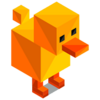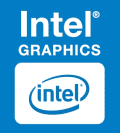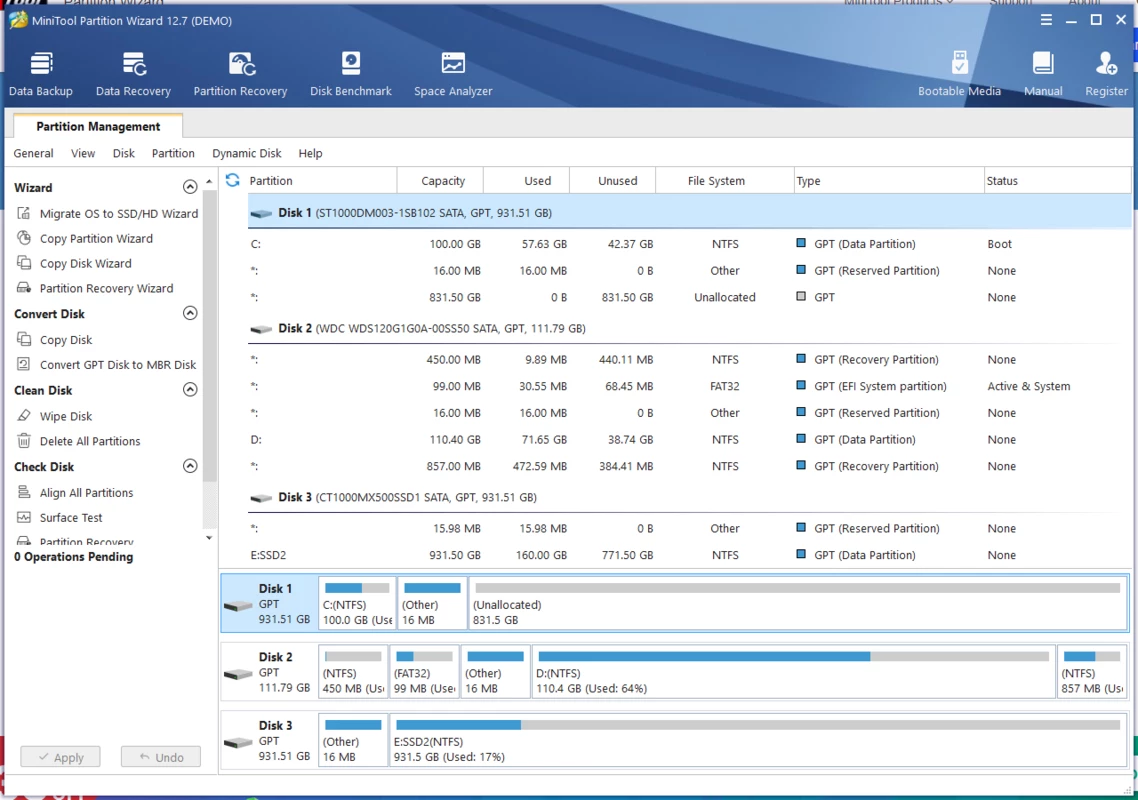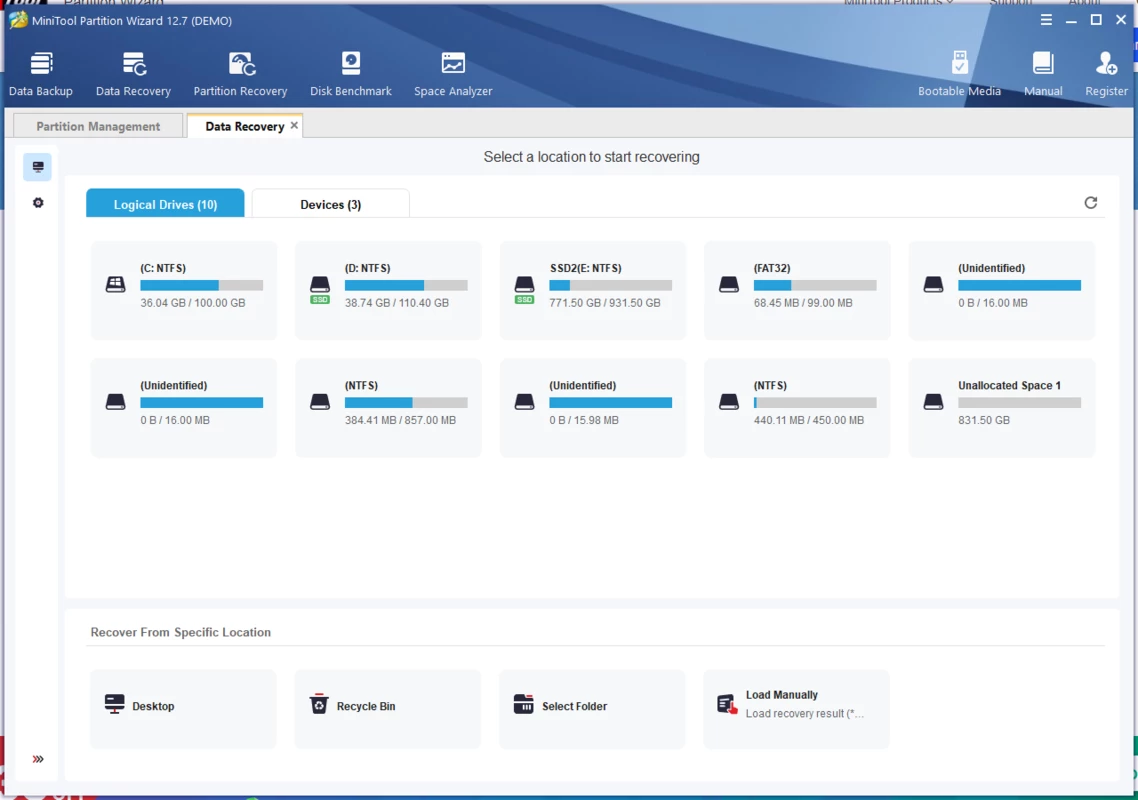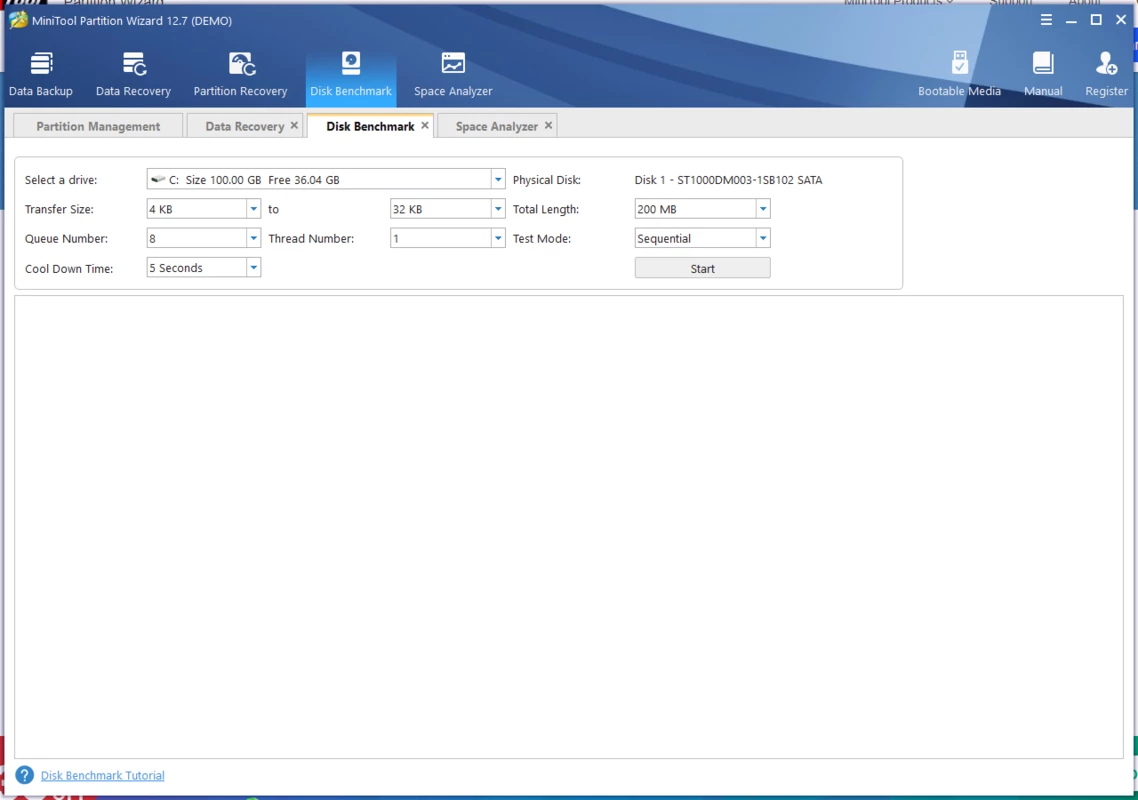Introduction
MiniTool Partition Wizard Free is a powerful disk partitioning tool designed to help Windows users efficiently manage disk partitions. In this article, we will review MiniTool Partition Wizard Free's compatibility with different versions of Windows and highlight its key features that make it a must-have tool for disk management tasks.
Supported versions of Windows
MiniTool Partition Wizard Free is compatible with a wide range of Windows operating systems, including:
- Windows 11
- Windows 10
- Windows 8/8.1
- Windows 7
- Windows Vista
- Windows XP
(Any subsequent versions of Windows released at the time of publication)
Thanks to this broad compatibility, users of different Windows versions can use MiniTool Partition Wizard Free's disk management features.
Key Features
- Partition Management: Allows users to easily create, resize, move, merge, split and format partitions. Whether you need to resize a partition to accommodate more data or create a new partition for specific files, this tool offers all partition management features.
- Disk Conversion: With MiniTool Partition Wizard Free, users can convert MBR and GPT disk types without data loss. This feature is especially useful when switching from an older disk format to a newer one or solving compatibility problems between different disk types.
- Disk Copying and Cloning: Users can easily copy entire disks or clone specific partitions, making it easy to back up data or transfer to a new hard disk without losing information. The tool offers both sector-by-sector copying and smart copying to meet different needs.
- Partition Recovery: In case of data loss or accidental deletion of partitions, MiniTool Partition Wizard Free includes powerful partition recovery functions to help users safely and efficiently recover lost partitions and data.
- SSD Optimization: Includes optimization tools specifically designed for SSDs, allowing you to align partitions to optimize SSD performance and lifespan.
- Disk Benchmark: With MiniTool Partition Wizard Free, users can benchmark the performance of their disks by evaluating read and write speeds, allowing them to identify potential bottlenecks and optimize disk usage accordingly.
- Partition Explorer: The Partition Explorer feature provides users with a detailed overview of disk partitions, including information on partition sizes, file systems and used/free space, which facilitates efficient management and organization of disk space.
- Usable interface: MiniTool Partition Wizard Free features an intuitive and user-friendly interface, making it accessible to users of all backgrounds. With its clear layout and wizards, even novice users can confidently perform complex disk management tasks.
Conclusion
MiniTool Partition Wizard Free is a versatile disk partitioning tool that supports a wide range of Windows operating systems. With an extensive set of functions for partition management, disk conversion, data recovery, SSD optimization and more. MiniTool Partition Wizard Free is an indispensable tool for those who want to effectively manage disk partitions in Windows.