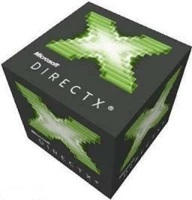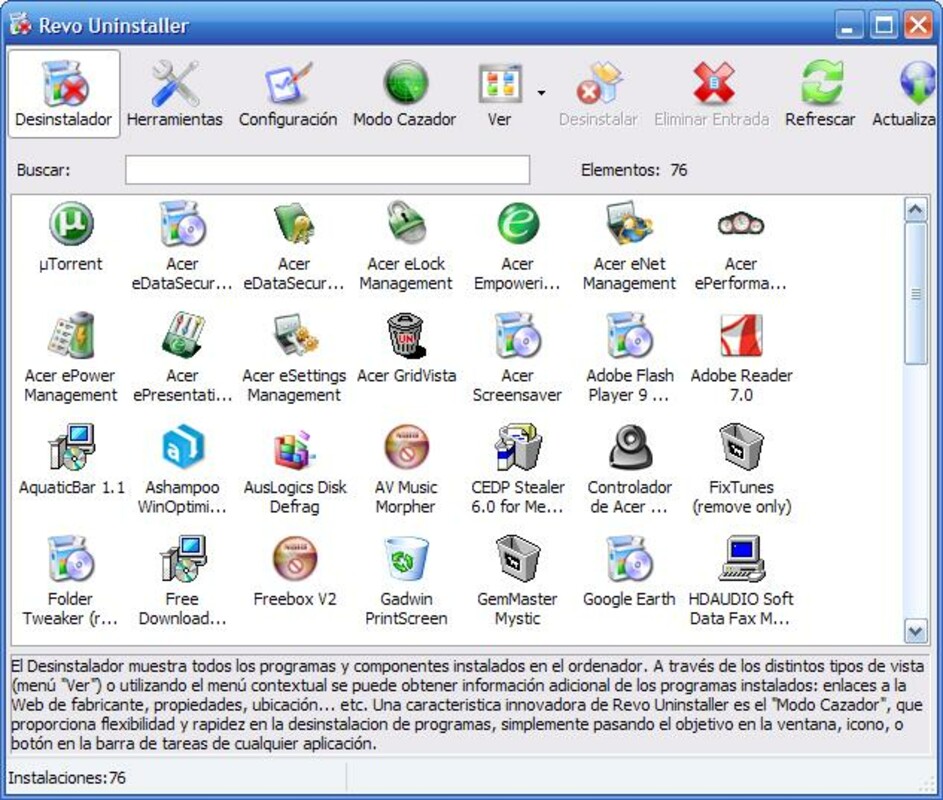简介
使用 Revo Uninstaller 进入高效的软件管理世界,这是一款 Windows 独有的工具,可为您省去卸载程序的麻烦。在本文中,我们将介绍 Revo Uninstaller 支持的特定 Windows 版本,并重点介绍其有别于其他卸载工具的独特功能。
Windows 兼容性
Revo Uninstaller 可在不同版本的 Windows 中轻松运行,提供广泛的可用性。它支持:
- Windows 11
- Windows 10
- Windows 8/8。1
- Windows 7
- Windows Vista
- Windows XP
Windows 的主要功能
- 小心卸载:清除顽固的残留物。Revo Uninstaller 不仅能彻底删除所选程序,还能删除残留文件和注册表项,确保用户获得干净利落的卸载体验。
- 强制卸载:释放强大功能,删除顽固应用程序。Revo 的强制卸载功能可让您删除无法使用常规卸载方法的持久性程序。
- 实时监控:监控您的安装。Revo Uninstaller 的实时监控功能可捕获程序安装过程中所做的更改,从而使您能够更高效、更准确地卸载程序。Revo Uninstaller 的自动运行管理器允许用户管理和优化在 Windows 启动时运行的程序,从而帮助提高系统性能。
- 多级备份系统:自信地浏览已删除的文件。Revo Uninstaller 提供多级备份系统,确保在进行更改之前保留重要的系统设置。
Revo Uninstaller 证明了软件删除的准确性和彻底性。
结论
无论您是在使用最新的 Windows 11 功能,还是在 Windows XP 上维护旧系统,Revo Uninstaller 都将为用户提供一套完整的删除工具,确保您获得干净、高效的软件体验。