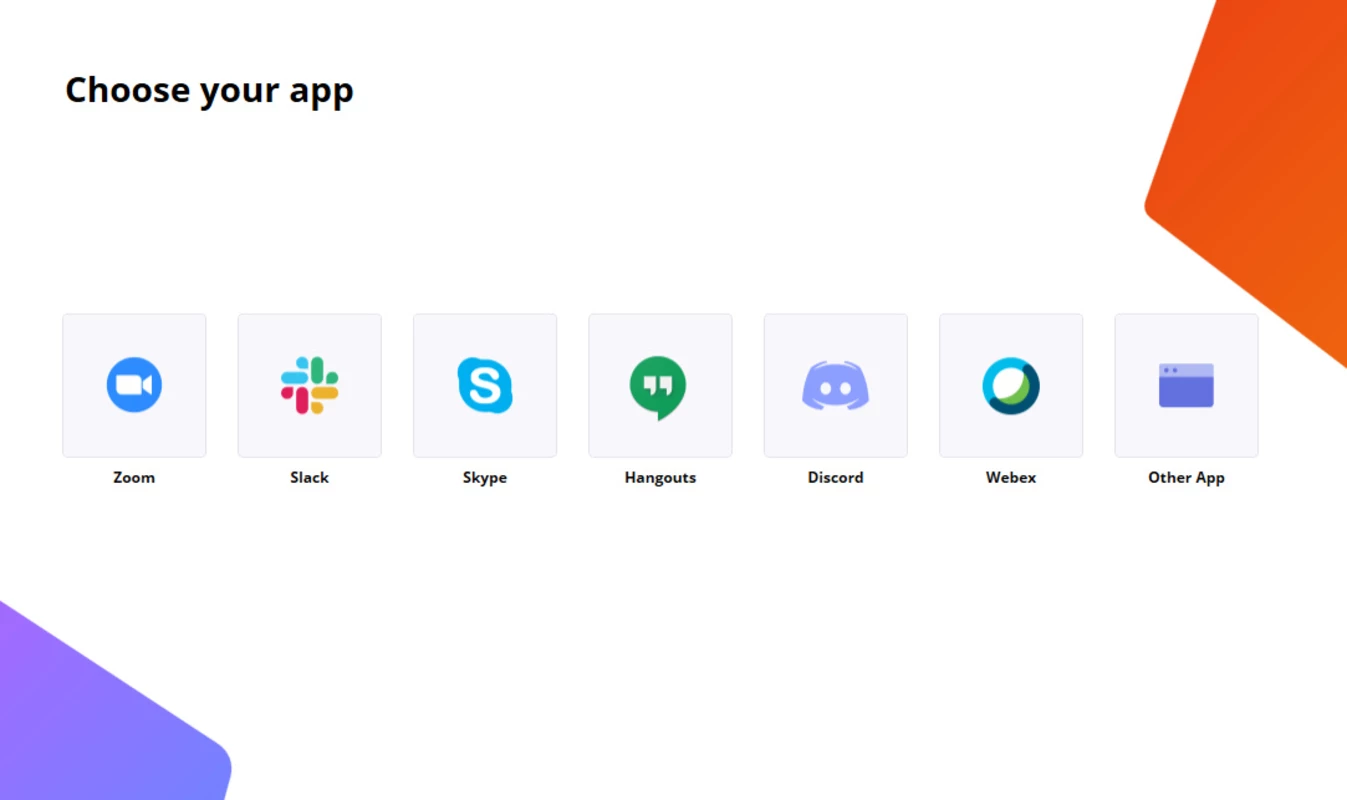Introduction
Krisp is an advanced noise reduction application designed to improve audio clarity for Windows users. Using advanced artificial intelligence technology, Krisp effectively removes background noise, making it an indispensable tool for remote workers, podcasters and online communicators.
Key Features for Windows
- Artificial Intelligence-based noise reduction: Krisp uses state-of-the-art artificial intelligence algorithms to filter out background noise in real time. This includes noises such as keyboard clicks, barking dogs and ambient sounds to ensure your voice sounds clear and professional.
- Bidirectional Noise Removal: Unlike other noise reduction tools, Krisp not only removes background noise from your microphone, but also cleans up incoming audio. This means you can enjoy clearer conversations without being distracted by your surroundings.
- Compatibility with communication applications: Krisp integrates seamlessly with over 800 communication tools including Zoom, Microsoft Teams, Skype, Slack and more. This broad compatibility allows for improved audio quality across all communication platforms.
- Easy to install and use: With a simple installation process and intuitive user interface, Krisp is easy to set up and use. You can turn noise reduction on and off with a single click, making it convenient for any user.
- Low Latency: Krisp Noise Cancellation works with minimal latency to ensure a continuous and natural flow of conversations. This feature is especially useful for real-time communication and live broadcasts.
Compatibility with Windows versions
Krisp is compatible with various versions of Windows operating system, which ensures wide availability for users. It supports Windows 7, Windows 8, Windows 10 and the latest version of Windows. This wide range of compatibility allows users with different versions of Windows to take advantage of Krisp's advanced noise reduction capabilities.
Special features for Windows users
- System-wide noise reduction: Krisp for Windows offers system-wide noise reduction, meaning it works across all applications and platforms on your computer.
- Low resource consumption: Krisp is optimized to use minimal system resources, ensuring that it runs smoothly without affecting the performance of other applications on your computer.
Conclusion
In conclusion, Krisp for Windows is a must-have tool for those who want to improve sound quality by eliminating background noise. Its advanced artificial intelligence technology, ease of use and wide compatibility make it an indispensable addition to your digital communication toolkit.