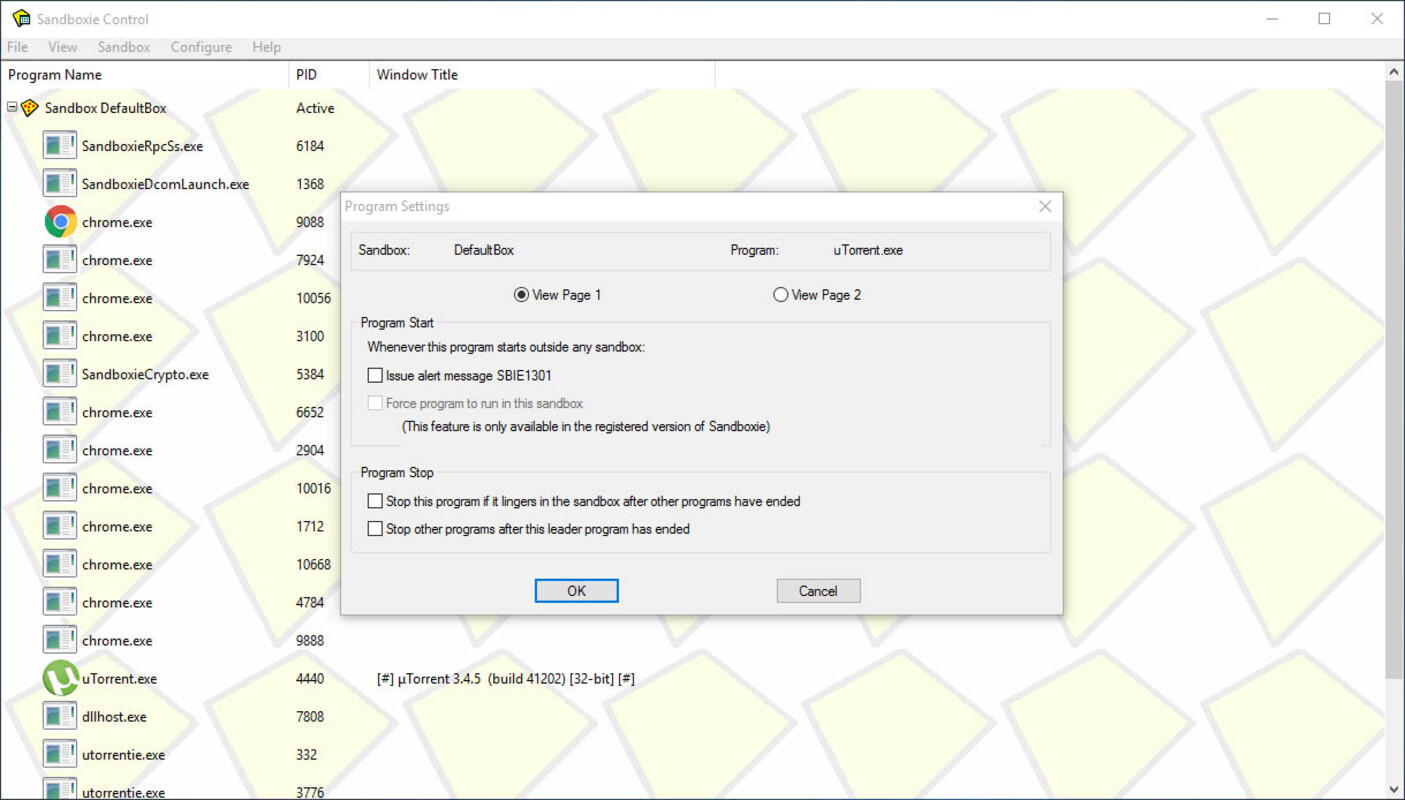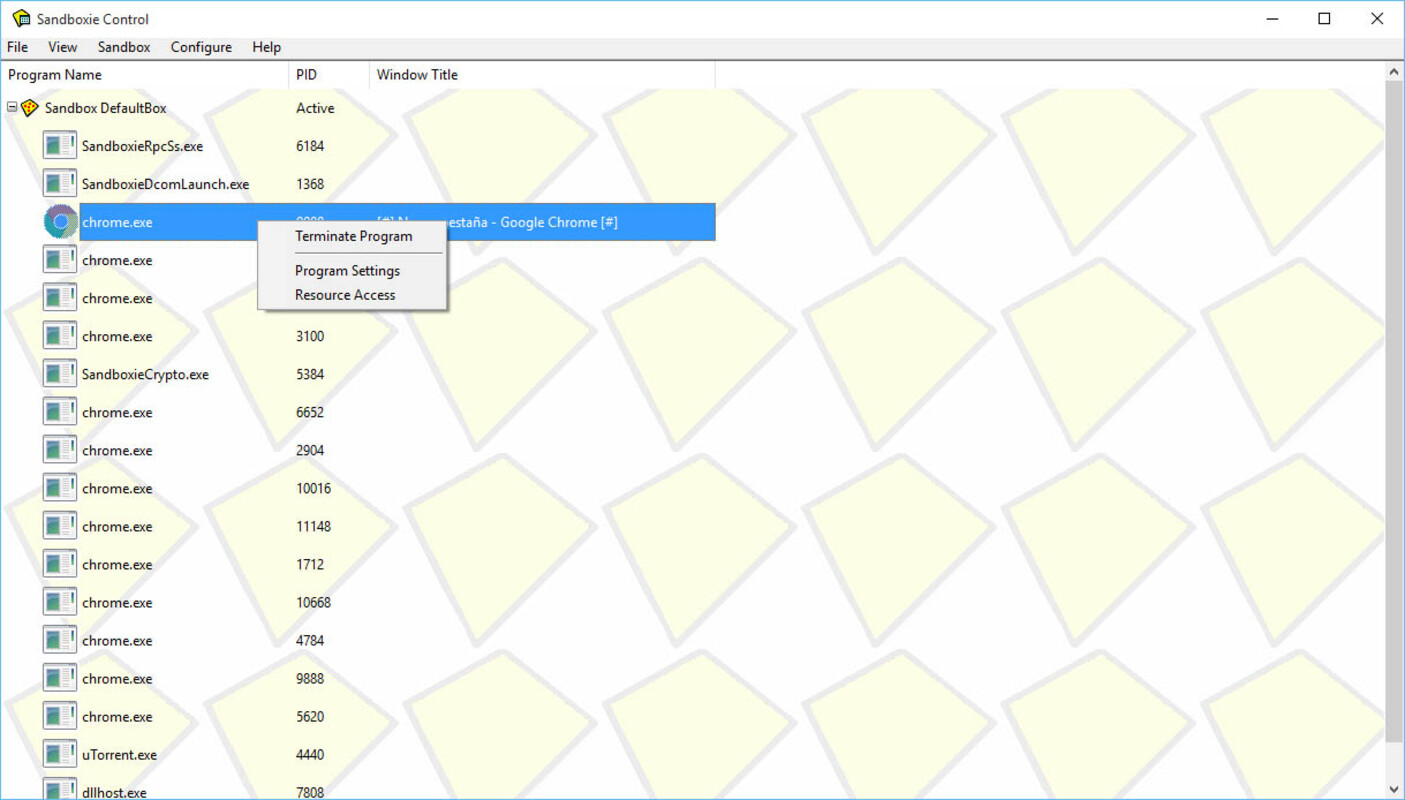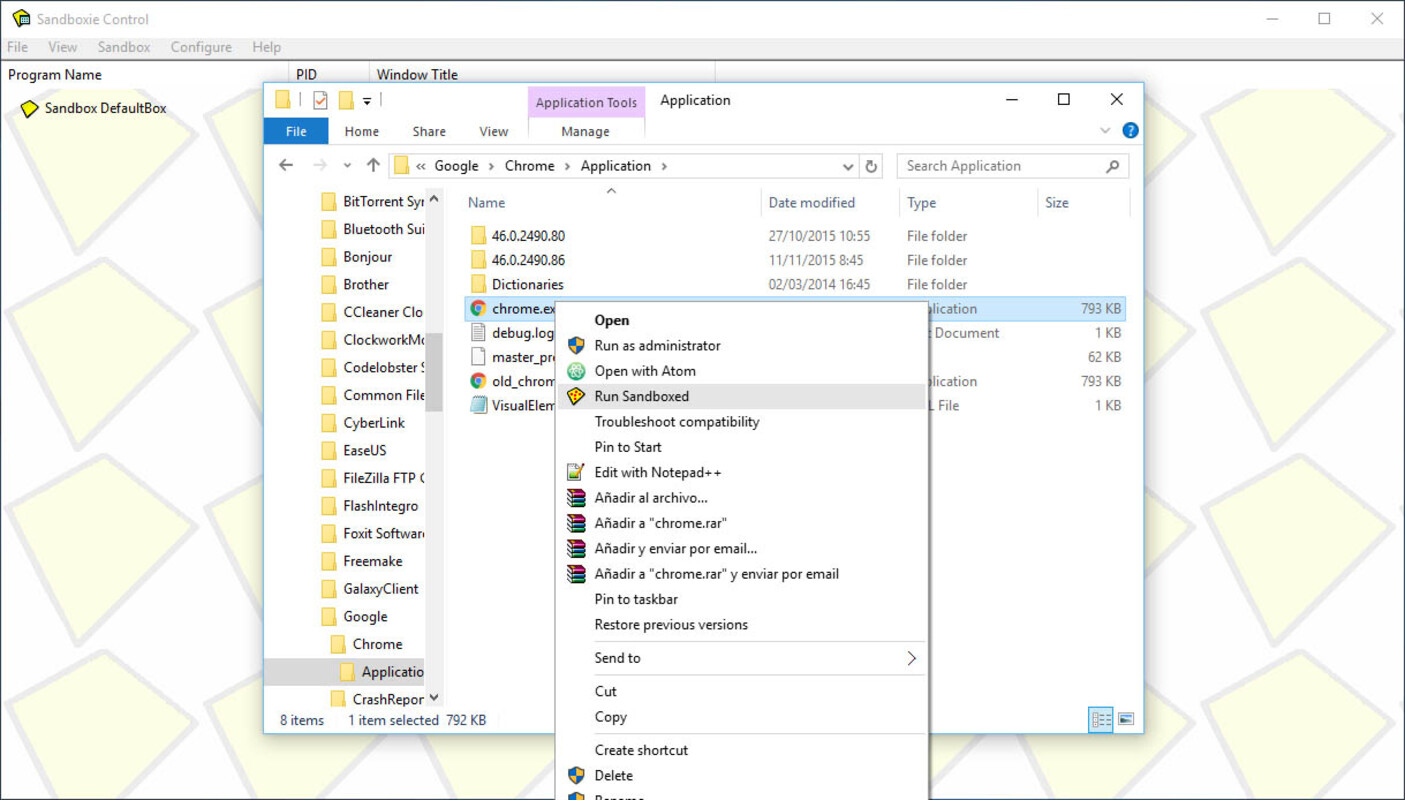Úvod
Ponořte se do světa zvýšeného zabezpečení a soukromí v systému Windows s robustní aplikací Sandboxie, která poskytuje bezpečné prostředí pro spouštění programů. V tomto článku se podíváme na konkrétní verze systému Windows, které Sandboxie podporuje, a seznámíme se s jeho charakteristickými funkcemi.
Kompatibilita se systémem Windows
Sandboxie je navržen pro široké publikum a bez problémů se integruje s různými verzemi systému Windows. Uživatelé mohou využívat výhod aplikace Sandboxie ve verzích systému Windows, jako jsou:
- Windows 11
- Windows 10
- Windows 8/8.1
- Windows 7
Klíčové funkce pro systém Windows
- Sandboxie vytváří izolované prostory (sandboxy) pro spuštěné aplikace a zabraňuje jim v provádění trvalých změn v systému.
- Vychutnejte si bezpečné prohlížení webových stránek díky izolaci webového prohlížeče v sandboxu, který chrání systém před škodlivým stahováním a útoky na prohlížeč.
- Bezpečně otestujte nový software nebo podezřelé soubory v kontrolovaném prostředí, čímž zabráníte potenciálnímu poškození základního systému.
- Sandboxie chrání systém před malwarem a dalšími hrozbami, čímž udržuje vaše citlivá data v bezpečí.
Zvýšení standardů zabezpečení pomocí Sandboxie
Sandboxie funguje jako obránce a přidává do systému Windows další vrstvu ochrany. Ať už prozkoumáváte nejnovější funkce systému Windows, nebo se pohybujete ve známém systému Windows 7, Sandboxie se snadno přizpůsobí a poskytne vám bezpečné počítačové prostředí.
Závěr
V digitálním prostředí, kde je bezpečnost na prvním místě, se Sandboxie stává klíčovým hráčem. Díky kompatibilitě s různými verzemi systému Windows a inovativním funkcím umožňuje Sandboxie uživatelům bez obav zkoumat, pracovat a procházet web.
























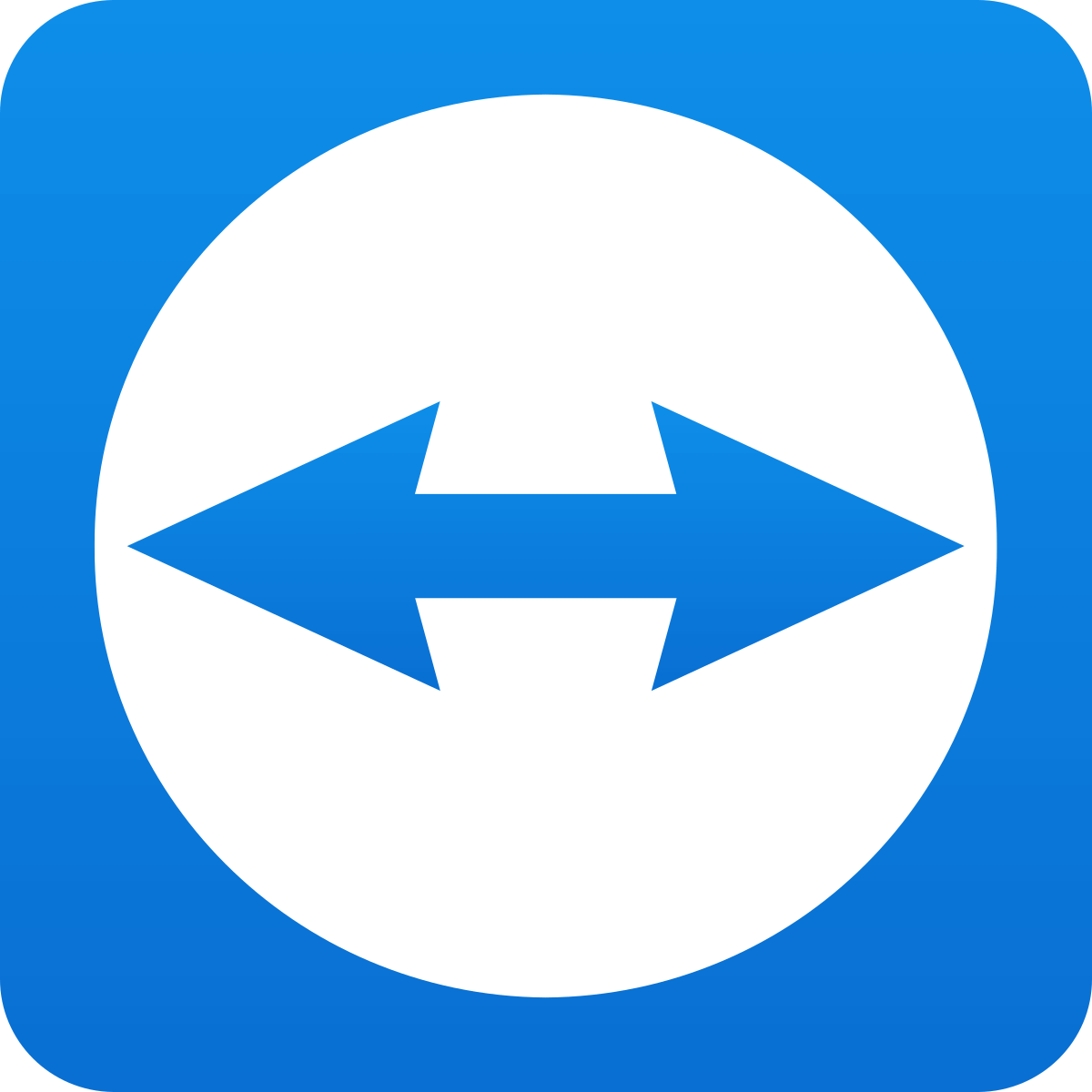
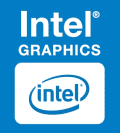


-cat-logo.webp)