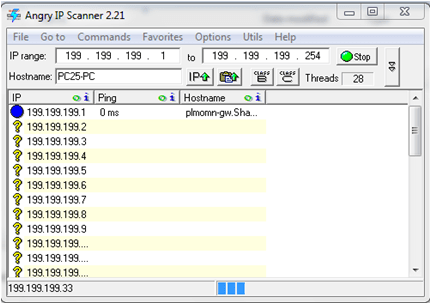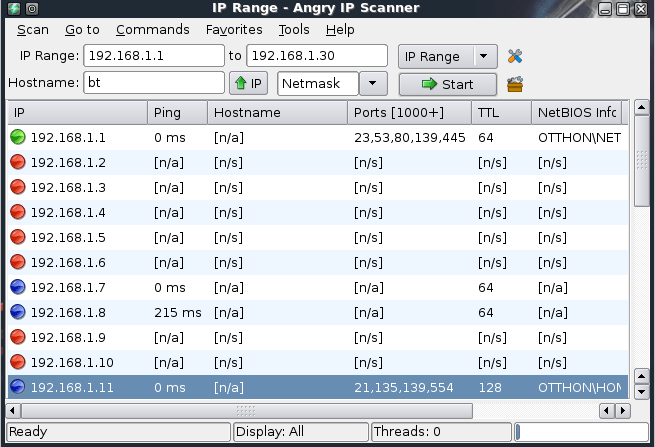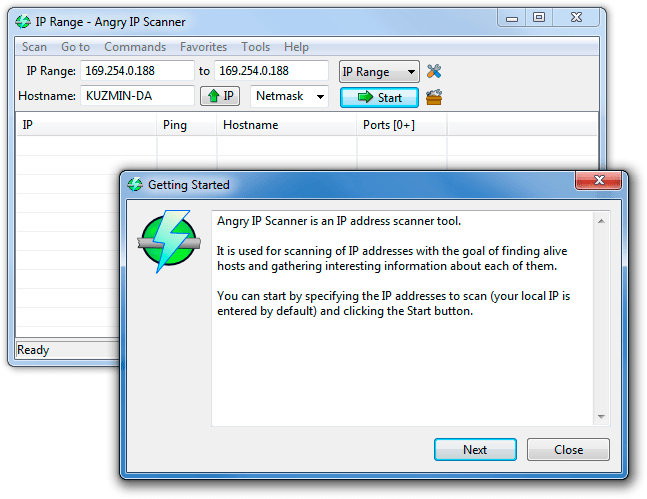In present days, there is a considerable amount of various software that performs a wide variety of tasks and user requests. If you have a local network at home, you probably should be wondering who is connected to it. This information can be useful for both ordinary users and employers to find out if their employees are using the local network for selfish purposes. Download the official version of Angry IP Scanner for Windows for free from our website and get more information about who uses your local network.
Compatibility
The presented software product is designed to work on PCs and laptops running the Windows OS operating system. Download the program to your device and find out detailed information about IP addresses in your local network.
Program features
The presented free LAN scanner helps users to find out information about devices connected to a local network. Advantages of the software product:
- The utility is intuitive and easy to use. Even if you are a beginner, you will not have any problems while using the program.
- The application is able to ping IP addresses and check their availability. If a positive response comes from the server, then data about this IP is issued.
- After checking and scanning the local network, save the results in table format to your device.
- The user is provided with complete information about the name of the connected computers, the name of the workgroups and users of the system.
- In this software product there are hotkeys that will help the user to optimize his work with the application.
- There is no need to install this utility on the device. The program can work even from a flash drive.
Conclusion
This utility is an easy, intuitive, but at the same time the most useful program that will help users find out all the information about devices connected to their local network. The presented software product will be useful not only for ordinary users, but also for employers to track the work of employees. install the utility from our website for free.























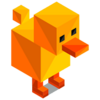
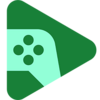







-cat-logo.webp)