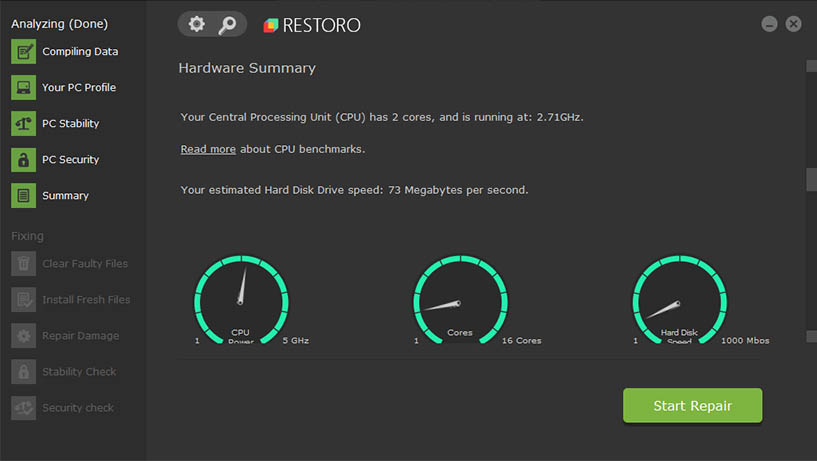Каждый владелец персонального компьютера мечтает использовать его без поломок как можно дольше. Но путешествие по интернет-пространству засоряет память многочисленным мусором, что оказывает влияние на систему и вызывает поломки. Программы-вирусы и шпионы постоянно атакуют ПК, неудачное обновление может вызвать сбой в системе. Для того, что исправить такие поломки самостоятельно, достаточно иметь на компьютере программу, например, такую как Restoro. Приложение включает в себя комплекс программ, которые сканируют, находят поломки и восстанавливают систему, а также избавляются от вирусных программ и ненужного мусора. Перейдите по ссылке на этой странице и скачайте пробную официальную версию Restoro для Windows бесплатно.
Приложение работает на платформе Windows 7, 8, 10, 11, XP и Vista с разрядностью 32-bit, 64-bit.
Функции и особенности программы Restoro
- исправляет ошибки в системе;
- заменяет повреждённые DLL файлы;
- удаляет вирусы и программы-шпионы;
- сканирует и выявляет проблемы в работе ПК;
- восстанавливает операционную систему;
- удаляет мусорные файлы;
- увеличивает скорость работы и производительность ПК.
Как скачать программу Restoro для Windows
Скачайте установочный файл. Для этого достаточно перейти по ссылке на этой странице. Затем кликните мышкой два раза и запустите установку программы. Во время установки следуйте рекомендациям, которые будут появляться на экране. После завершения, на экране ПК появится ярлык. Откройте приложение и начните работу.
Заключение
Программа Restoro имеет собственную службу поддержки, которая работает круглосуточно. Каждый пользователь может обратиться за советом или консультацией в любое время. Приложение Restoro позволяет поддерживать систему ПК в оптимальном состоянии, удалять ненужные файлы, находить и уничтожать вирусы, восстанавливать ошибки системы и другие проблемы.





















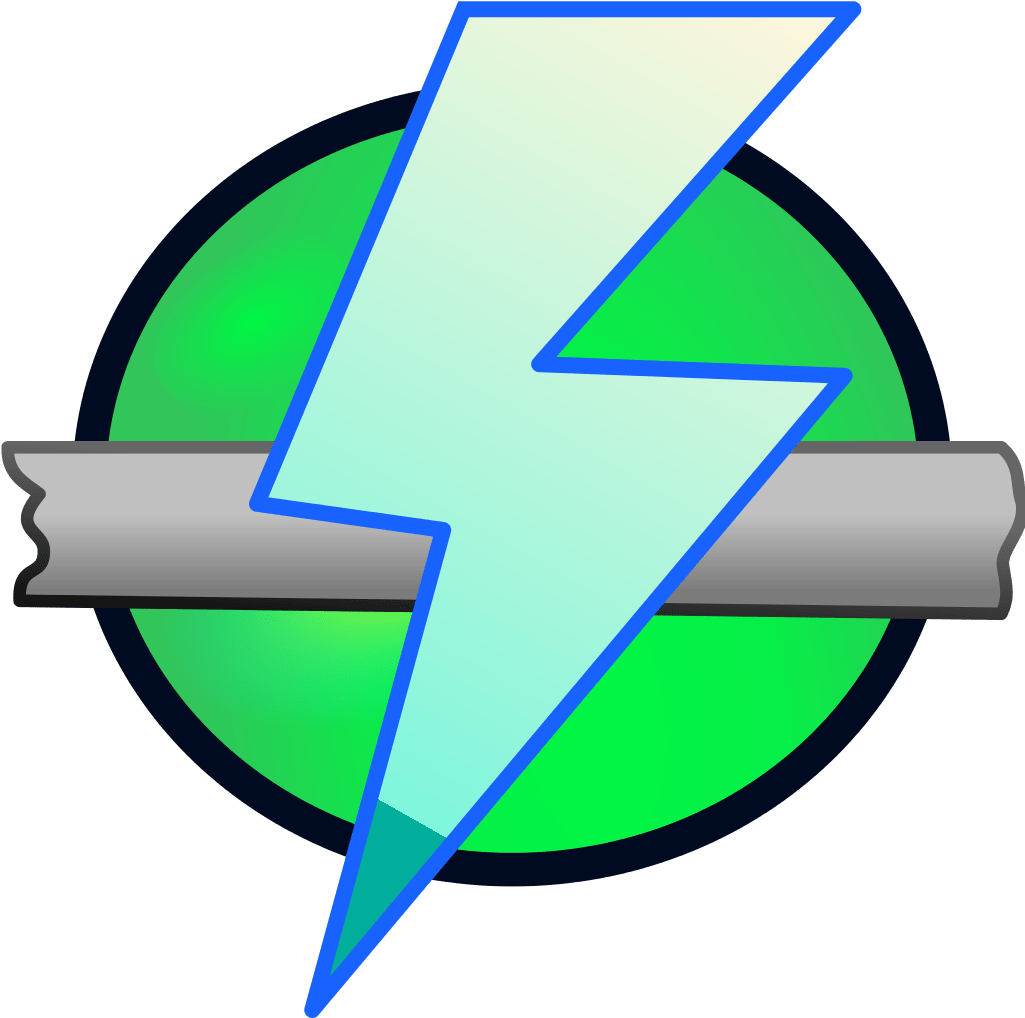





-cat-logo.webp)