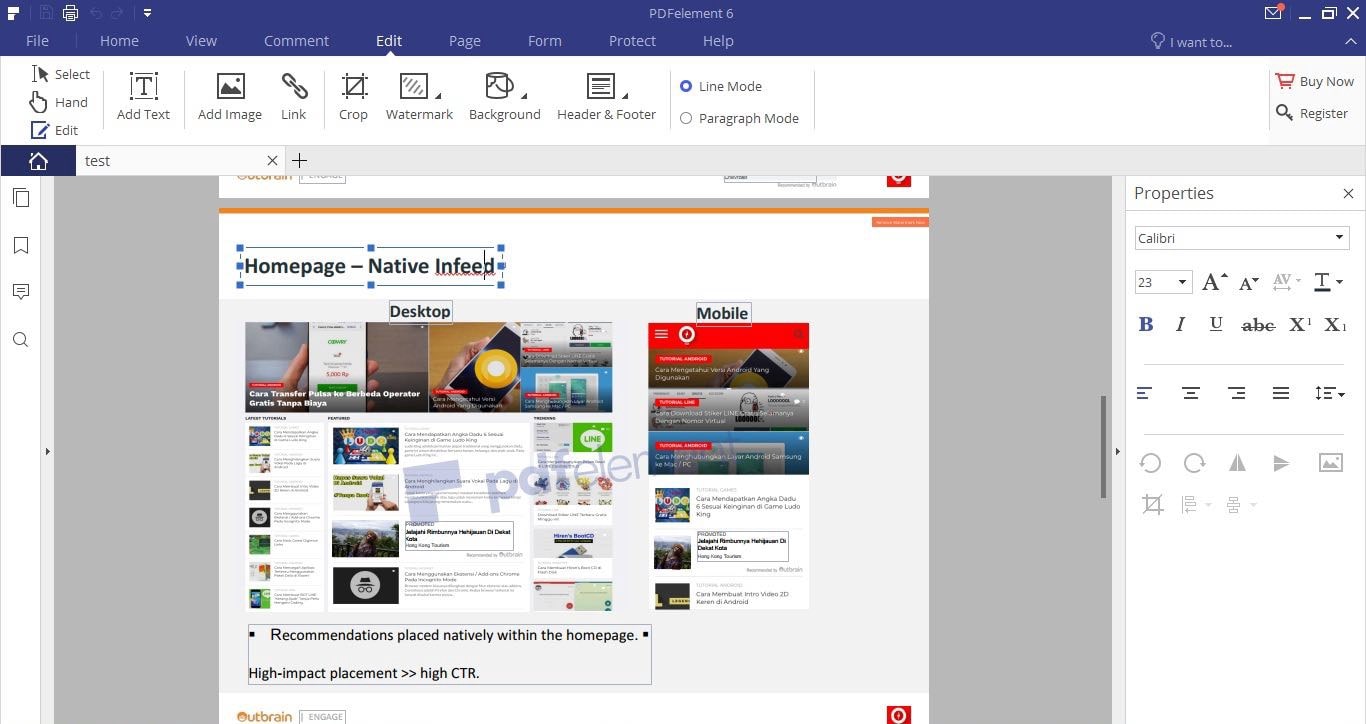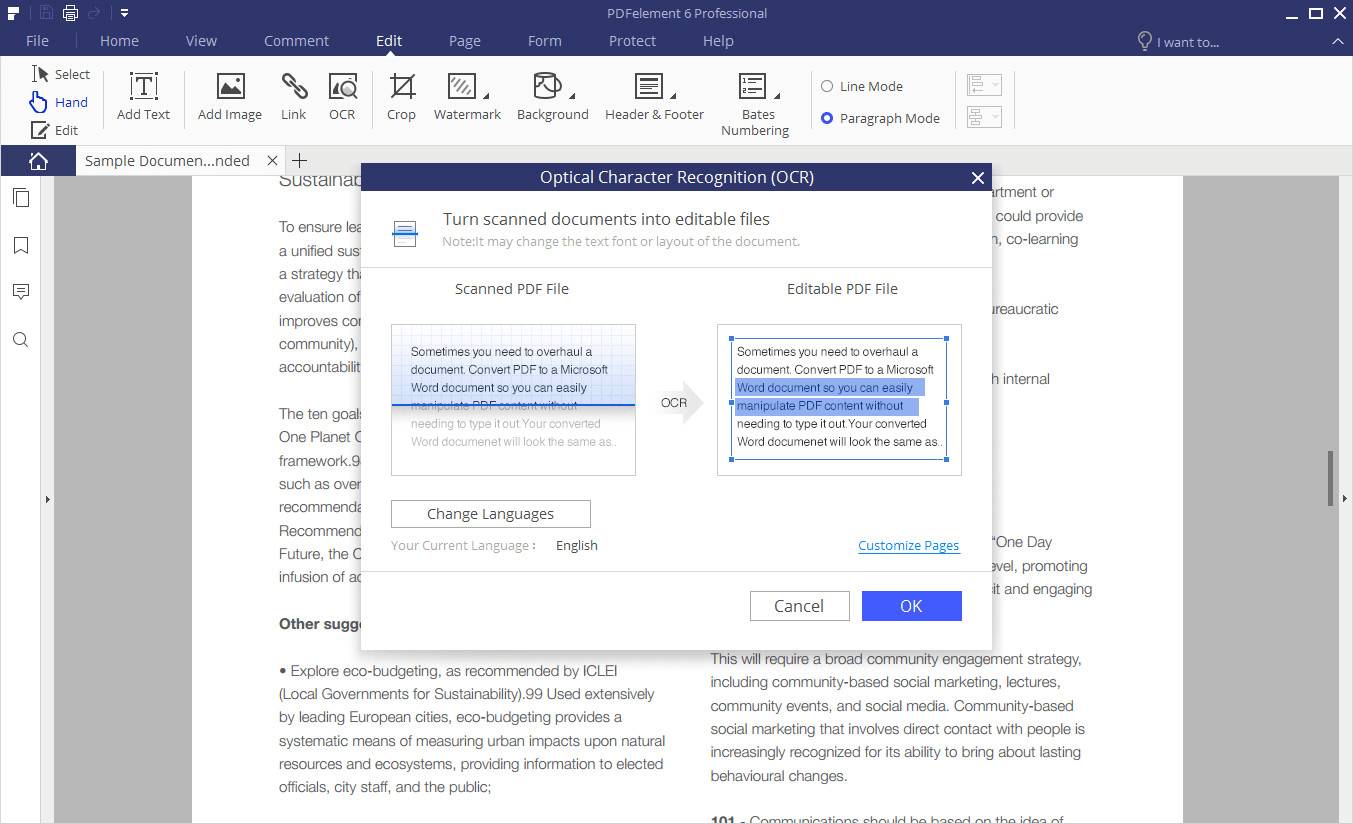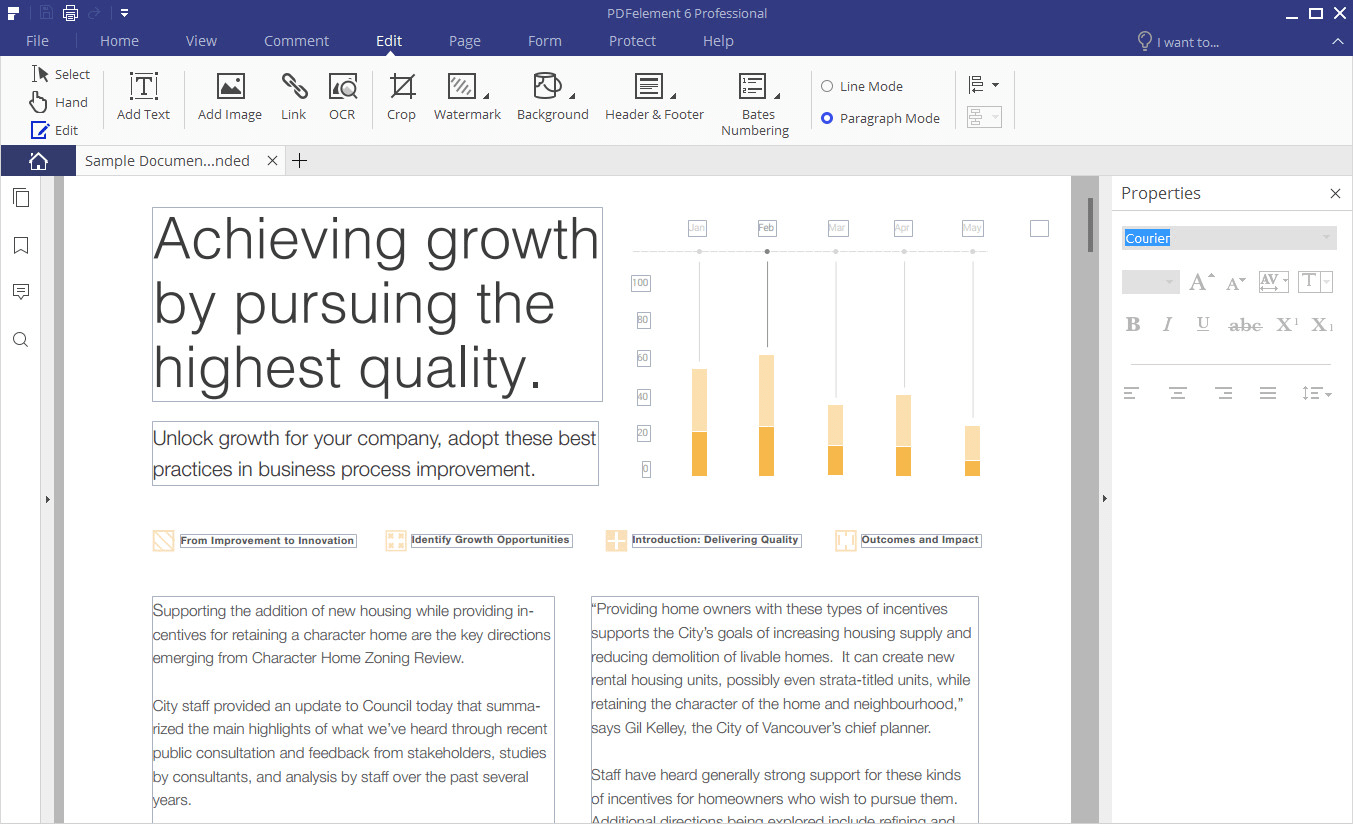PDFelement è un prodotto software professionale progettato per lavorare con contenuti PDF su computer e portatili. Docx era il formato di file più popolare, ma le cose cambiano nel tempo. Questa estensione di file è ormai superata e ha perso la popolarità e la diffusione di un tempo. Ora il formato PDF è al primo posto per gli utenti. I documenti di testo con questa estensione hanno un aspetto più gradevole e comodo da lavorare, nonostante siano necessari programmi speciali per interagire con essi. PDFelement offre molte opportunità di lavoro professionale con i contenuti testuali in formato PDF. Scaricate gratuitamente la versione ufficiale di PDFelement per Windows dal nostro sito web e assicuratevi che l'utilità sia professionale.
Compatibilità
Il prodotto software presentato è compatibile con computer e portatili basati sul sistema operativo Windows con i seguenti requisiti minimi:
- Windows 7, 8, 10, 11, XP, Vista;
- Processore: Processore da 1GHz (minimo);
- RAM: 512 MB di RAM (minimo);
- Spazio libero su disco rigido: 500 MB (minimo).
Caratteristiche di base
Questa applicazione professionale piacerà a tutti grazie alla sua funzionalità e all'abbondanza di opportunità di lavorare con il contenuto testuale in formato PDF. Caratteristiche dell'utility:
- Lavoro completo con i PDF. Gli utenti possono facilmente creare file, modificarli, editare, salvare ed eliminare utilizzando questa utility.
- Caricare file già pronti nel programma per la loro successiva visualizzazione e modifica.
- Un'interfaccia di programmazione piacevole e intuitiva aggiungerà piacere al lavoro con il programma. Tutti i pulsanti sono strutturati e raggruppati nel pannello superiore. Nella barra laterale è possibile visualizzare ulteriori informazioni sui file.
- Utilizzando il sistema di riconoscimento ottico del testo, diventa possibile lavorare con i file di documenti PDF, cosa che molti programmi di terze parti per l'interazione con il formato PDF non possono fornire.
- Dopo che l'utility riconosce il testo e dà il permesso di modificarlo, l'utente può facilmente modificare il contenuto del documento, aggiungendo qualcosa o cancellandolo. È anche possibile modificare liberamente il carattere del testo, la sua dimensione, il colore, lo stile, ecc.
- Conversione. Modifica l'estensione dei file convertendo i file PDF in altri formati, come ad esempio i formati delle applicazioni Word, Excel, PowerPoint, ecc. L'utility può lavorare con oltre 300 formati.
- Le funzioni aggiuntive includono l'aggiunta di annotazioni ai testi, la modifica dei diritti di accesso, l'aggiunta di firme, la protezione del documento con una password, ecc.
Conclusione
Su Internet sono disponibili molte utility per interagire con i file PDF, ma non ci sono molti programmi professionali. PDFelement è un importante rappresentante del segmento delle utility di alta qualità. Installate l'applicazione gratuita sul vostro computer o portatile e avrete accesso a un gran numero di funzioni e caratteristiche per la modifica dei contenuti testuali.





























-cat-logo.webp)



-cat-logo.webp)