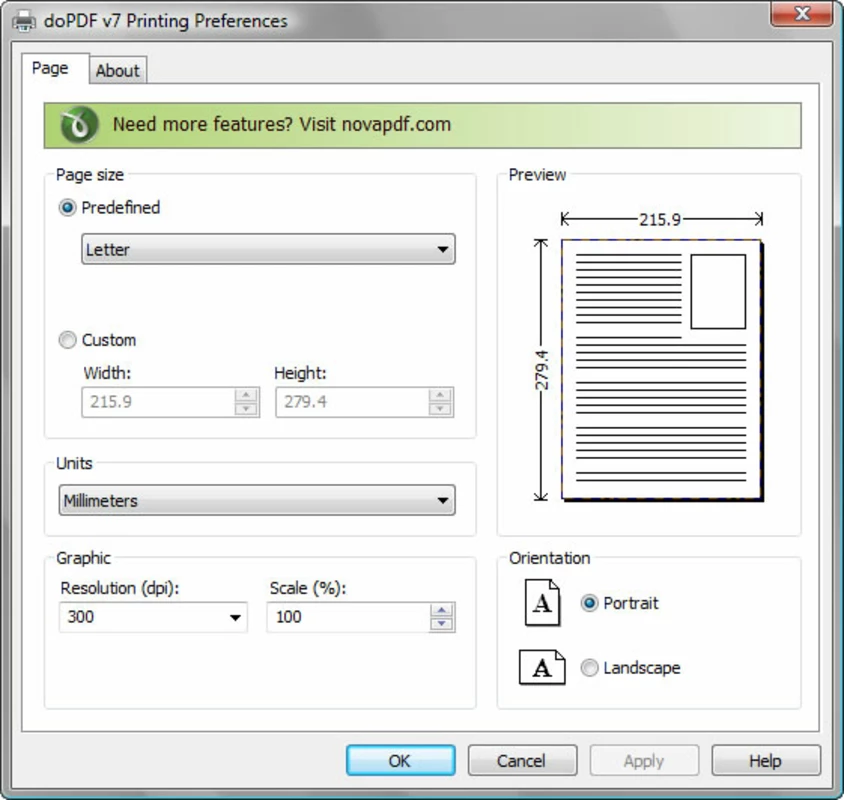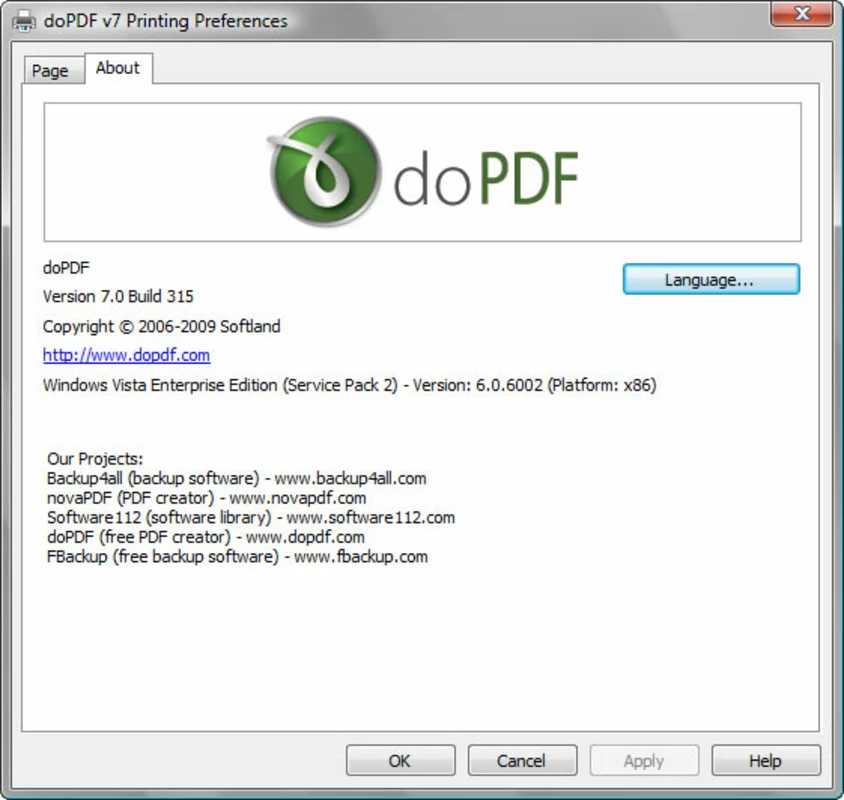Introdução
doPDF é uma ferramenta poderosa no campo da criação de PDF, oferecendo aos utilizadores do Windows uma forma conveniente de converter documentos para o formato universal PDF. Neste artigo, vamos analisar a compatibilidade do doPDF com versões específicas do Windows, destacar as suas principais características e mostrar como simplifica o processo de criação de PDFs para diferentes utilizadores.
Compatibilidade do doPDF com o Windows
O doPDF proporciona uma ampla acessibilidade ao suportar uma série de versões do Windows. Ele funciona perfeitamente nas seguintes versões do Windows:
- Windows 11
- Windows 10
- Windows 8/8.1
- Windows 7
- Windows Vista
- Windows XP
- Windows Server 2019
- Windows Server 2016
- Windows Server 2012
- Windows Server 2008
Principais características do doPDF para Windows
- Conversão universal de PDF: doPDF permite-lhe converter documentos de vários formatos (Word, Excel, PowerPoint, etc.) em ficheiros PDF de alta qualidade, garantindo a compatibilidade.
- Impressora virtual de PDF: O software instala-se como um controlador de impressora virtual, permitindo aos utilizadores criar ficheiros PDF "imprimindo" a partir de qualquer aplicação que suporte impressão.
- Configurações de PDF personalizáveis: Os utilizadores podem personalizar o formato de ficheiro PDF ajustando parâmetros como o tamanho da página, orientação, resolução, etc.
- Interface intuitiva: doPDF tem uma interface amigável, tornando-o acessível tanto para usuários experientes em tecnologia quanto para aqueles novos na criação de PDF.
- Suporte multilíngue: O software suporta vários idiomas, aumentando sua usabilidade para um público global.
- Criação rápida de PDFs: Com apenas alguns cliques, é possível converter documentos para o formato PDF de forma rápida e eficiente, simplificando o processo de compartilhamento de documentos.
- Versões gratuitas e pagas: doPDF oferece uma versão gratuita com recursos básicos, enquanto a versão paga (doPDF Pro) abre recursos adicionais, como a capacidade de criar PDFs pesquisáveis.
Melhorar a gestão de documentos com o doPDF
O doPDF para Windows é uma solução tudo-em-um para utilizadores que procuram uma forma fiável e económica de converter documentos para o formato PDF amplamente utilizado. A compatibilidade com muitas versões do Windows, bem como características como definições personalizáveis e uma interface intuitiva, tornam o doPDF uma ferramenta versátil para indivíduos e empresas.
Conclusão
No cenário digital em constante expansão, o doPDF é um dos principais intervenientes na facilitação da conversão de documentos para PDF no Windows. Quer seja um utilizador casual ou um profissional à procura de funcionalidades avançadas, o doPDF fornece um fluxo de trabalho de documentos de fácil utilização.