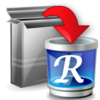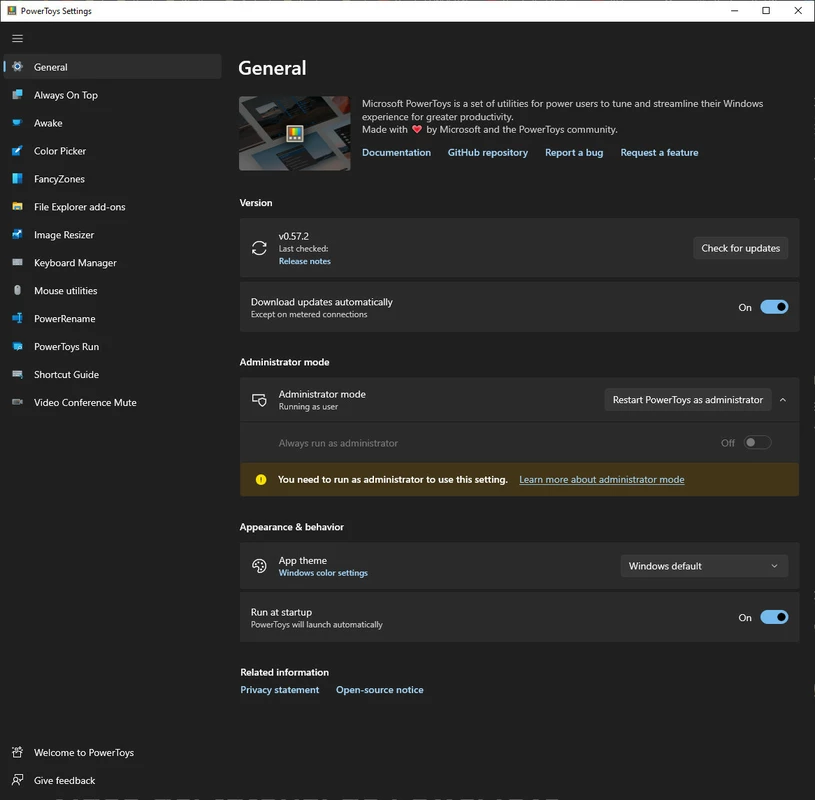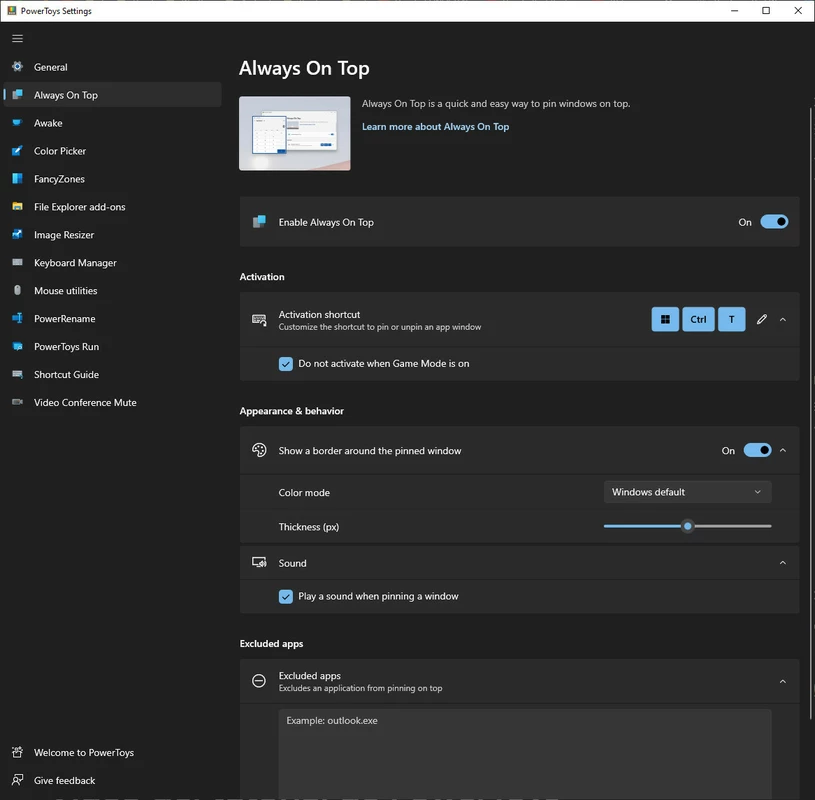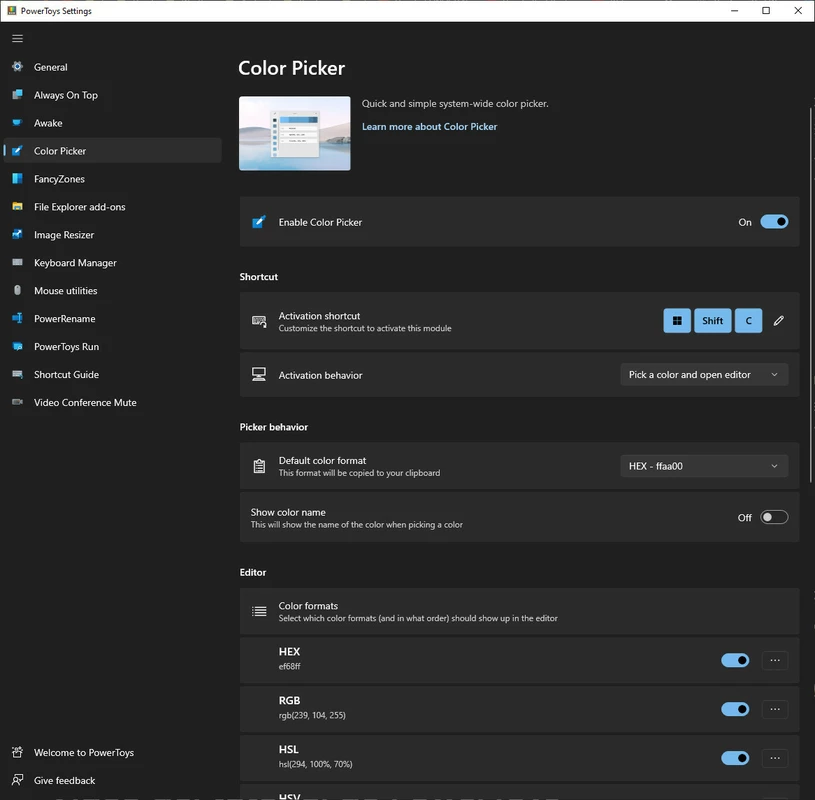Giriş
Microsoft PowerToys, Windows kullanıcılarının işlevselliğini ve üretkenliğini artırmak için tasarlanmış inanılmaz derecede güçlü ve son derece çok yönlü bir yardımcı program setidir. İlk olarak canlı Windows 95 günlerinde tanıtılan PowerToys, modern Windows işletim sistemleri için fevkalade bir şekilde güncellendi ve Windows deneyimini büyük ölçüde geliştiren klasik ve yeni araçların keyifli bir karışımını sunuyor. Şimdi desteklenen Windows sürümlerine ve PowerToys'u her meraklı için vazgeçilmez bir araç haline getiren harika benzersiz özelliklere bir göz atalım.
Desteklenen Windows sürümleri
Microsoft PowerToys aşağıdaki Windows sürümleriyle mükemmel uyumludur:
- Windows 11
- Windows 10 (v1809 ve sonrası)
(Yayın sırasında yayınlanan sonraki Windows sürümleri)
Bu geniş uyumluluk sayesinde, en yeni ve en popüler Windows platformlarının kullanıcıları PowerToys'un yenilikçi yardımcı programlarından tam olarak yararlanabilir.
Temel Özellikler
- FancyZones: Bu sezgisel pencere yöneticisi, kullanıcıların karmaşık, özelleştirilebilir pencere düzenleri oluşturmasına olanak tanıyarak çoklu görevleri kolaylaştırır. FancyZones ile çalışma alanınızı dikkatlice düzenleyebilir ve uygulamaları önceden tanımlanmış bölgelere hızla sabitleyerek üretkenliğinizi şaşırtıcı derecede verimli bir şekilde artırabilirsiniz.
- PowerToys Run: Bu, uygulamaları, dosyaları ve klasörleri bulmayı ve başlatmayı çok daha kolay hale getiren inanılmaz derecede hızlı ve çok yönlü bir başlatıcıdır. Bu dinamik aracı açmak için Alt+Space tuşlarına basın ve sonuçları anında görmek için yazmaya başlayarak iş akışınızı çok daha kolay hale getirin.
- Klavye Yöneticisi: Bu özellik, tuşları yeniden atamak ve özel kısayollar oluşturmak için inanılmaz derecede basit ama güçlü bir yol sağlar. İster tuşları değiştirmek ister karmaşık klavye kısayolları oluşturmak isteyin, Klavye Yöneticisi size klavye düzeninizi tercihlerinize göre kişiselleştirme esnekliği sağlar.
- Renk Seçici: Tasarımcılar ve geliştiriciler için mükemmel bir araç olan Renk Seçici, kullanıcıların ekranın herhangi bir yerindeki renkleri hızla seçmesine olanak tanır. Bu keyifli yardımcı program, çeşitli formatlarda doğru renk değerleri sağlayarak mükemmel renk tonunun her zaman parmaklarınızın ucunda olmasını sağlar.
- Image Resizer: Image Resizer, Dosya Gezgini'nde yerleşik olarak bulunan son derece kullanışlı bir araçtır. Görüntüleri tek bir sağ tıklamayla yeniden boyutlandırmanıza olanak tanır, birden fazla boyutu ve özel boyutları destekler, değerli zamanınızdan ve çabanızdan tasarruf etmenizi sağlar.
- PowerRename: Bu inanılmaz derecede kullanışlı yardımcı program, kullanıcıların birden fazla dosyayı kolayca yeniden adlandırmasına olanak tanıyan gelişmiş toplu yeniden adlandırma özellikleri sunar. Düzenli ifade desteği ve önizleme penceresi ile PowerRename, toplu yeniden adlandırma görevlerini basit ve anlaşılır hale getirir.
- Dosya Gezgini Eklentileri: PowerToys, SVG ve Markdown dosyaları için destek de dahil olmak üzere ek önizleme özellikleriyle Dosya Gezgini'nin yeteneklerini genişletir. Bu eklentiler, daha fazla dosya türünü doğrudan önizleme bölmesinde görüntülemenizi sağlayarak dosya yönetimini daha görsel ve verimli hale getirir.
- Kısayol Kılavuzu: Mevcut masaüstü durumunuz için mevcut tüm klavye kısayollarını görüntüleyen inanılmaz derecede kullanışlı bir yer paylaşımı sunar. Bu sezgisel kılavuzu açmak için Windows tuşuna basılı tutmanız yeterlidir, böylece güçlü klavye kısayollarını öğrenmek ve kullanmak kolaylaşır.
Sonuçlar
Windows 10 ve 11 için Microsoft PowerToys, üretkenliği artırmak ve kullanıcı deneyimini özelleştirmek için tasarlanmış bir dizi dinamik yardımcı program sunan gerçekten olağanüstü bir araç setidir. FancyZones'un sezgisel organizasyonundan fevkalade verimli PowerToys Run'a kadar her araç olağanüstü işlevsellik sağlamak için özenle hazırlanmıştır. İster geliştirici, ister tasarımcı, ister uzman kullanıcı olun, PowerToys Windows deneyiminizi çok daha iyi hale getirmek için klasik ve yenilikçi yardımcı programların mükemmel bir kombinasyonunu sunar.