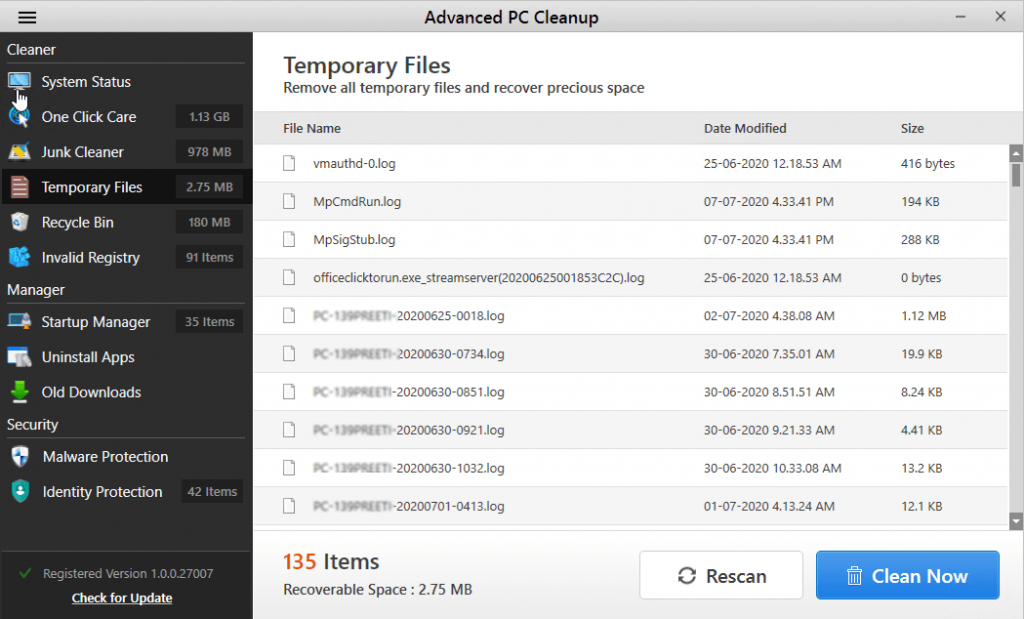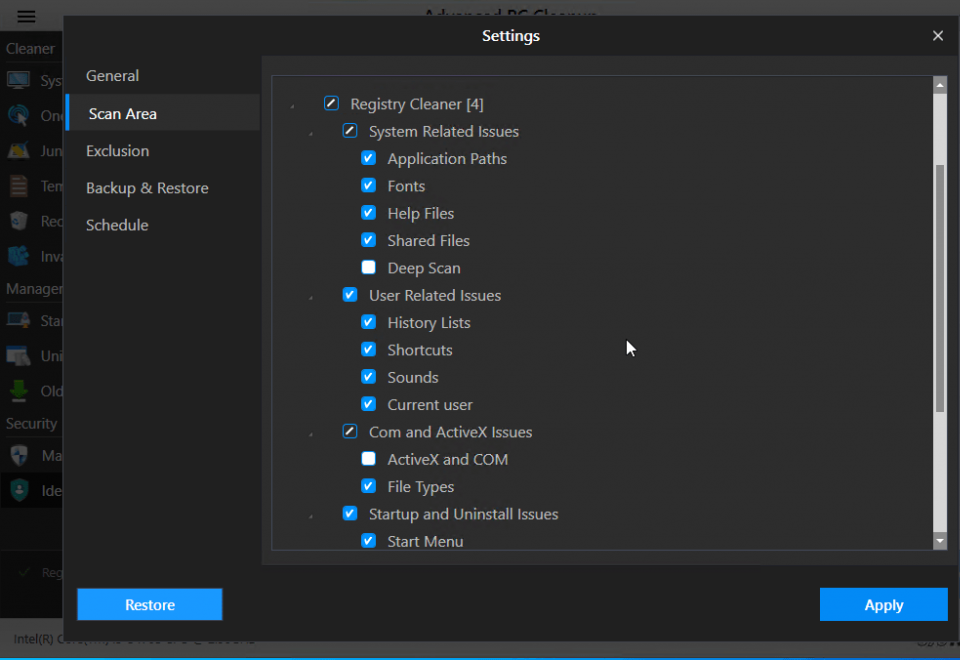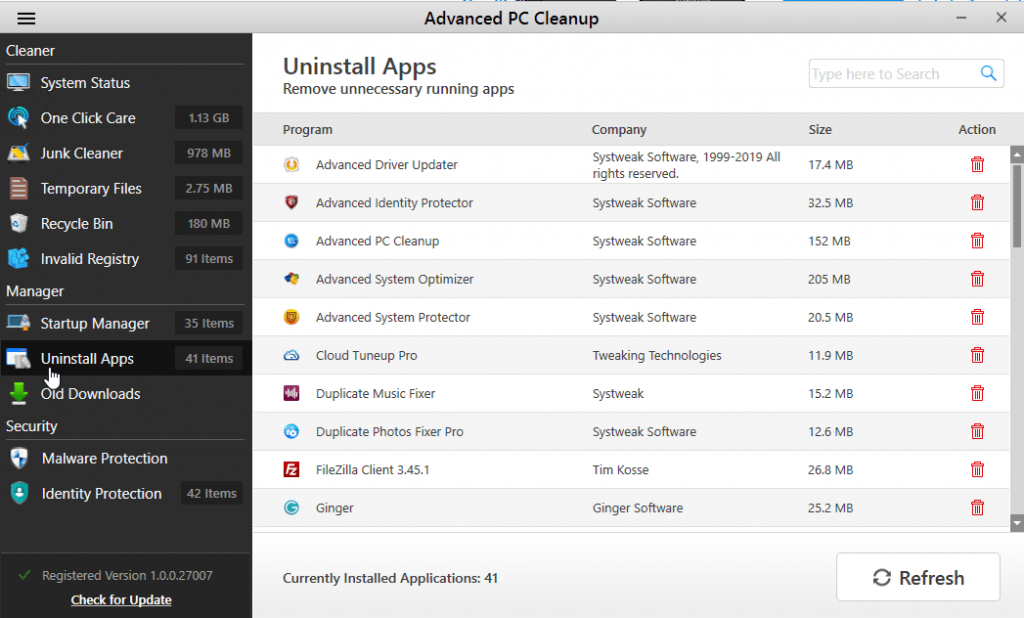Pembersihan PC Lanjutan adalah aplikasi yang dirancang untuk membersihkan sistem komputer dan laptop, menghapus file dan dokumen sisa, aplikasi cache, dan browser. Aplikasi ini melakukan pemindaian mendalam terhadap sistem untuk menemukan kesalahan atau kegagalan di dalamnya. Kemudian, utilitas memberikan laporan kepada pengguna sehingga dia dapat memutuskan apa yang harus dilakukan dengan masalah tersebut. Anda dapat mengunduh versi resmi Advanced PC Cleanup untuk Windows secara gratis menggunakan tautan di situs web kami.
Kompatibilitas
Produk perangkat lunak ini dapat dengan mudah diunduh dan diinstal di komputer atau laptop dengan Windows 7, 8, 10, 11, 32/64-bit.
Fitur Pembersihan PC Tingkat Lanjut untuk Windows
Pembersihan Memori Komputer:- Pembersihan memori instan dalam satu gerakan. Setelah pemindaian cepat sistem, aplikasi ini memberikan ringkasan kepada pengguna tentang semua dokumen yang tidak perlu dan tidak penting yang dapat dihapus tanpa merusak sistem, tetapi sebaliknya, untuk membersihkannya. Pemberitahuan juga menunjukkan jumlah ruang yang akan dirilis.
- Menghapus cache. Aplikasi ini dapat dengan cepat dan tanpa masalah mendeteksi cache semua aplikasi perangkat dan menghapusnya, tanpa kehilangan data penting.
- Perangkat lunak ini mampu menghapus file sementara. Saat Anda menggunakan komputer, file tertentu muncul di dalamnya, menghabiskan ruang di memori perangkat, tetapi pada saat yang sama tidak berarti apa-apa. Pembersih menemukan semua dokumen ini dan menghapusnya, membersihkan tempat tersebut.
- Menghapus dokumen dari tempat sampah. Pembersih dapat dengan mudah menghapus semua data sampah untuk mengosongkan lebih banyak ruang pada perangkat.
- Menghapus registri. Setelah pemindaian sistem yang mendalam, aplikasi menghapus entri registri yang tidak perlu dan mengoptimalkan pengoperasian perangkat.
Pengelola File:
Implementasi keamanan:
Kesimpulan
Program Pembersihan PC Lanjutan yang multifungsi akan membantu Anda tidak hanya meningkatkan dan mengoptimalkan pengoperasian perangkat Anda, tetapi juga meningkatkan kinerjanya dan membersihkan ruang memori.