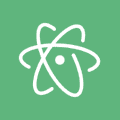Foxit PDF Reader opens files in PDF format, but it is lightweight and does not load your CPU. Use the link on this page and download the official version of Foxit PDF Reader for Linux for free.
Foxit PDF Reader is a worthy analogue of the heavy programs, the utility is able to create documents in PDF format, edit, leave comments, scan, save to the cloud and send to print. The application has a color palette, for creating a color interface to your taste or mood, and a function of setting hotkeys. Foxit PDF Reader converts PDF to other text formats.
The browser works on the Linux platform.
Foxit PDF Reader Features
- scan and print documents;
- send to cloud storage;
- low weight and high speed;
- ability to password protect a document;
- zoom;
- text search in a document;
- keyboard shortcuts setting.
How to download Foxit PDF Reader for Linux
Go to Foxit Reader download page, choose 64 bits or 32 bits according to your OS architecture. You can also use the wget utility to download it in terminal.
64 bits
wget http://cdn01.foxitsoftware.com/pub/foxit/reader/desktop/linux/2.x/2.4/en_us/FoxitReader.enu.setup.2.4.4.0911.x64.run.tar.gz
32 bits
wget http://cdn01.foxitsoftware.com/pub/foxit/reader/desktop/linux/2.x/2.4/en_us/FoxitReader.enu.setup.2.4.4.0910.x86.run.tar.gz
Once downloaded, open up a terminal window (CTRL+ALT+T) and navigate to the download destination folder. For example, if the file is downloaded to the Downloads directory under your home directory, then run
cd ~/Downloads
Then execute the following command to extract the tar.gz archive.
tar xzvf FoxitReader*.tar.gz
.run file will be created. Make sure you grant execute permission by running the below command.
sudo chmod a+x FoxitReader*.run
To install it in system-wide mode, execute the .run file with root privileges.
sudo ./FoxitReader*.run
Then follow the instructions of the installation wizard.
After installation, run the file from Unity Dash or from the application menu.