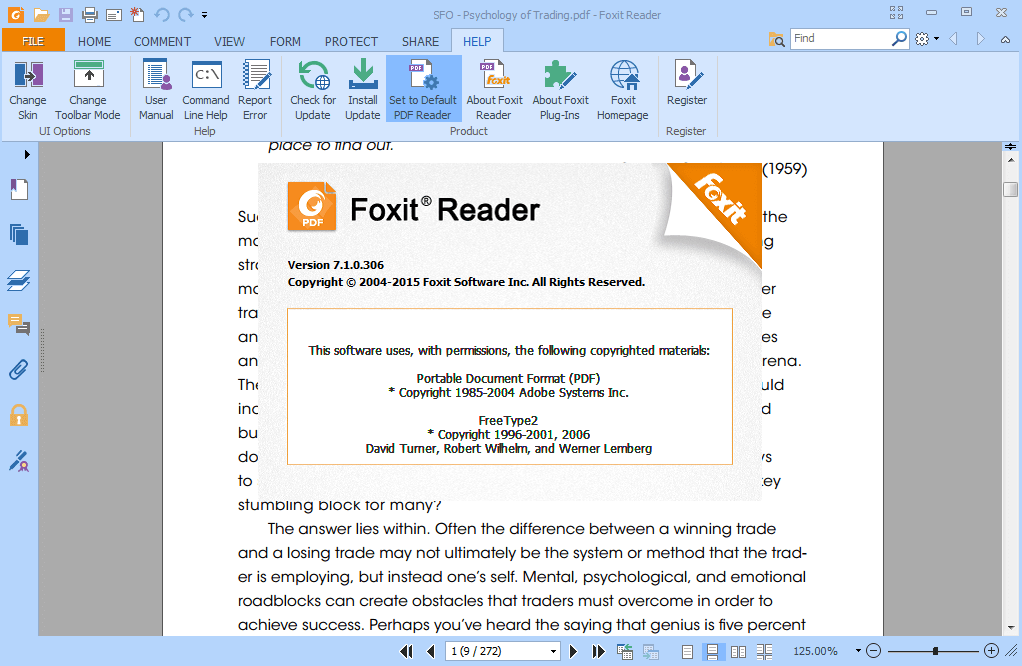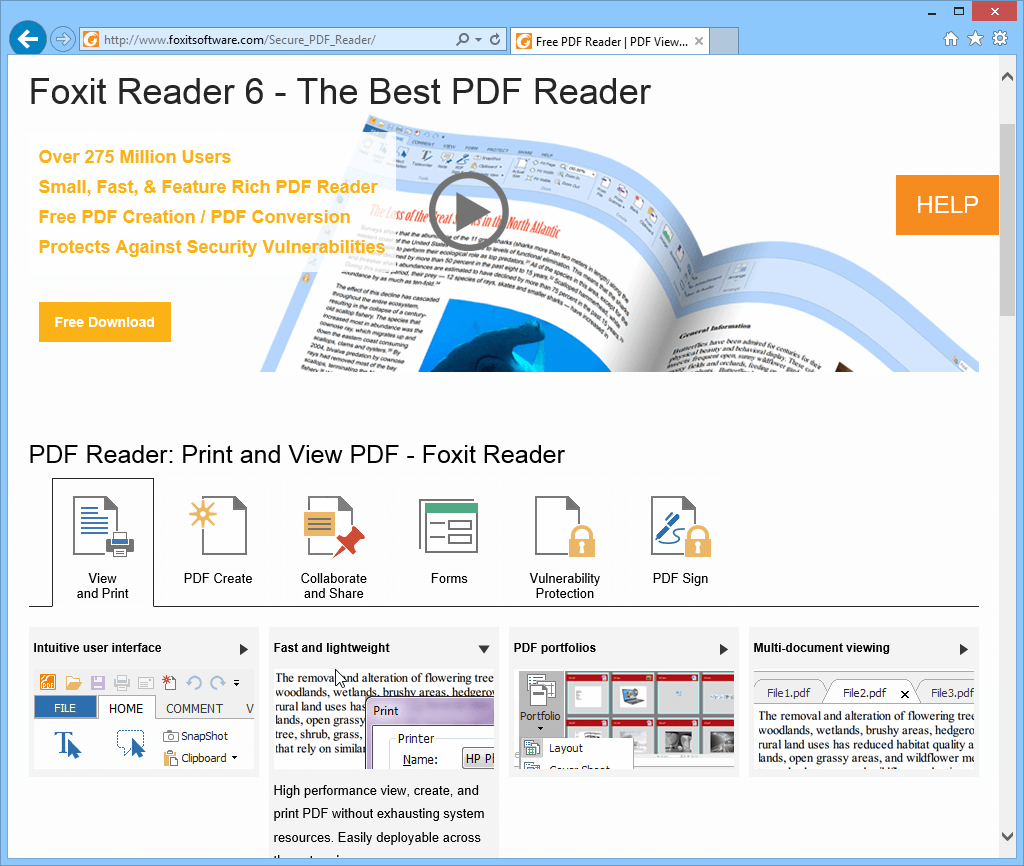La aplicación Foxit PDF Reader abrirá fácilmente un archivo PDF, tiene una navegación fácil para encontrar los documentos que desea, le permite abrir archivos no sólo desde la memoria de su dispositivo móvil, sino también desde su PC a través de la red wi-fi. Descargue la versión oficial de Foxit PDF Reader para iOS de forma gratuita en esta página.
La visualización, seguridad y edición de archivos con Foxit PDF Reader es proporcionada por la tecnología ConnectedPDF. La aplicación se sincroniza con las plataformas iOS versión 11.04 y superiores.
Funciones de Foxit PDF Reader
- visualización de archivos PDF;
- gestión de marcadores;
- búsqueda rápida de archivos y texto en el documento;
- soporta la lectura en voz alta;
- renombrar, copiar y otras ediciones del documento;
- añadir anotaciones y sellos;
- trabajo en equipo;
- guardar en servicios en la nube;
- crear un documento PDF;
- convertir un único formato a PDF;
- fusionar varios archivos en uno;
- reorganizar páginas;
- añadir una firma al documento;
- protección por contraseña.
Cómo instalar Foxit para iOS
Para descargar Foxit PDF Reader en tu dispositivo móvil o tableta, haz clic en el enlace de descarga de esta página. Tras la descarga abre el archivo e instala la aplicación. Cuando finalice la instalación, aparecerá un acceso directo en el escritorio. La instalación se ha completado.
La instalación se ha completado.