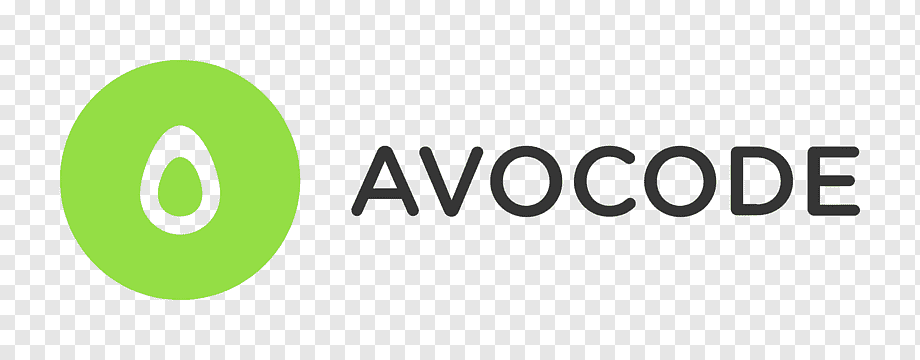Avocode, web sitesi düzeni için bir aracıdır. Uygulama, bir dizi gerekli fonksiyona sahip bir grafik editörüdür ve tasarımcıların ve düzen tasarımcılarının çalışmalarını hızlandırır. Bu sayfadaki bağlantıyı takip edin ve Avocode'un resmi Linux sürümünü ücretsiz indirin.
Tarayıcı Linux platformunda çalışır.
Seçenekler ve Özellikler
- PSD ve Sketch format desteği;
- entegre cetvel ve damlalık araçları;
- tüm katmanlar ayrı ayrı düzenlenebilir;
- bulut depolama alanına entegre olur;
- ekip çalışması;
- diğer grafik editörlerinden dışa aktarma;
- uygulamanın nasıl kullanılacağına dair talimatlar ve video eğitimleri.
Linux için Avocode nasıl indirilir
Ubuntu dağıtımı için talimatlar
GPG adres çubuğuna ekleyin:
curl https://linux.avocode.com/avocode_pub.gpg | sudo apt-key add -
sonra depo kuyruğuna:
echo deb http://linux.avocode.com/apt all main >> /etc/apt/sources.list
Eğer program Permission denied gibi bir hata verirse, depoyu ayrı bir /etc/apt/sources.list.d/avocode.list dosyasına ekleyin, bunu yapmak için şunu yazın:
echo "deb http://linux.avocode.com/apt all main" | sudo tee /etc/apt/sources.list.d/avocode.list
Düzenleyicinin paketlerini güncellemek için:
sudo apt-get update
Düzenleyiciyi kurmak:
sudo apt-get install avocode
Düzenleyiciyi çalıştırın ve başlayın.
Editörü Ubuntu'da güncellemek:
sudo apt-get update
Yeni bir avocode sürümü yükleyin:
sudo apt-get install avocode
Arch dağıtımı için talimatlar
Dosyalarınızı AUR'den çalışmak üzere indirin:
git clone https://aur.archlinux.org/avocode.git && cd avocode
Paketi oluşturun:
makepkg -si
Editörü Arch'ta güncelleyin:
git pull origin master
Paketi yeniden oluşturun:
makepkg -si
Sonuç
Avocode grafik editörü, özlü olmasına rağmen, yeni başlayanlara ve deneyimli tasarımcılara ve kodlayıcılara web siteleri oluşturmada yardımcı olacak gerekli araçların büyük bir paketini içerir.