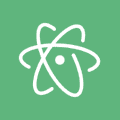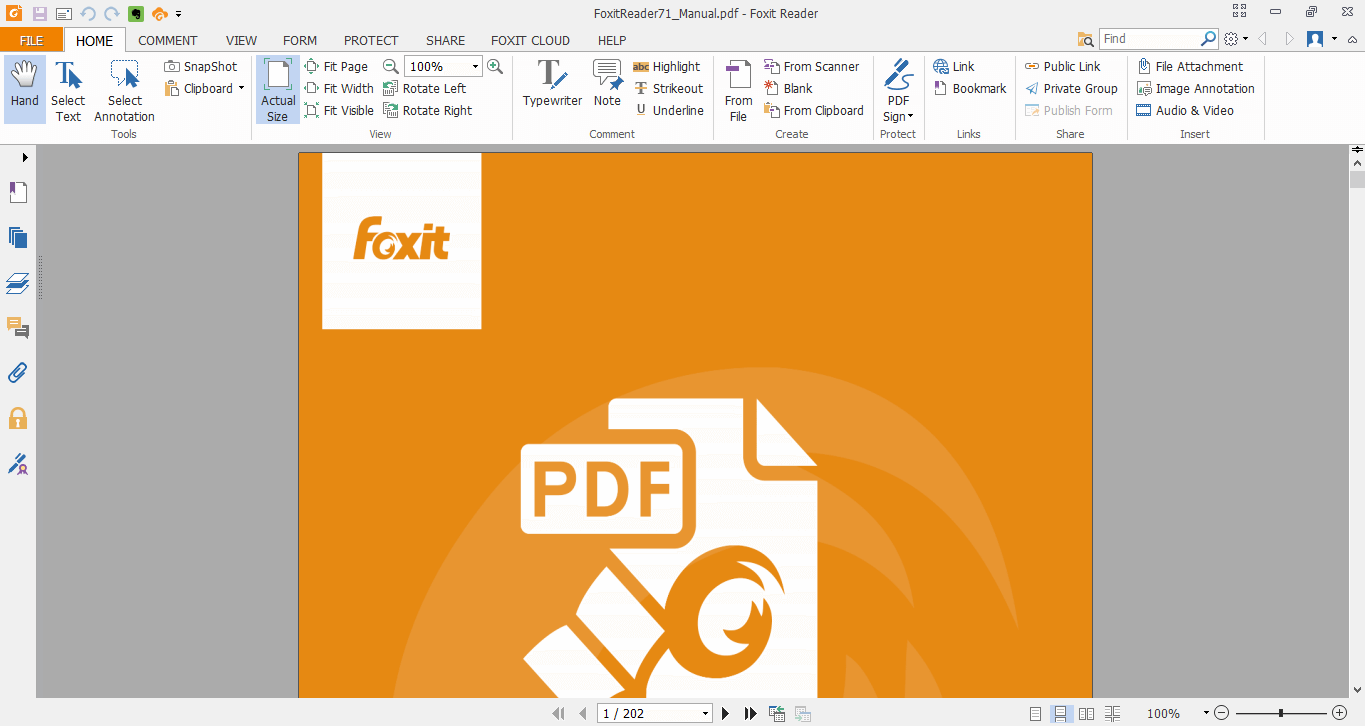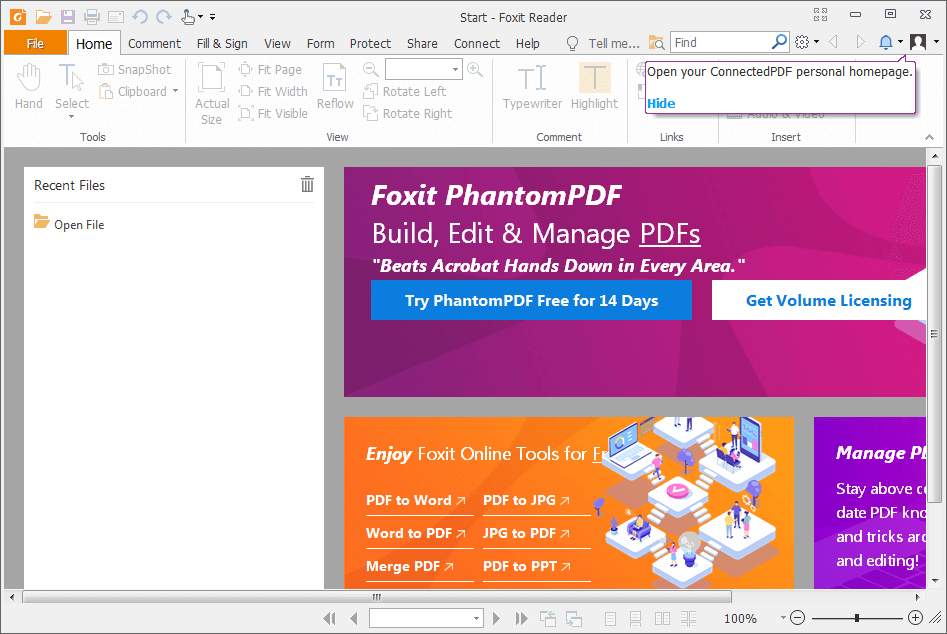Foxit Reader is een pdf-lezer die wordt geleverd met een reeks innovatieve functies om het werken met deze documenten veel gemakkelijker te maken. Het is een populair programma dankzij de brede compatibiliteit met verschillende apparaten en besturingssystemen. Bovendien biedt het betere prestaties dan Adobe Reader als het gaat om het laden van documenten en het bekijken ervan op een natuurlijke manier.
Gebruik de tabbladen van Foxit Reader om meerdere documenten tegelijk te openen en het bladwijzersysteem om snel naar een specifiek deel van de tekst te gaan. Foxit Reader heeft ook een commentaarsysteem waarmee je notities en highlights aan PDF's kunt toevoegen en formulieren kunt invullen. En als je een document moet ondertekenen, kun je dat rechtstreeks vanuit de app doen.
De interface van Foxit Reader is heel eenvoudig en makkelijk te navigeren, waardoor het een geweldige optie is voor degenen die de voorkeur geven aan een meer gestroomlijnde ervaring.
Installeren van Foxit Reader op Windows is een eenvoudig proces. Volg gewoon deze stappen.
- Download de laatste versie van Foxit Reader van onze pagina.
- Run het installatieprogramma en volg de instructies.
- Start na installatie Foxit Reader en je kunt aan de slag!
Als je op zoek bent naar een alternatief voor Adobe Reader, dan is Foxit een goede keuze. Het is snel, licht en zit boordevol functies die het werken met PDF's een fluitje van een cent maken.