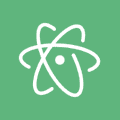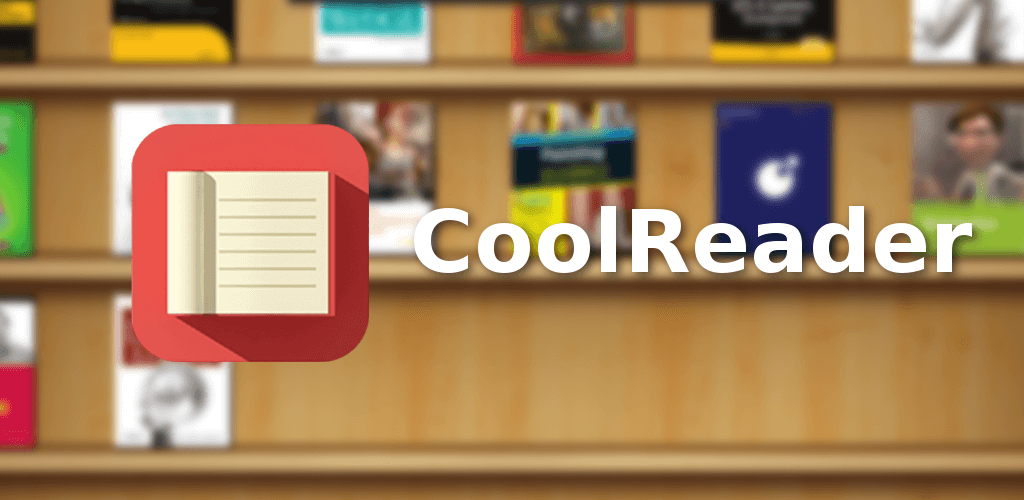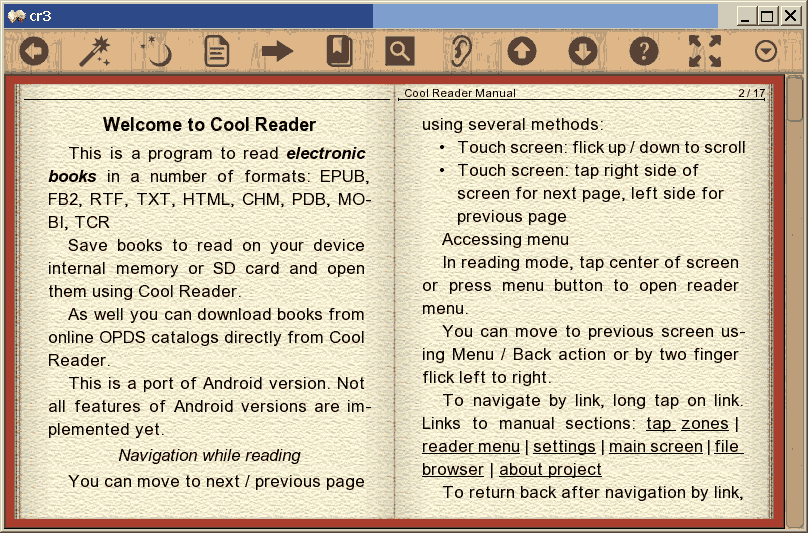V dnešním světě se jen zřídka setkáte s lidmi, kteří mají doma knihovnu knih vázaných v papíře. I ti, kteří rádi čtou, dávají přednost knihám v elektronické podobě. Pro uživatele je často obtížné najít knihu ve známém formátu. V takových případech přicházejí na pomoc programy určené ke čtení elektronických knih, jako je například CoolReader. Použijte odkaz na této stránce a stáhněte si zdarma oficiální verzi programu CoolReader pro Windows.
Program je optimalizován pro čtení beletrie, pomůže otevřít knihy různých formátů, změnit písmo pro pohodlnější čtení, nastavit automatické otáčení stránek, přečíst knihu nebo ji nahrát ve zvukovém formátu.
CoolReader je vhodný pro Windows XP, Vista, 7, 8, 10, 11 32bitové i 64bitové.
Funkce a možnosti programu CoolReader pro Windows
- velký seznam podporovaných formátů;
- zobrazení textu jako knihy nebo seznamu;
- nastavení písma, pozadí, řádkování;
- čtení knihy nahlas;
- přečtení knihy nahlas;
- MP3 nahrávka knihy;
- podpora slovníku;
- záložky a vestavěné vyhledávání v textu;
- noční profil;
- čtení přímo ze zip-archivu;
- export textu do formátů html, rtf nebo txt.
Jak stáhnout CoolReader pro Windows
Pro instalaci nástroje CoolReader pro Windows si stáhněte soubor, který najdete na této stránce. Poté jej otevřete a vyčkejte na dokončení instalace programu. Jakmile je instalace programu dokončena, otevřete aplikaci a začněte pracovat.
Závěr
CoolReader je program bohatý na funkce, který je o řád lepší než ostatní svého druhu. Aplikace je vyvinuta pro čtenáře s ohledem na jejich přání a s cílem usnadnit a zpříjemnit čtení.