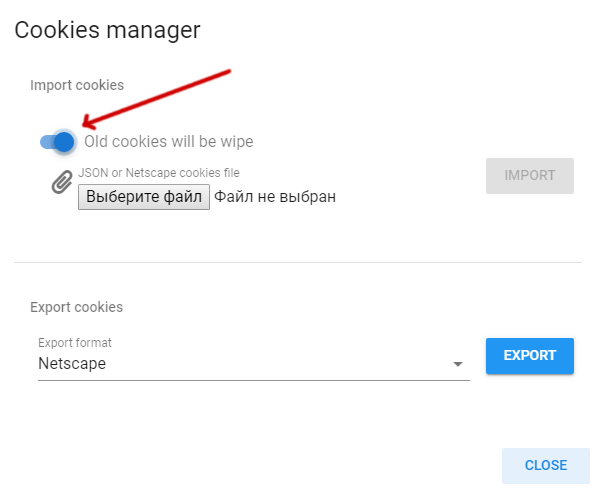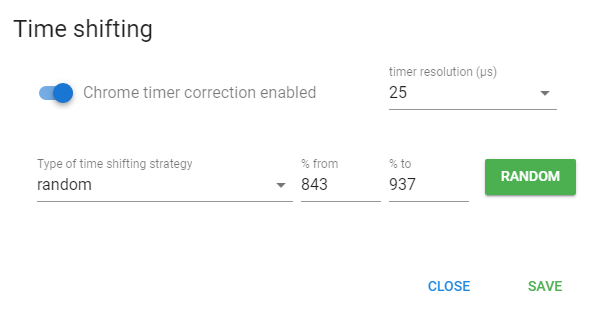Che Browser is an ultra-fast and secure web browser designed for the modern user. It includes an integrated search engine that allows you to quickly find what you’re looking for without having to switch between multiple tabs. You can download Che Browser for Windows for free on this page.
Che Browser offers a range of features to help you stay safe and secure online:
- tabbed browsing - with this extension, you can have multiple webpages open simultaneously without needing to flip back and forth between windows or tabs;
- bookmarks - make it easy for users to access their most-visited websites with one click;
- private browsing mode - proof prevents sites from tracking your activity and helps keep your online data secure;
- ad-blocking tool - stop annoying ads from appearing on websites and make pages load faster.
Che Browser also offers robust security measures such as encryption, malware protection and phishing prevention. The user settings and preferences included with the browser let you tailor your browsing experience to better suit your needs. From setting parental controls to blocking pop-ups and advertisements, this browser makes it easy for users to tailor their online experience according to their needs. Consequently, Che Browser is ideal for anyone who desires a secure and speedy web browser.
FAQ:
- Is it compatible with other operating systems?
It is currently designed specifically for Windows users. However, the development team is actively working on extending its compatibility with other operating systems in the future.
- Does it support synchronization between devices?
Yes, it supports syncing. By signing in to your Che Browser account, you can sync your bookmarks, browsing history, and settings across multiple devices, ensuring a seamless browsing experience wherever you are.
- Can I import bookmarks from another browser into Che Browser?
Sure! Provides an easy-to-use bookmark manager that allows you to import bookmarks from other browsers. Just go to the settings menu, select the "Bookmarks" section and select the option to import bookmarks. Follow the instructions to import your bookmarks without any problems.
- Does it have a mobile version?
The current focus is on providing optimized web browsing on Windows devices. However, there are plans to develop mobile versions for iOS and Android platforms in the near future.
- Is it completely free to use?
Yes, is a free browser for Windows users. It offers a wide range of features and functionality without a subscription fee. However, some advanced features or premium extensions may require you to pay additional fees.