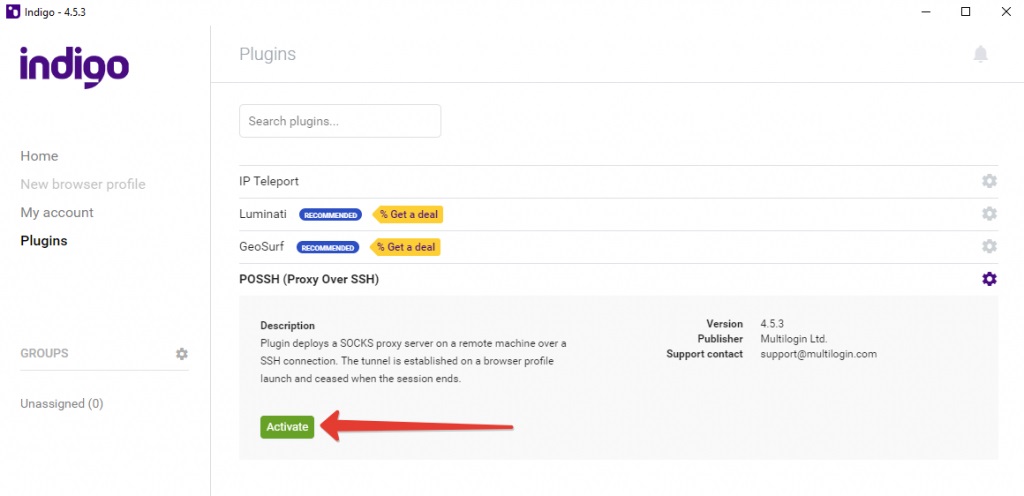Indigo - безкоштовний веб-браузер з відкритим вихідним кодом, який пропонує вам підвищену конфіденційність, безпеку та продуктивність. Він має елегантний і сучасний дизайн зі зручною навігацією, потужними розширеннями, переглядом за вкладками та багатьма іншими можливостями. Скористайтеся посиланням на цій сторінці, щоб завантажити Indigo для Windows безкоштовно офіційну версію.
Як завантажити Indigo
Щоб почати процес установки Indigo двічі клацніть по завантаженому файлу установки і дотримуйтесь інструкцій . Після прийняття ліцензійної угоди виберіть папку призначення і натисніть "Далі". Після того, як всі налаштування будуть зроблені, натисніть "Встановити", щоб почати інсталяцію браузера на ваш комп'ютер. Через кілька хвилин процес інсталяції буде завершено, і ви зможете запустити Indigo Browser з робочого столу або меню "Пуск".
Цей браузер допомагає захистити ваші дані, блокуючи рекламу і відстеження, а також надаючи безпечні опції шифрування, щоб гарантувати, що ваша діяльність в Інтернеті залишиться приватною. Крім того, браузер Indigo підтримує розширення, за допомогою яких можна налаштувати роботу в Інтернеті.
Якщо ви шукаєте швидкий і простий у використанні веб-браузер, зверніть увагу на Indigo.
Якщо ви шукаєте швидкий і простий у використанні веб-браузер, зверніть увагу на Indigo.