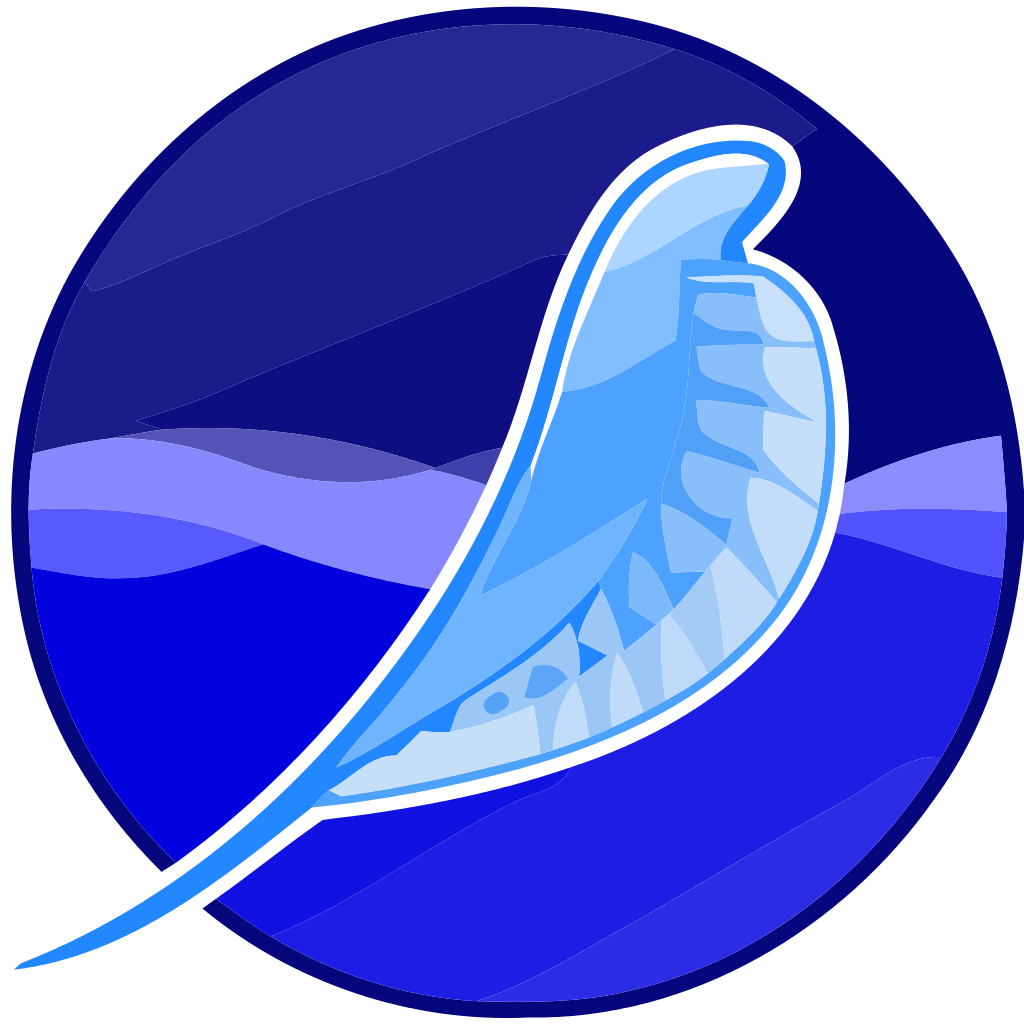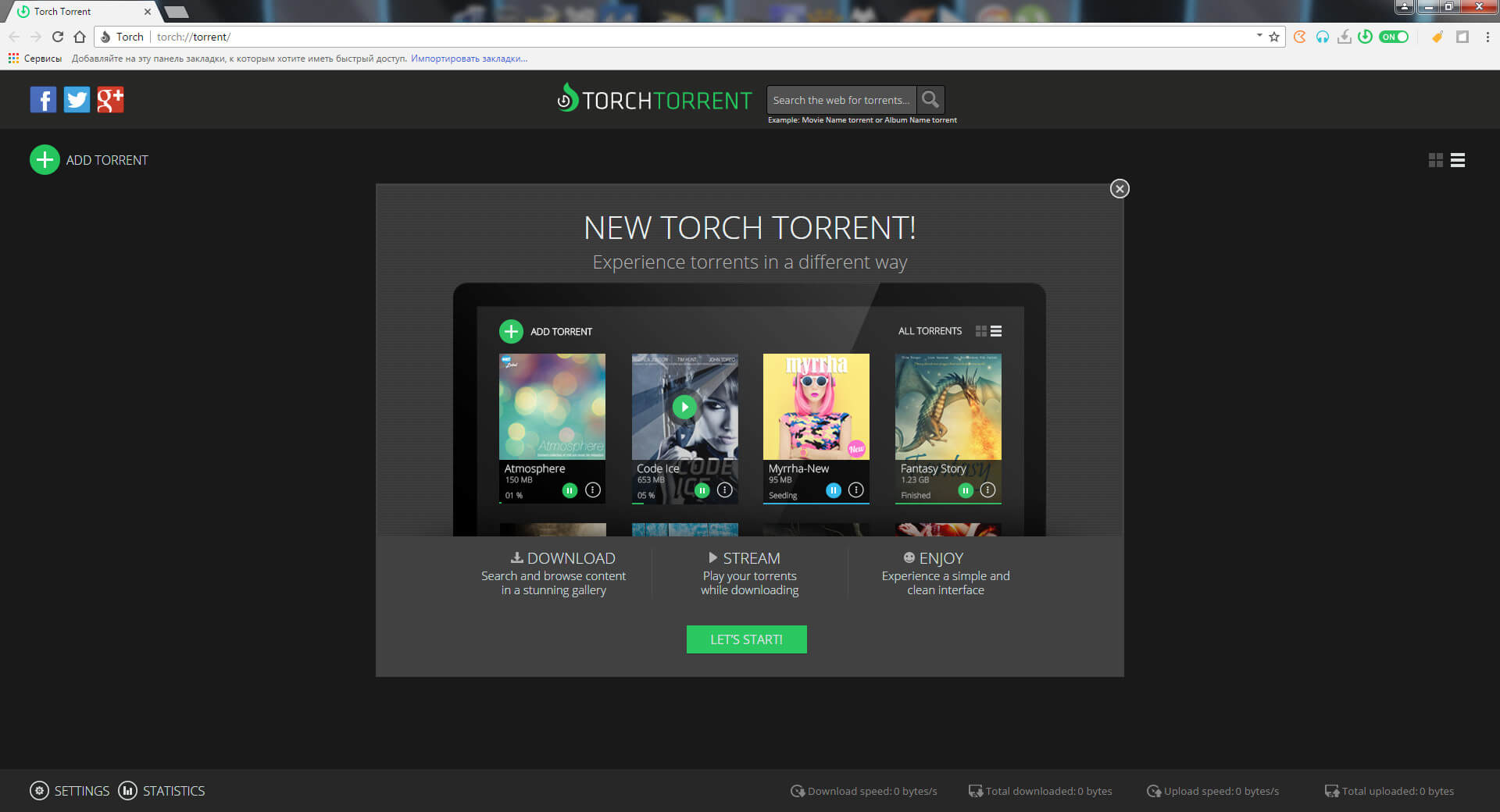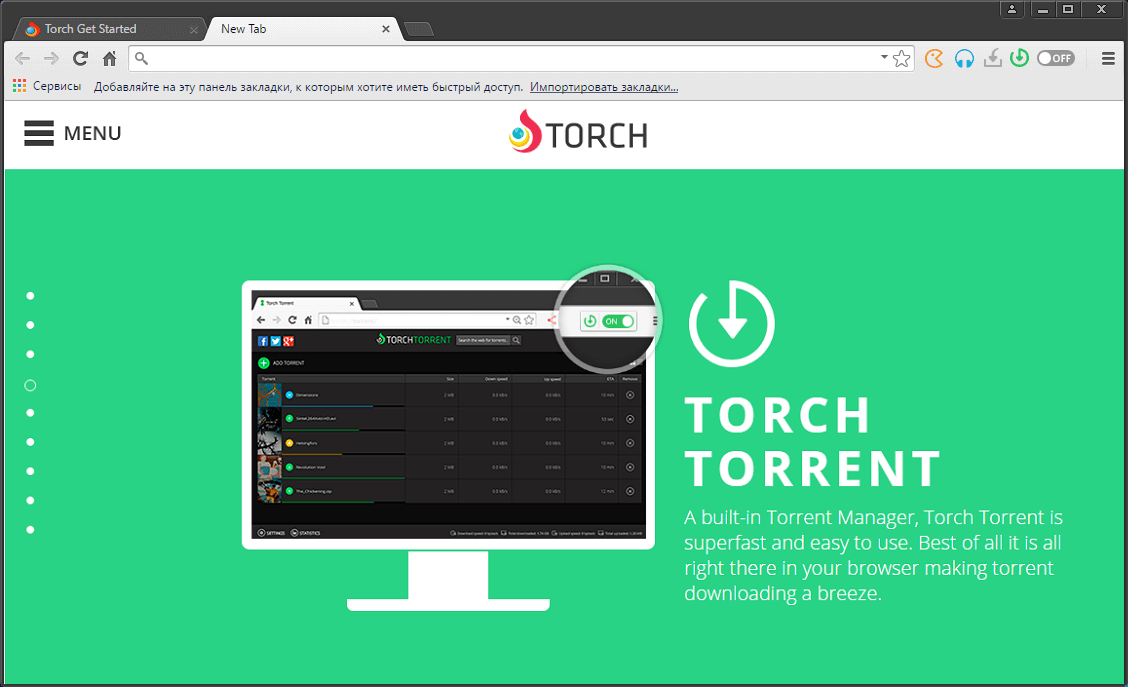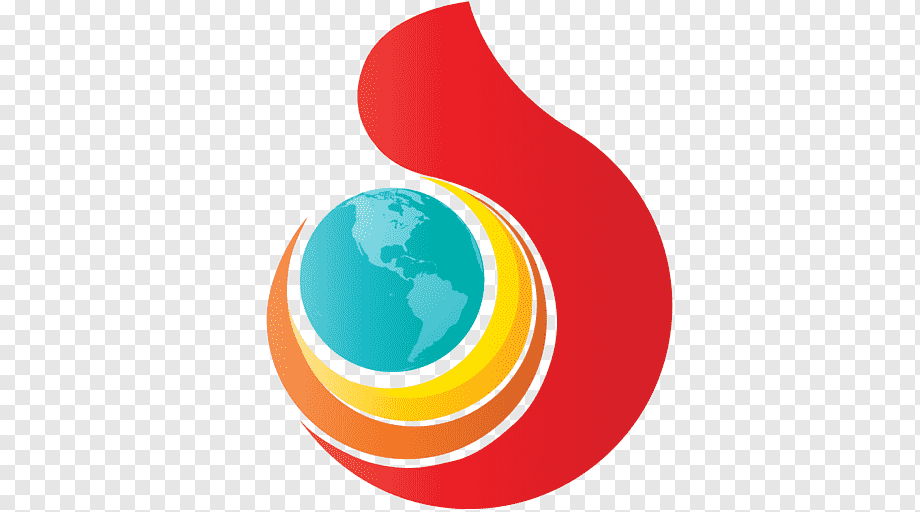Prohlížeč Torch Browser je nový a pokročilý produkt pro snadné a bezpečné surfování po webu a sdílení obsahu. Prohlížeč je postaven na enginu Chromium, takže je kompatibilní s aplikacemi Google Chrome a má známé rozhraní. Prohlížeč se od svých kolegů také liší, například má nástroje, které umožňují sdílet odkazy na zajímavé stránky prostřednictvím sociálních sítí, vestavěný torrent pro stahování a ukládání streamovaných video a audio souborů. Každý uživatel, který bude následovat odkaz na této stránce, si bude moci zdarma stáhnout oficiální verzi prohlížeče Torch pro Windows.
Prohlížeč je kompatibilní s 32bitovými a 64bitovými platformami Windows 7, 8, 10, 11, XP a Vista.
Funkce aplikace Torch Browser
Funkce aplikace Torch Browser:
- intuitivní rozhraní;
- tlačítka pro okamžitou výměnu odkazů;
- ukládání videí z videoklipů do počítače;
- poslech hudebních souborů pomocí aplikace Torch Music; .
- interakce s platformami YouTube, Twitter, Facebook, Pinterest a dalšími;
- rychlé zobrazení historie prohlížeče;
- změna pozadí a pozice spodní nabídky;
- starší verze Facebooku s Torch FaceLift;
- neshromažďuje osobní údaje uživatele;
- rozšíření funkcí pomocí doplňků pro Chrome;
- .ochrana proti phishingu a online útokům;
- přehrávání videa, i když není zcela stažené;
- vynucené zrychlení stahování souborů;
- přístup na libovolné stránky odkudkoli v zemi.
Stažení prohlížeče Torch pro Windows
Klikněte na soubor ke stažení tohoto prohlížeče a stáhněte nejnovější verzi prohlížeče Torch, po stažení soubor otevřete a spusťte instalaci programu. Po dokončení instalace se na ploše počítače objeví zástupce. Otevřete prohlížeč a vydejte se na cestu do světa internetu.