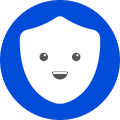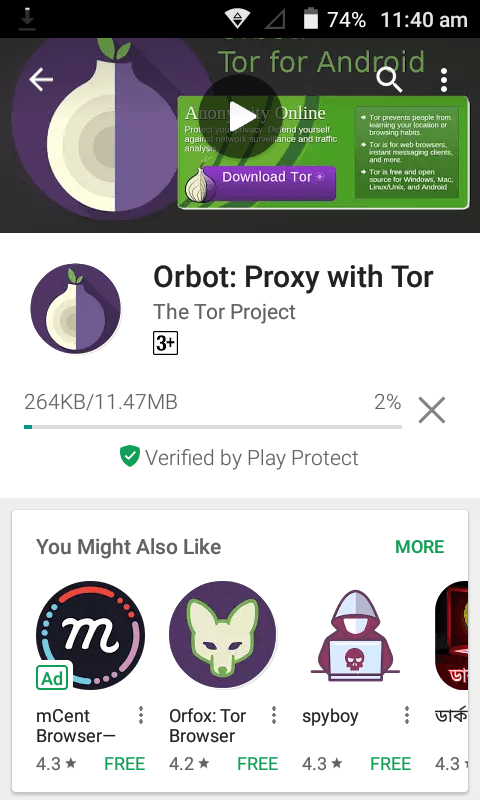Tor Browser, bir mobil cihazda çalışmak üzere uyarlanmış, iyi bilinen güvenli tarayıcılardan biridir. Tarayıcı, kullanıcılarının anonimliğini sağlamak için veri şifreleme özelliğinden dolayı onion olarak da adlandırılır. Tüm bilgiler şifrelenir ve dünyanın dört bir yanında bulunan rastgele sunuculara gönderilir, düğüm adı verilen bu tür sunucuların her biri bir şifreleme katmanını kaldırır ve bilgileri bir sonraki düğüme gönderir. Bu şekilde, kullanıcı bilgileri diğer insanların sırlarından yararlanmak isteyen meraklı gözlerden gizlenir. Bu sayfadaki bağlantıyı takip edin ve Android için Tor Browser'ın ücretsiz resmi sürümünü indirin.
Tor Browser'ı kullanmak, web sayfalarını ziyaret ettikten sonra çerezleri otomatik olarak temizler, böylece üçüncü taraf kötü amaçlı yazılımlar veya reklamcılar bu bilgileri veri çalmak veya müdahaleci reklamlar göstermek için kullanamaz.
Tarayıcı, Android platformunun 5.0 ve sonraki sürümleriyle uyumludur.
Android için Tor Browser'ın seçenekleri ve özellikleri
- ziyaret edilen sitelerle ilgili bilgilerin otomatik olarak kaldırılması;
- anonim tarama;
- konum izlenemez;
- darknet taraması mevcuttur;
- aynı anda birden fazla sekme açma;
- rahatsız edici reklamlar yok;
- her zaman yeni sunucular ekleniyor;
- bazı siteler için engelleme bypass;
- tarayıcıyı sınırsız süre kullanabilirsiniz.
Android için Tor nasıl kurulur
Bu sayfadaki kurulum dosyasını indirin, ardından sıkıştırmayı açın ve programın tamamen yüklenmesini bekleyin. Uygulamayı yükledikten sonra tarayıcıya gidin ve Aç'a tıklayın, ardından Bağlan'a tıklayın, ilk indirme başlayacaktır. Tamamlandığında, internette gezinmeye başlayabilirsiniz.
Sonuç
Tor Browser'ın üç güvenlik seviyesi vardır, varsayılan ayar varsayılan ayardır, bunu tarayıcı ayarlarından kendiniz değiştirebilirsiniz.