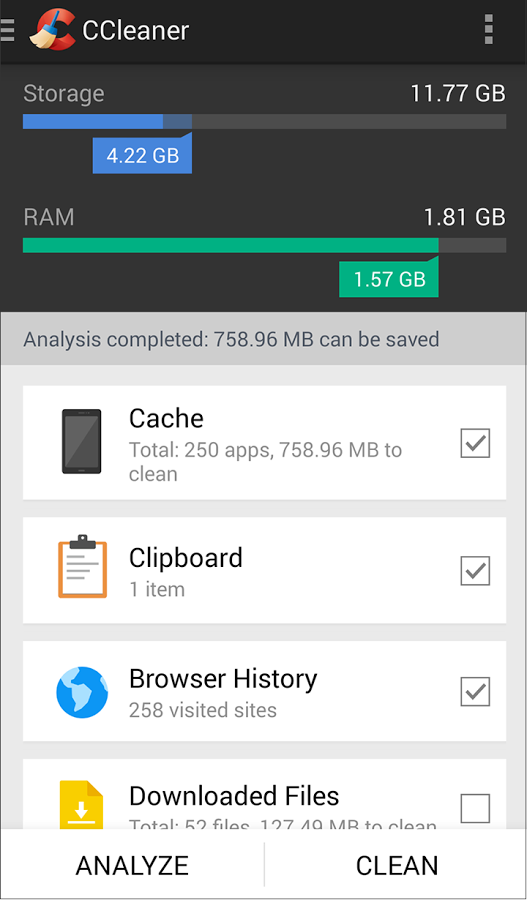The program Ccleaner is designed for deep cleaning of Android mobile devices. The program allows you to select the folders that need to be regularly checked and cleaned of debris and residual files. The utility also analyzes the space used on your phone or tablet and gives you a hint as to how much disk space you can add. Follow the link on this page and download Ccleaner for Android official version for free.
This utility is necessary for users who regularly install games or various programs on their mobile devices. Even after uninstalling such applications, there remains garbage from small fragments of residual files. With the help of Ccleaner, the cleanup is fast. The cache is deleted, the browser is cleaned, and the phone's operating system is optimized. Cсlener shows in detail what and where it removes. You will have everything under your control.
Ccleaner has a clear interface with which the cleanup takes a little time.
The program also has paid versions of CCleaner Professional, Professional Plus with additional settings. For example, set up a daily cleanup automatically.
The features of the program
- cleaning of non-working or temporary files;
- system optimization;
- scan and delete unused files;
- clearing browser history and downloads;
- autocomplete removal.
How to install Ccleaner for Android
Download the file with the installation file on this page, then run the installation on your mobile device, wait until the installation is complete and the program shortcut appears on your desktop screen. You can then open the program and start cleaning your mobile device.
Download the program is available in Russian.
Conclusion
The program Ccleaner will help clean your phone or tablet system from unnecessary garbage, add free disk space, clean the registry and browser history, delete the cache.



































.jpg)