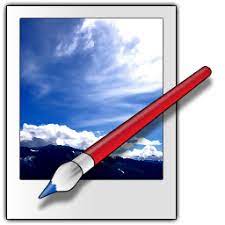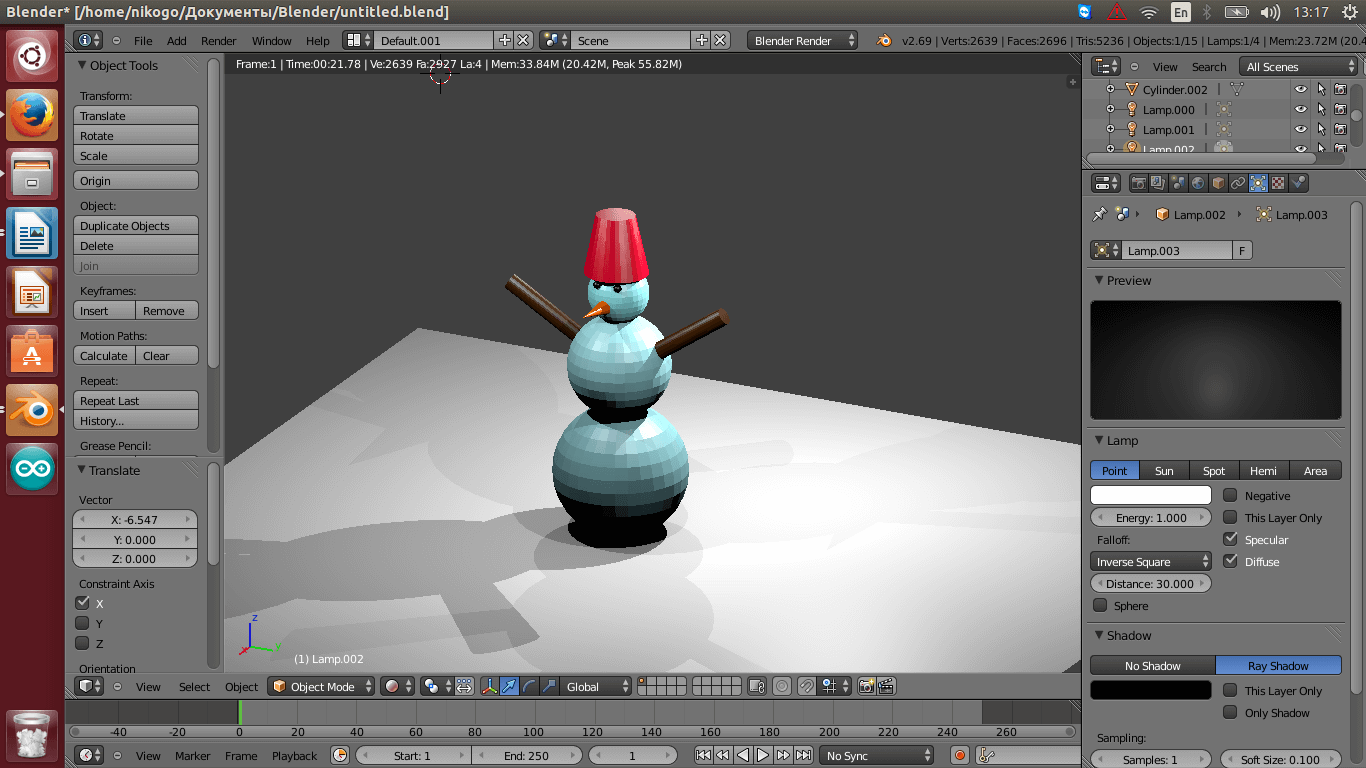Blender is a handy tool for working with three-dimensional computer graphics. Every user can use this free program and create animated characters, voice-overs, create videos, games, visual effects and much more. Use the link on this page to download the official version of Blender for Windows free.
The program was created in 1994 by NaN and was distributed under license, but this policy led to bankruptcy. Today, the program belongs to the Blender Foundation, a nonprofit organization dedicated to 3D modeling and the creation of short animated films.
The application differs from similar ones in that it is small in size, supports geometric primitives, and basic non-linear editing tools. The program has many tools for creating animations, such as skeletal animation, inverse kinematics, and mesh deformation. Blender includes hotkeys, two editing modes, and convenient splitting the workspace into several screens.
The application is suitable for installation on Windows XP, 7, 8, 10 platforms, 32-bit or 64-bit.
Blender for Windows features and options
- create animated characters and videos;
- support for geometric primitives;
- sculpture modeling;
- vector fonts;
- integration with external renderers YafRay, LuxRender;
- keyframe animation;
- dynamics of soft and solid bodies;
- tool for 2D-animation;
- camera and object tracking;
- control during rendering;
- work with chromakey.
How to download the program for Windows
Follow the link on this page and download the file to install the application. Then open it and start installing the program, once the application is fully loaded, a Blender shortcut will appear on your computer desktop. Open the program and start working.
Conclusion
The application is used by more than 500 thousand people in the world. You can learn the program using articles written by other users or by registering on thematic forums where people share their knowledge and help each other when they have problems.