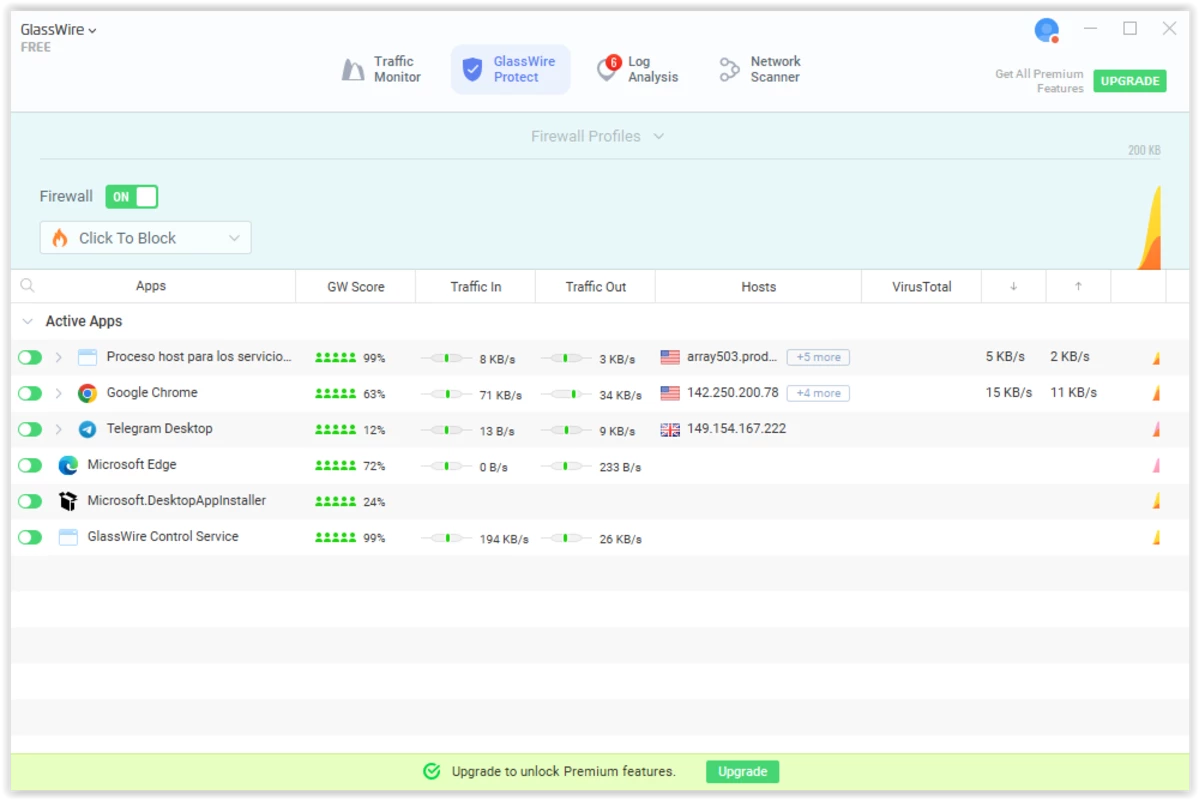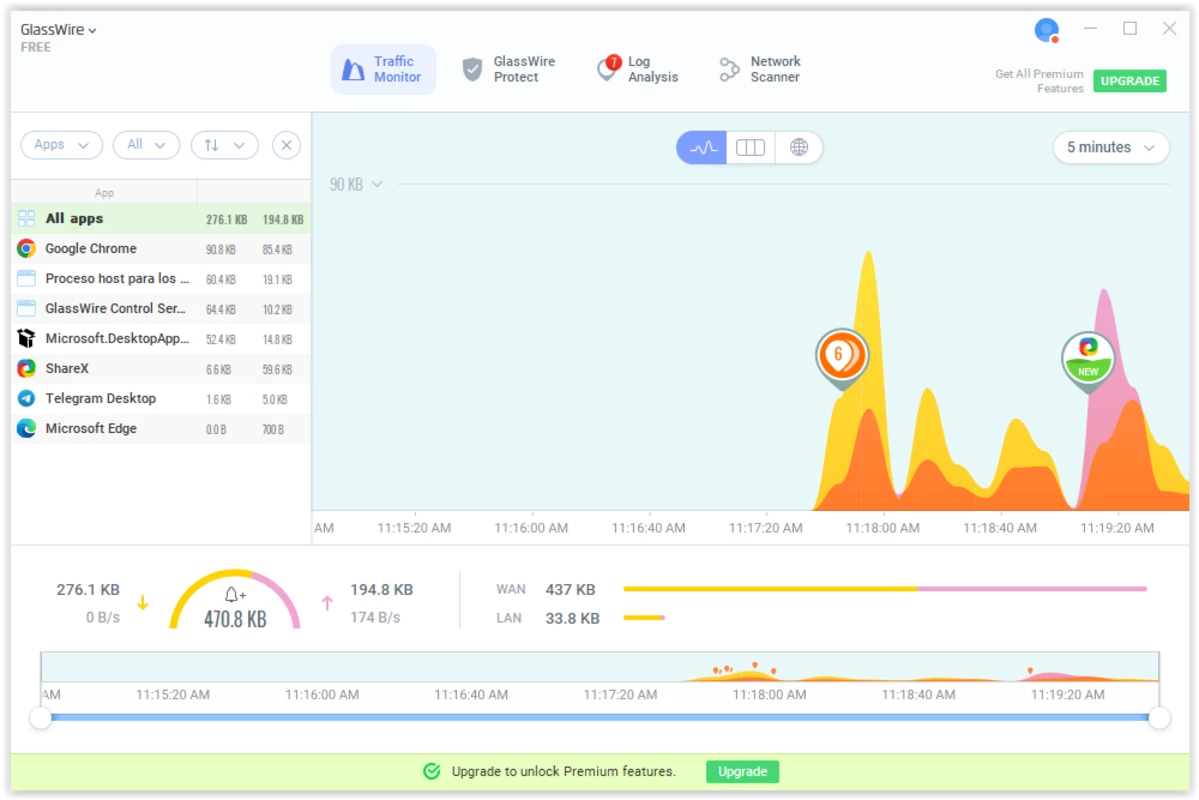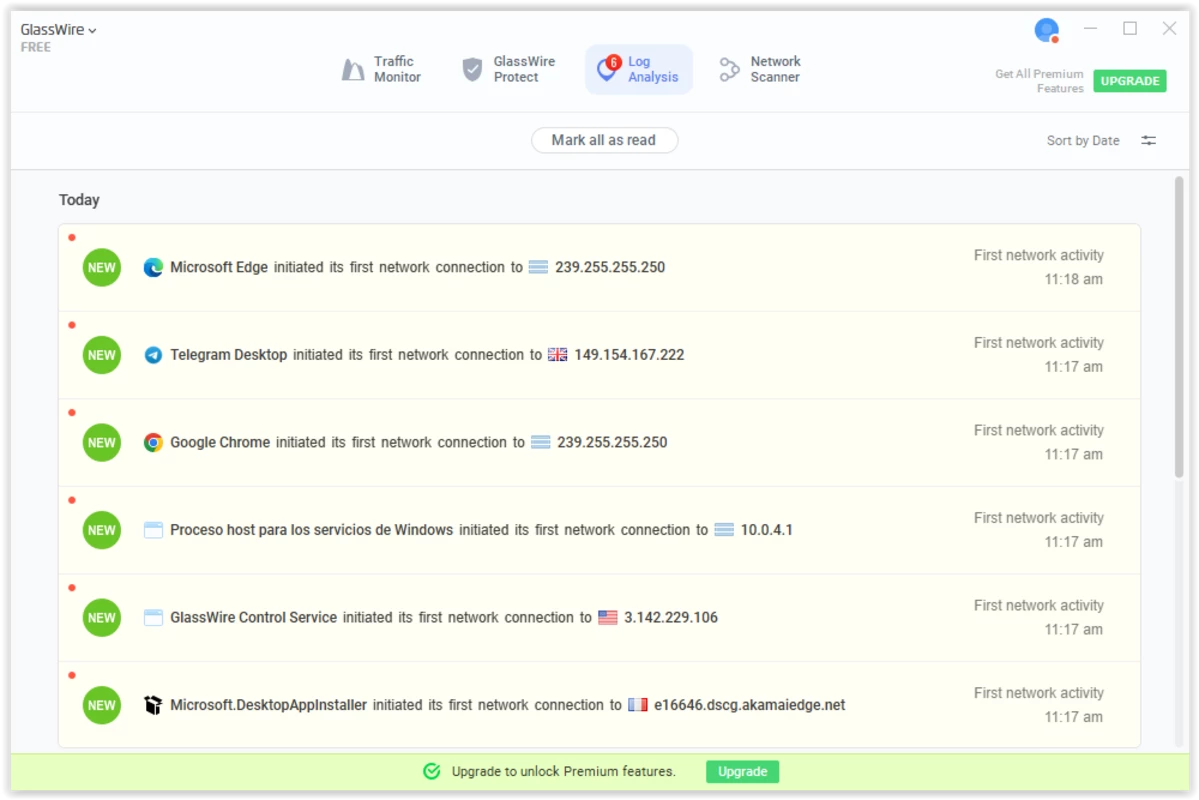Introdução
O GlassWire é um aplicativo robusto de monitoramento e segurança de rede para Windows. Este artigo detalha as versões do Windows suportadas pelo GlassWire e destaca os principais recursos que o tornam uma ferramenta indispensável para gerenciar e proteger as conexões de rede no seu computador.
Versões do Windows suportadas
O GlassWire é compatível com as seguintes versões do Windows:
- Windows 7
- Windows 8
- Windows 8.1
- Windows 10
- Windows 11
(Quaisquer versões subsequentes do Windows lançadas no momento da publicação)
Com esta ampla compatibilidade, os utilizadores de sistemas operativos Windows mais antigos e mais recentes podem utilizar as poderosas capacidades do GlassWire.
Principais recursos
- Monitoramento de rede em tempo real: O GlassWire fornece monitoramento em tempo real da atividade da rede. Os usuários podem ver quais aplicativos estão usando a rede no momento, monitorar a utilização da largura de banda e detetar instantaneamente atividades incomuns.
- Alertas de uso de dados: Com o GlassWire, você pode definir limites de uso de dados para sua rede. O aplicativo alerta quando você está se aproximando ou excedendo os limites de dados, ajudando-o a evitar custos inesperados e gerenciar a largura de banda de forma eficiente.
- Firewall recursos: O firewall embutido GlassWire permite aos usuários bloquear certos aplicativos de acessar a Internet. Esse recurso aumenta a segurança, impedindo que aplicativos não autorizados transmitam dados, protegendo assim sua privacidade.
- Monitoramento da velocidade da rede: Os usuários podem monitorar a velocidade da rede em tempo real. O GlassWire fornece informações detalhadas sobre as velocidades de download e upload para ajudar a identificar problemas e garantir um desempenho ideal.
- Sistema de deteção de intrusão: O GlassWire inclui um sistema de deteção de intrusão que alerta os usuários sobre possíveis intrusões na rede. Este recurso proativo ajuda a identificar e remediar rapidamente as ameaças à segurança.
- Relatórios detalhados de utilização: GlassWire oferece relatórios detalhados sobre o uso de dados para diferentes períodos de tempo (diário, semanal, mensal). Estes relatórios ajudam os utilizadores a compreender os padrões de consumo da rede e a ajustar a utilização da rede em conformidade.
- Interface Gráfica: A aplicação tem uma interface gráfica intuitiva que apresenta claramente a atividade da rede ao longo do tempo. Os usuários podem identificar facilmente picos na utilização de dados e identificar os momentos exatos em que certos aplicativos usaram a maior largura de banda.
- Monitoramento da lista de dispositivos: GlassWire permite que os usuários monitorem todos os dispositivos conectados à sua rede. Esse recurso é muito importante para detetar dispositivos não autorizados e garantir que apenas dispositivos confiáveis estejam conectados.
- Proteção de Privacidade: Ao mostrar quais aplicativos estão fazendo conexões de rede, o GlassWire ajuda os usuários a proteger sua privacidade. Essa transparência permite que os usuários gerenciem e controlem quais aplicativos estão acessando a Internet.
- Interface utilizável: O aplicativo tem uma interface amigável que é fácil de navegar. Quer se trate de um utilizador principiante ou avançado, a interface do GlassWire facilita a monitorização e a proteção da sua rede.
Conclusão
O GlassWire for Windows é uma ferramenta indispensável para quem pretende monitorizar e proteger as suas ligações de rede. Ele oferece recursos como monitoramento de rede em tempo real, alertas de uso de dados, recursos de firewall e proteção de privacidade. A interface intuitiva e a extensa funcionalidade do GlassWire fazem dele uma excelente opção para uso pessoal e profissional.