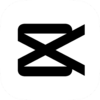aTubeキャッチャーは、様々なアプリケーションやオンラインプラットフォームから動画を便利かつ高速にダウンロードし、後で見るためにディスクに保存するためのアプリケーションです。
このアプリケーションは、YouTube、Dailymotion、Facebook、Vimeo、フラッシュ ビデオ ダウンローダーなどのサイトと統合されています。
このプログラムはWindows 7、8、10、11、XP、Vistaに対応しています。
このプログラムはWindows 7、8、10、11、XP、Vistaに対応しています。
プログラムの機能:
- ビデオをPCにダウンロード;
- 異なるソースからビデオをキャプチャ;
- 様々なフォーマットをサポート;
- スクリーンショットを作成;
- 外部メディアに録画;
- ユーザーフレンドリーなインターフェイス(英語);
- 多くの内蔵オプション;
- 1つまたは複数のレコーディングを別のフォーマットに変換;
- 安全なプログラム;
- 無料体験版。
aTubeキャッチャーをWindowsにインストールする方法
aTubeキャッチャープログラムをWindowsにインストールするには、このページにあるファイルをダウンロードしてください。その後、それを開き、プログラムの完全なインストールを待ちます。ソフトウェアのインストールが完了したら、作業を開始します。